when i do the 6:43 part. where i need to blindly cut . i cant modify properly cuz i dont see the orange part with the Dots. (ofc its allready hard cuz i got no numpad to jump view without using the mouse but) i see a strong Y green axis line ( when i order the scale to go on it. can i ask how to turn it off for now so when i press S then any YXZ then colors doesnt pop up.
Sorry Csüllög ![]() raspora ,
raspora ,
but I do not understand what you mean exactly...
But maybe this helps: changing the viewpoint to front top, etc. Orthographic, without a Numpad can be done by ALT+MMB dragging up, down, left and right...
It is good practice to always look at your model from all sides and not only from Orthographic views, so switching should be easy and natural...
Wow thanks! now that is something i didnt know. thankfully tomorrow my new keyboard arrive. then it will be good. soo
https://imgur.com/a/XUuYZVW
heres an image . when i am on a flat position where i only can scale - based on the dots i see which is orange. BUT when i press X or Y to make sure the cuts are still stay on the surface. the color of the asked axis appears and cover the orange dots.
Is it possible to turn off the color of the red green blue axis , so when i press one of it it doesnt appear for a visual representation? ( sorry for struggle with the question my English is not that great.
then i dunno
https://imgur.com/a/75AAdhd
in the video at 6:45 he say press S and X ( so its axis locked. ) and he still see the orange dots. while i am SOOO covered with the red color i cant even realize where the orange dots are.
Okay, I see what you mean now.
You cannot (as far as I know) disable the constraint Axis Overlay. You can however increase the display size of your Vertices, which will make it easier to see them, even when the transform Axis is shown:
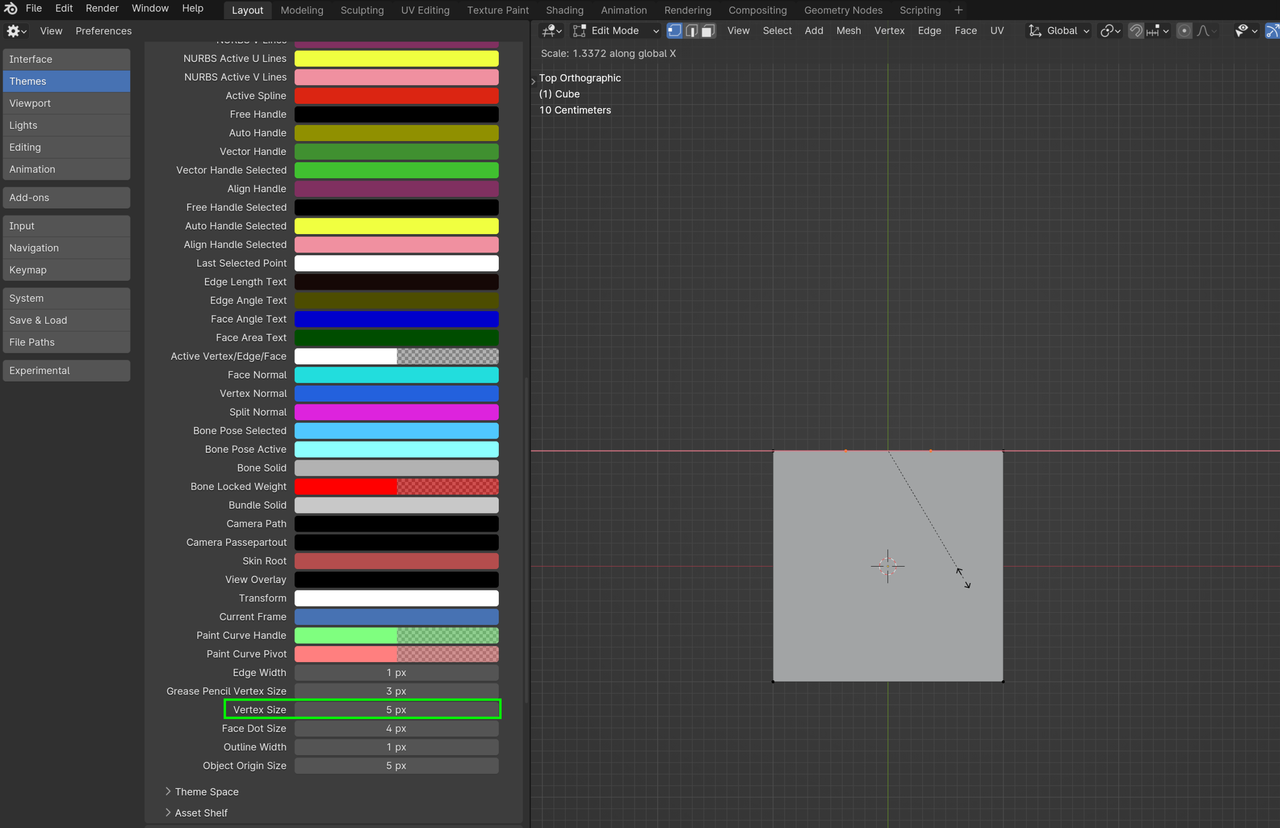
It's in your Preferences under Themes, 3D Viewport. The default is 2 pixels.
And also, while you are Scaling, you can use that same ALT+MMB to look around your model, which might also help to see things better.