Around 2:09 he beigns to bevel the corner of top corner of the console. When I try to bevel the two corners the tool activates but has no effect I have started over a few times and the problem persists. I am brand new and can not seem to figure it out. I did apply the scale.
Hi Alexis aalexispb310 ,
First do a 'clean up', because your failed attempts might have created some so-called double Vertices; Select all Vertices (with A) and then M > Merge > By Distance.
Then make sure you have all 4 Vertices Selected:
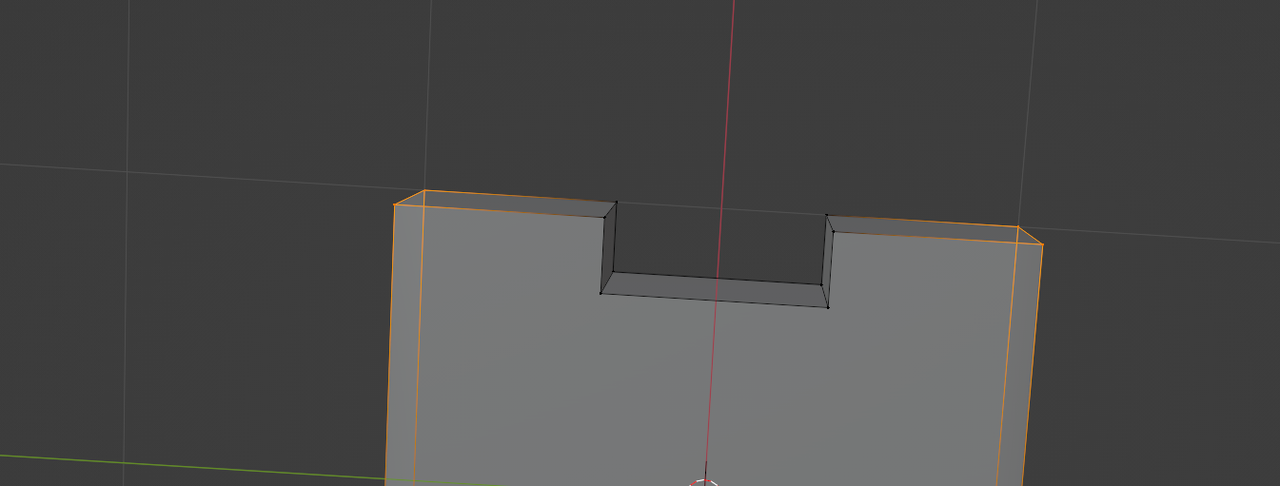
and CTRL+B to Bevel.
If that doesn't help, let us know, please.
I Figured it out after taking a break last night the trick was to merge by distance. Thanks alot guys.