Hi Guys. I have a quick question about the new 3D implementation in After Effects.
I'm exporting GLB from within Blender. I used Eevee to build and render the model. but when I bring it into After Effects, it is missing some textures, like glass, emission, transparency, etc.
I ticked all the relevant boxes on the export settings, but it is still not working.
what am I missing here?
thanks.
blender

AE (no emission and glass materials on the lens and torch)

GLB export settings from blender
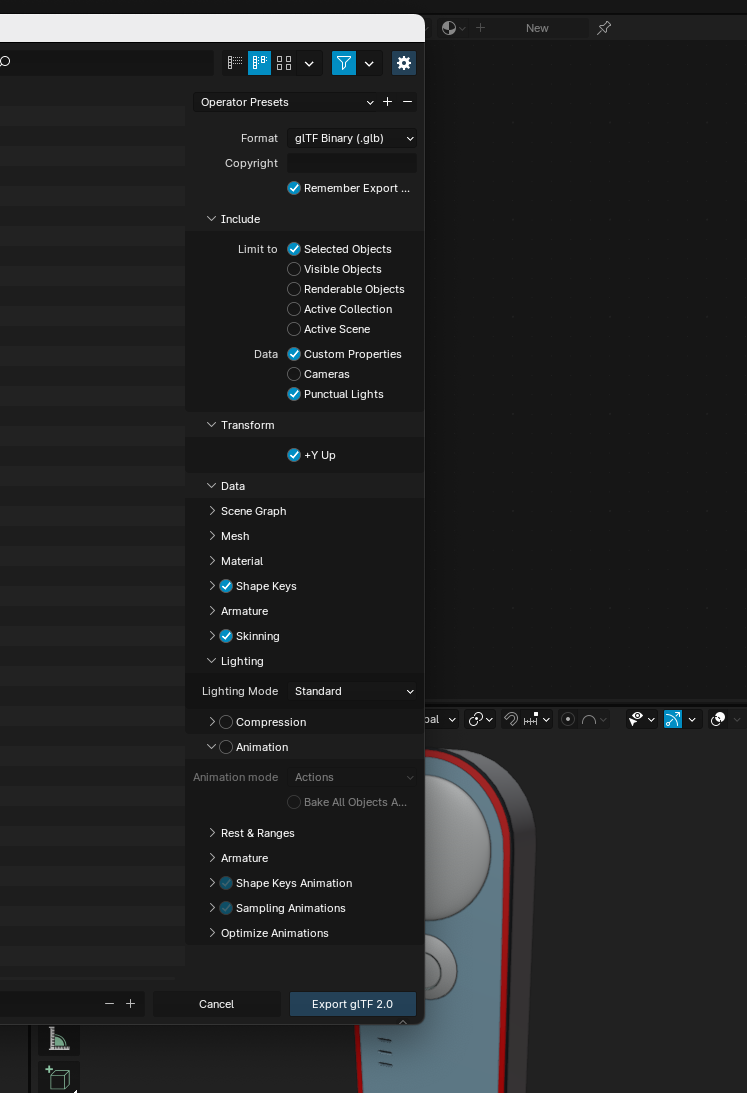
Hi there!
I'm unsure of how the emission would actually work in this. I had a classmate trying to fix that issue with Christmas lights, I'll see if he found a solution.
But overall you should know that AE will only accept the models with baked PBR textures, so make sure to go through the baking process where applicable and connect the bakes to your Principled BSDF before exporting the model.
Lastly, I've found that enabling "tangents" in the mesh menu makes for a more true texture when inside After Effects. Just a side note.
If you find the answer to your emission issue please make sure to share, I use AE daily and am very interested in combining the power of both apps.
