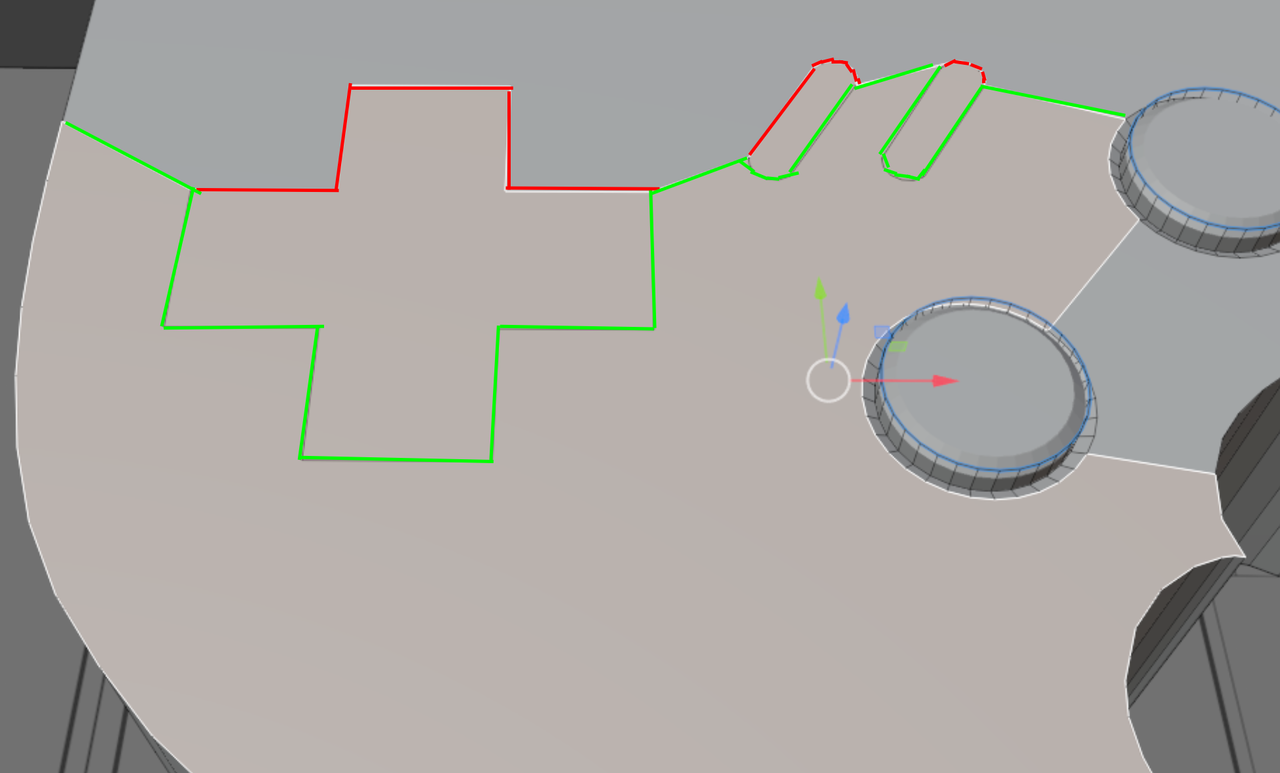After I do the "insert" and try to move dawn it goes under everyting 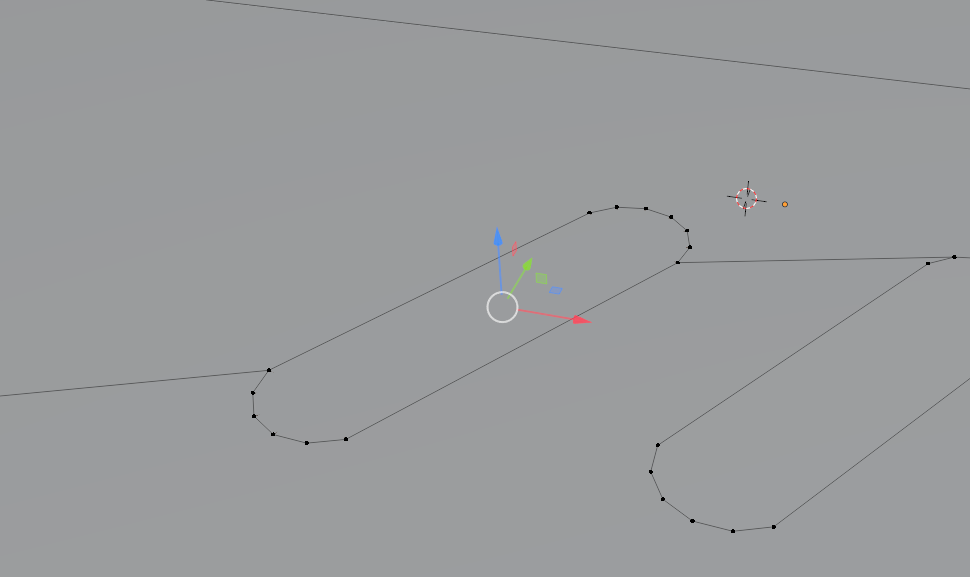
I did the merge by distance and it deleted 2 vertices. And i can´t select those 2 buttons in face mode

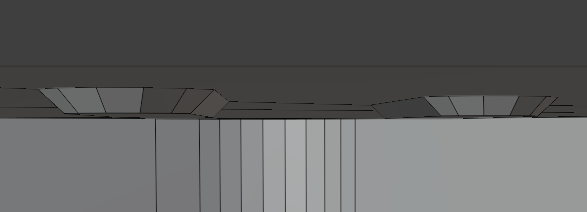
HI Ionut IIonutTT ,
That Face is covering the Buttons. If you pull them down, those Buttons will still be covered by that large Face.
If you are Filling something (with F), you must be careful what you have Selected: