I am making waves using dynamic paint with the duck as the brush and the water as the canvas. It works perfectly in the viewport, however there is no displacement in renders. I also try to bake all dynamics, however, that makes it stop working in both in the viewport and render. Trying to render Cycles. Can anyone see what I am doing wrong?
Viewport Render:
Render Image:

Settings:
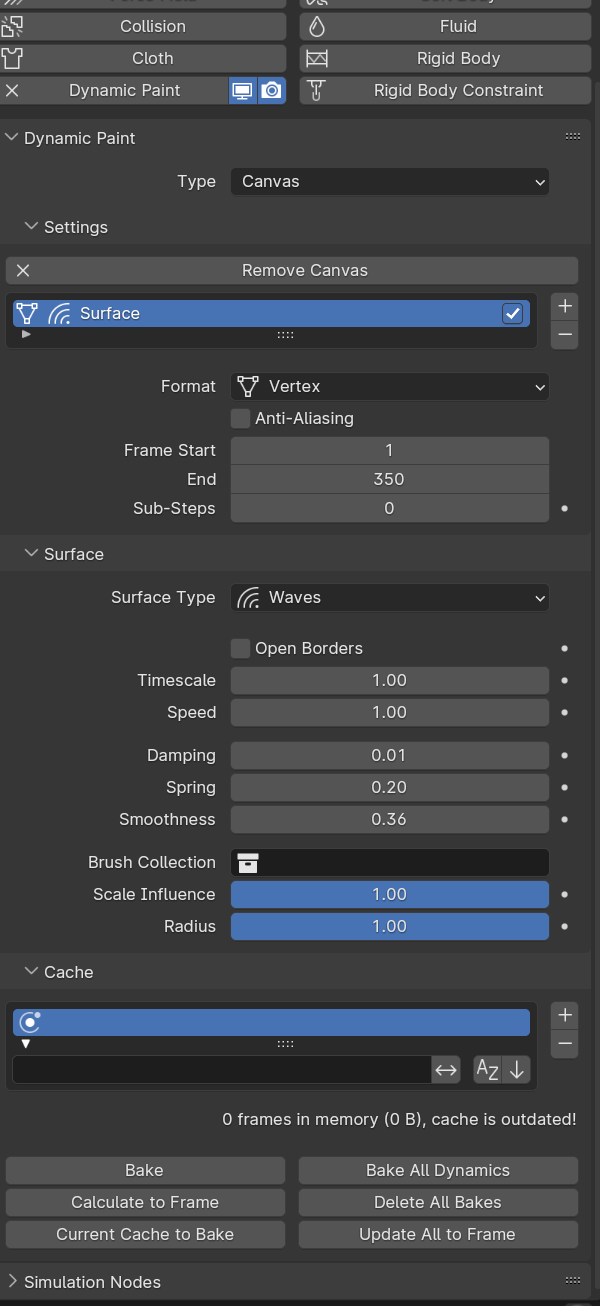
Hi Shannon ttreecalledgroot ,
Make sure, that in your Output (DP Canvas Settings), the Paintmap Layer is not red; if it is red, you need to click the plus on the right:
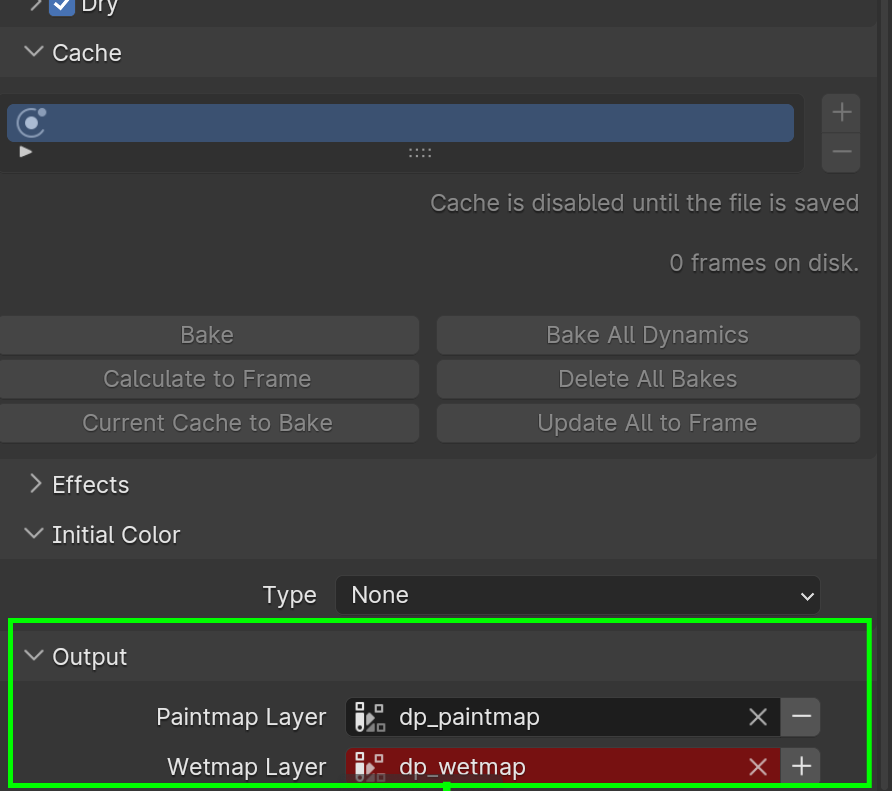
There might also be something wrong with the Geometry Nodes setup, but there is no way for me to tell from just the screenshots.
If you want to post a link to your .blend file, we can see if we can find the culprit.
Hi Martin,
Thank you so much for your help.
Here is the Blend File
Sorry Sahnnon, forgot to tag you ttreecalledgroot ,
Did this help, or are you still having issues?
...Actually, let me come back on that; it's not the Motion Blur that's causing it. Here's when I re-opened your .blend, without changing anything, just pressed F12:
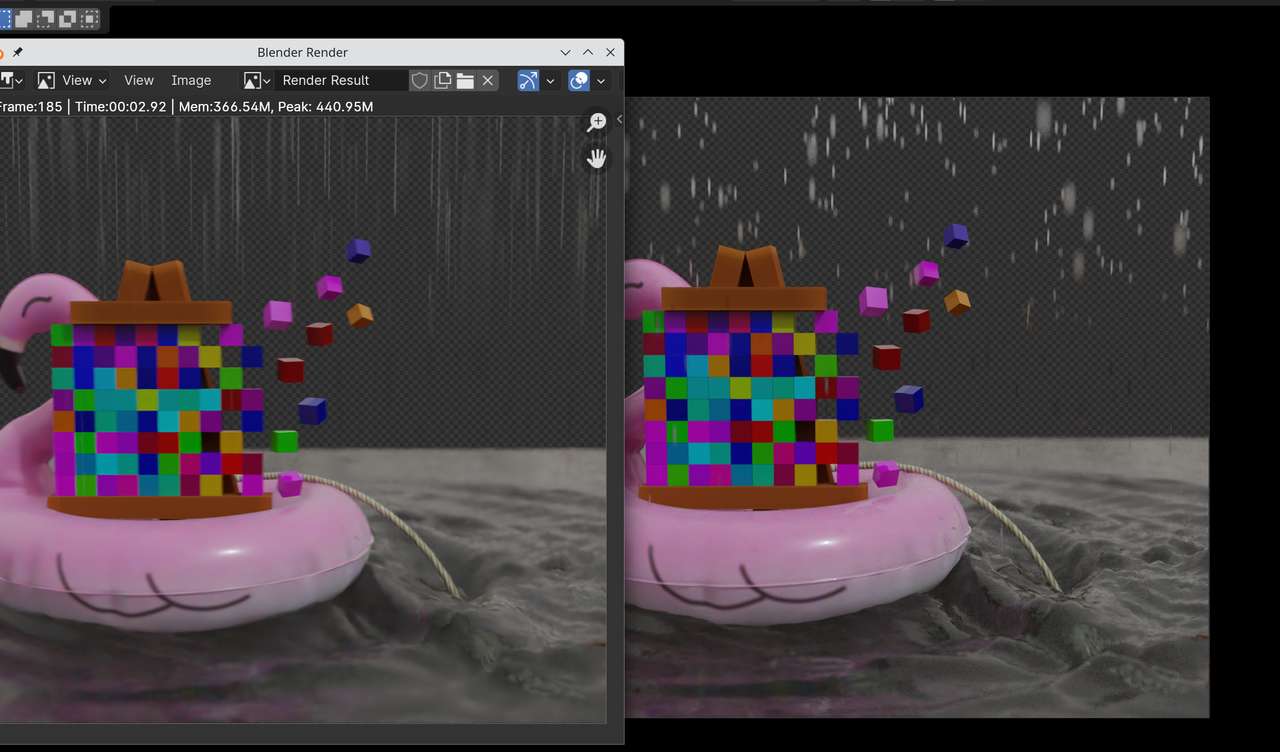
So my guess now is, that it somehow has to do with Caching...First time I opened your file, I didn't have anything cached, but now I have a blendcache_Rain sitting next to the .blend...
I really appreciate your time and effort on this. I also now think it's my cache.
After I bake it, it just freezes the whole simulation, even on the viewport. It also still says 0 frames on disk. This is when I do bake or bake all dynamics
I just appended everything into a new scene and it worked. Weird! Thanks again for your time and effort. Much appreciated