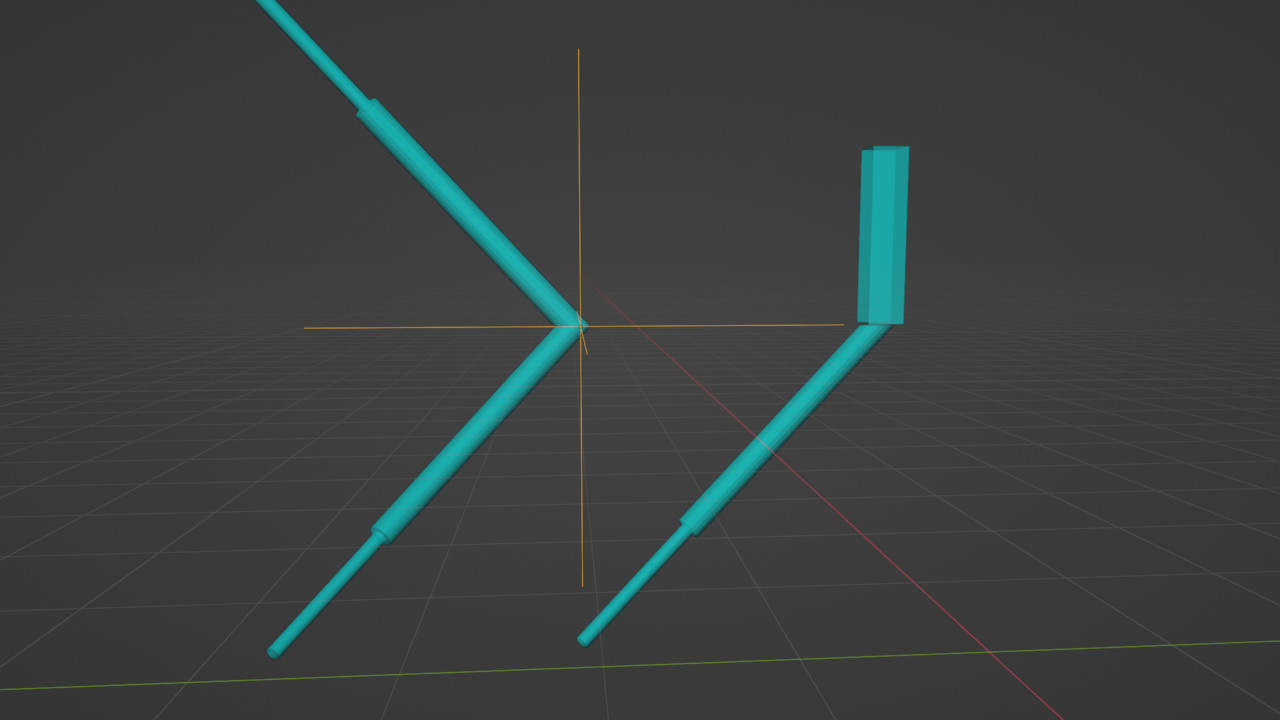Im having a lot of trouble understanding what the bisect portion of the mirror modifier does, i tried re-watching the video, playing around with it in Blender i just dont get it... thx
Say you have a character with both sides modeled and usually posed, but you want to either symmetrize both sides(Make them the same) or you want to do modeling/sculpting changes. Bisect cuts the mesh along the mirror plane and removes it. Then it acts like a normal mirror modifier.
I just remembered this video where Aidy uses the Bisect, it's very useful:
i get it now thx everyone, it helped to play around with a asymmetrical model , also the projected grid portion of the vid helped, ( i had stopped watching cause i didnt want to progress without understanding it). and omar's link helped for some neat applications for it and situations where you cant just cut the vertices by hand and mirror the model
I never thought i d actually use this but the ocd insisted i get the right angle on this