Hello, I came across a problem and maybe it's not possible to solve due the nature of perlin noise. But what I'd like to do is to generate perlin noise map with values of only 1 and 0. What I don't know how to solve is linear amount of either 1 or 0 values. The image shows my setup and it works for static noise where my color ramp set to 0.1 outputs a map of 10% 1.0 and 90% of 0 values.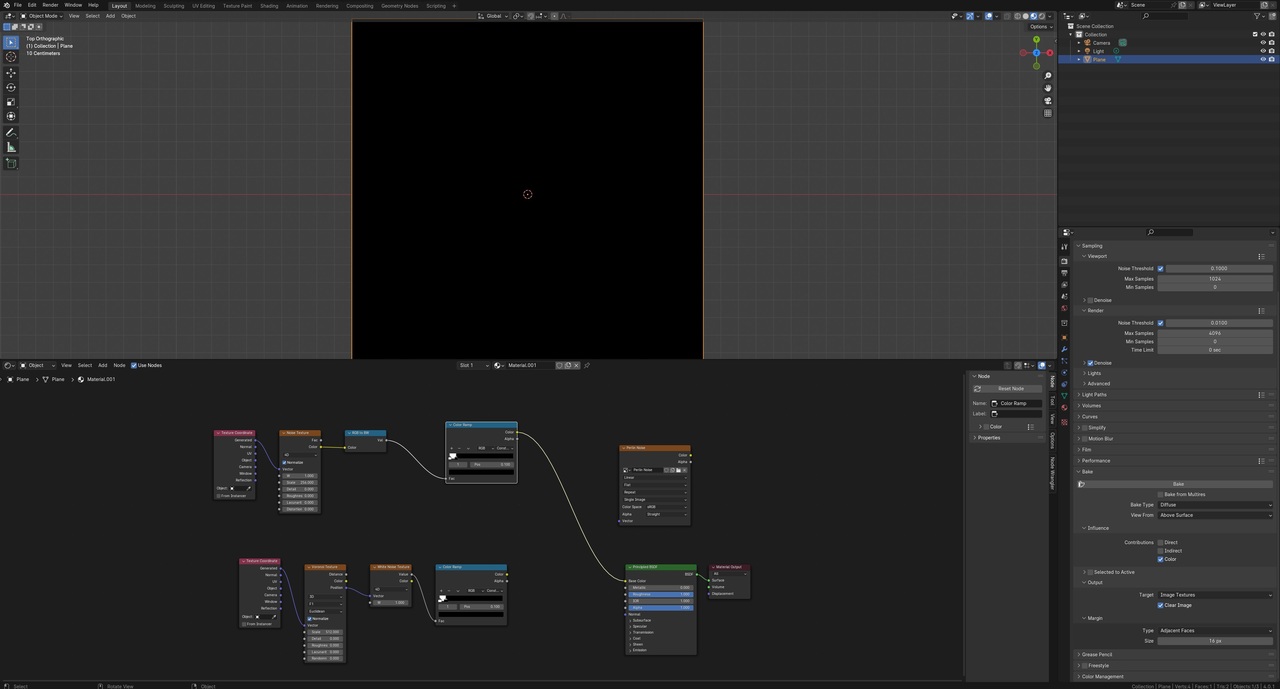
Okay, I get it now,
The fact is, my setup above, is already linear (0.5 gives 50% white and 50% black). The Perlin Noise, however doesn't usually (if ever) reach 0 or 1 and is not evenly distributed (more like a Bell curve, with a peak at 0.5).
This will get you closer to what you expect:
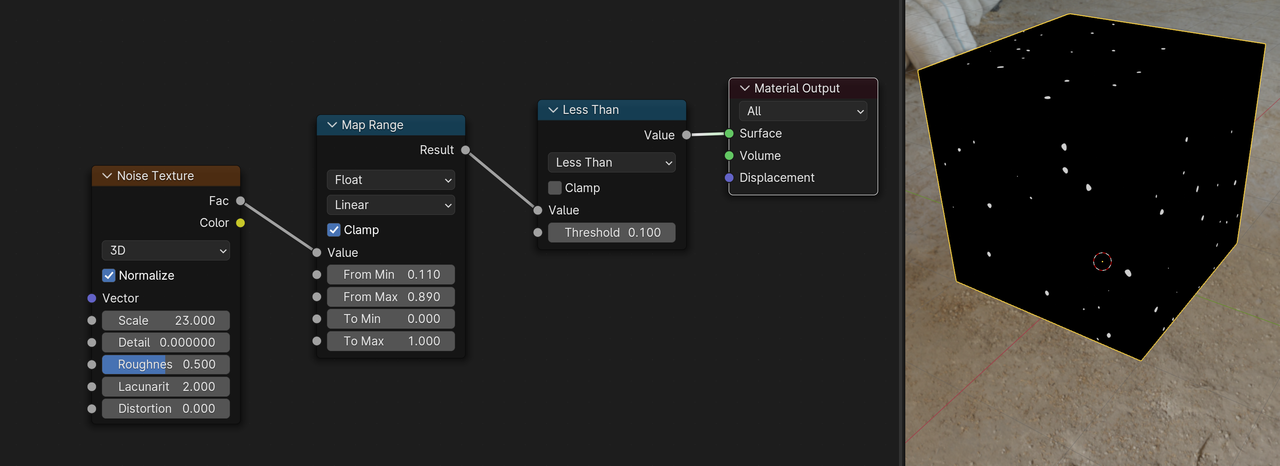
That also works with a Color Ramp, but a Math Node is easier.
So Perlin noise cannot be setup so it's evenly distributed? And has to sort of be eye balled? Only value I can get with my OP image setup is at 0.5 which is exactly 50% other values look lie they are on a exponential curve, but when color ramp is set to either 0 or 1 the map is exactly pitch black or pure white. So I don't know what math to use and how to set it up exactly.
Can it be somehow recalculated with sin/cosin math node back to be evenly distributed or not?
Is there some other noise that is evenly distributed and can be mapped linearly that doesn't use voronoi or isn't static noise?
Sorry to resurrect this thread again, but with the setup you have above where you don't use any shader node and you feed the data straight into material output. When I do that to ensure that the principled shader is not affecting black and white values, and when I bake, the object has no image texture to be saved in UV Editor tab. Do I need to have at least some shader for it to work? The texture shows when using viewport shading, but when I bake there is nothing.
Edit: I found that setting bake type to combined does it. But is that the correct way of doing it?
If you plug a Color (or Value) directly into the Material Output, Blender inserts an Emission Shader in between (in the background). You can Bake the Emit to an Image Texture...I guess Combined would also work, but it's a bit weird to Bake a combination of Ambient Occlusion, Diffuse, Glossy, Roughness, etc., when you only have an Emiision Shader...
Forgot to tag you ![]() ForlornVoid ,
ForlornVoid ,
You might not see responses to older posts, unless you set the Filter to:
Sort by > Last Updated...