Hi, This question is UV Unwrapping. I'm doing the fundamentals of texturing in Blender, and I just watched the Unwrapping Mesh Objects video (section 2, 4th video). I'm posting the question here as if I post directly related to the video I can't copy the images.
I created an object that looks like this:

I followed all the steps and unwrapped all the faces, averaged the sizes, packed, etc. The result does not look too bad But as you can see in the image, not all the sides completely align. Then I tried to manually edit the UV and snap parts together to then realize, its impossible (at least with the knowledge I have right now, and I did not watch the following videos in the Texturing course). For example, I can join all the faces on this part:


But the adjacent faces on the upper part is not possible to completely align.

The result is:
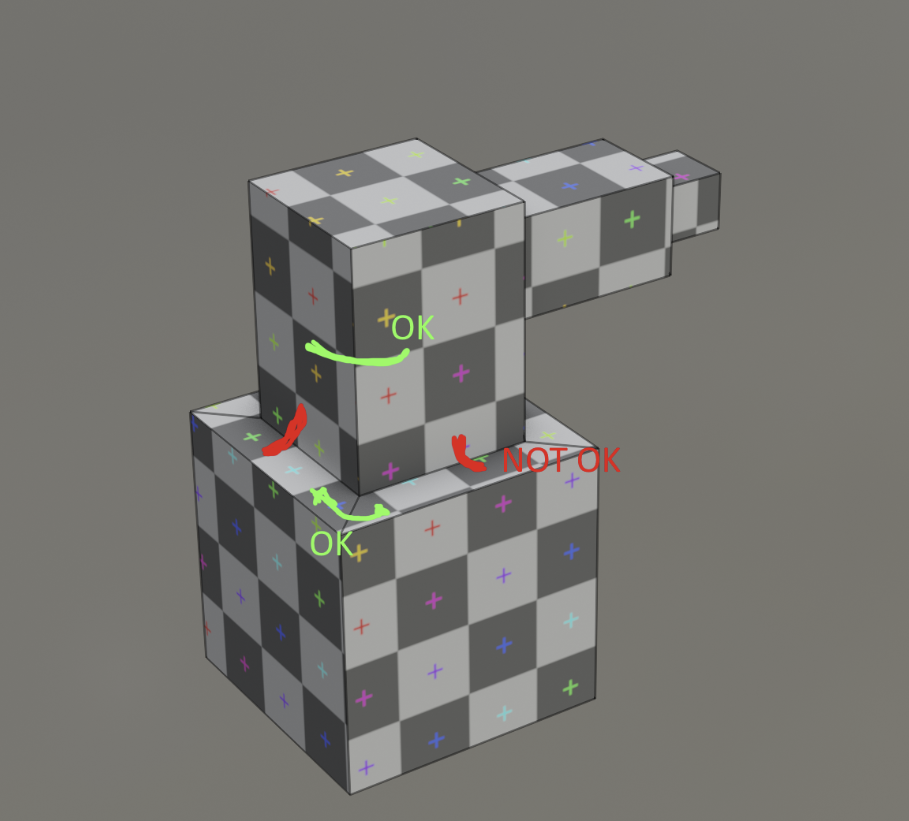
Is there a solution for this? Or it does not matter in real applications?
Thanks
Hi Mauro,
The parts where the Texture doesn't 'match up' are where you placed your Seams.
That is why you often want to use as few Seams as possible and place them where they won't be seen, or at least not too noticeable..
But it also depends on the Texture you are going to use, how visible those Seams will be; if you are going to paint the model in the 3D Viewport, you can paint over the Seams, so they won't be seen.
There are also Textures, that can benefit from blurring out Seams.
Also, with the checker texture the aim is to have consistency in size across the object, not so much the matching across seams.
If you have OCD about it, and to be honest you're not alone there in the 3D community, you can move the UV islands until they match on the model.
Hi All, thanks for the inputs. I have to admit that I do have a bit of OCD when it comes to texturing. The conclusion I got from all the responses (and trying a few options) is to create the seams and manually aligning the texture in the part that is visible in the final render and "hide" the parts that don't match. Of course depending on the texture and the distance from the object to the camera, that would not make too much difference. But in a sharp texture and very close to the camera it does.