Mark sharp edges as seams, still a point in the left work area after unfolding.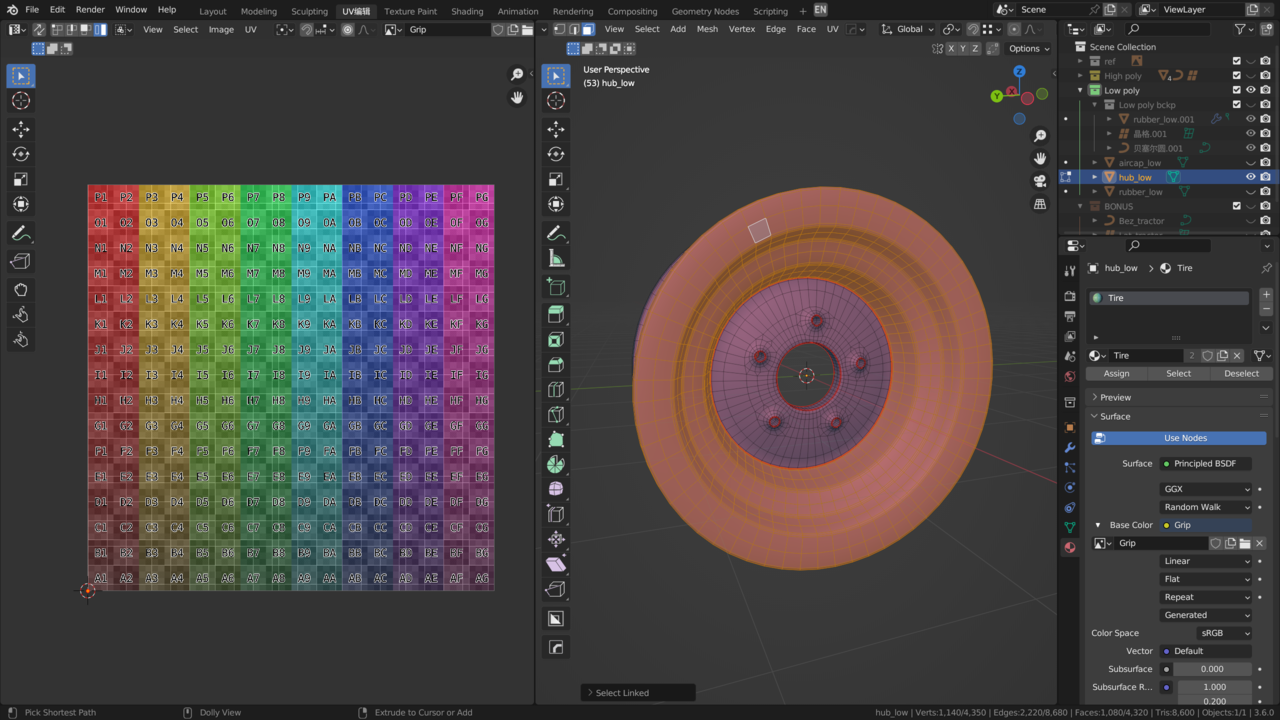
Hi 凯 胡 CCash_Hoo ,
Unless you have Live Unwrap enabled, you still need to U > Unwrap the Mesh after making the Seams and Selecting the Mesh...(your last operation is Select Linked...should be Unwrap)
(I Deleted the duplicate questions...hope you don't mind...)
My teacher, please check my operation. First, I marked the sharp edges as seams. Second, I selected the entire mesh, pressed U, and then unwrap. Finally, there is still only one point in the left UV interface. I had no problems following these steps when working on the tire before, so I don't know what went wrong with this hub.

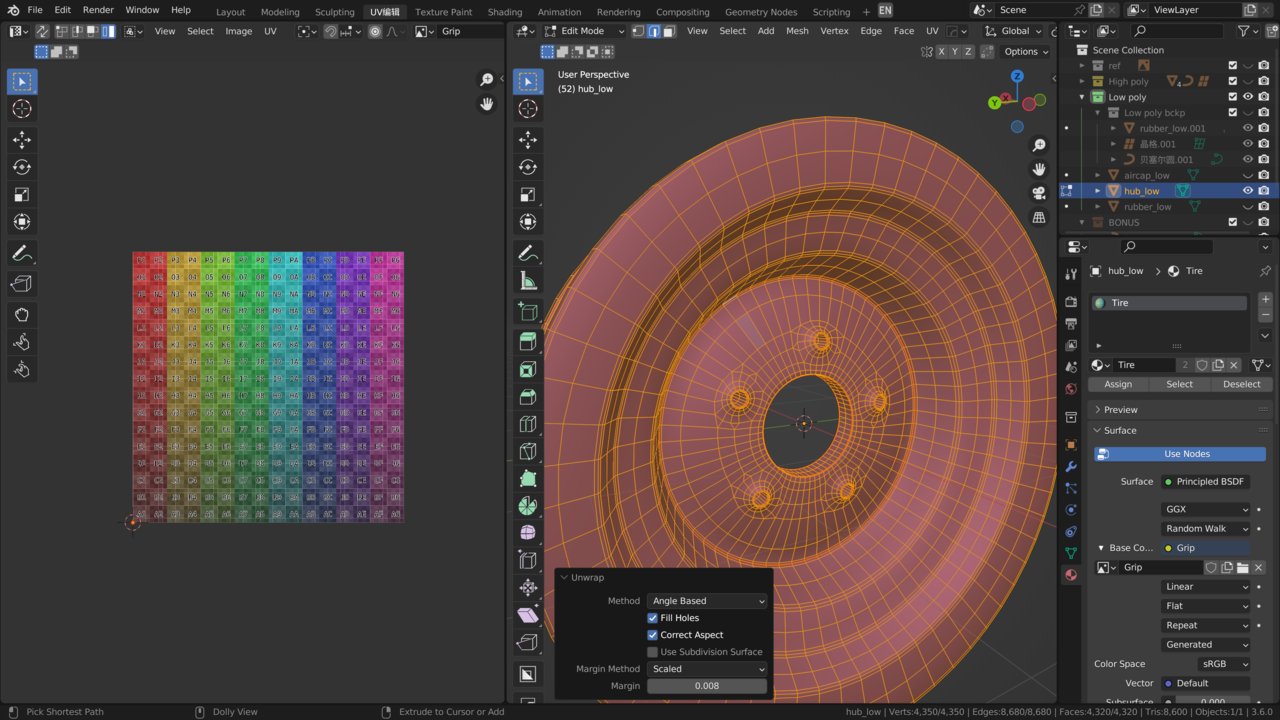
Hm, that's weird CCash_Hoo ,
I don't immediately see what could be causing this...
Try updating Blender to 3.6.7 (there have been many bug fixes since 3.6.0!)...
If that doesn't help, could you upload your .blend (to Dropbox, Googledrive or so) and post a link here, so we can have a look...
I upgraded to 3.6.7, but the problem is still not solved. Here is the link to my file. Could you please take a look? Thank you very much.
https://drive.google.com/file/d/1EeyLmA3VGpgmfolfLiWKxJzUm0B8sKXs/view?usp=drive_link