Hi ![]() wrongwright ,
wrongwright ,
That's not a version difference.
The Pivot Point isn't normally shown, but if you, for instance enable the Move Gizmo, you can see where it is:
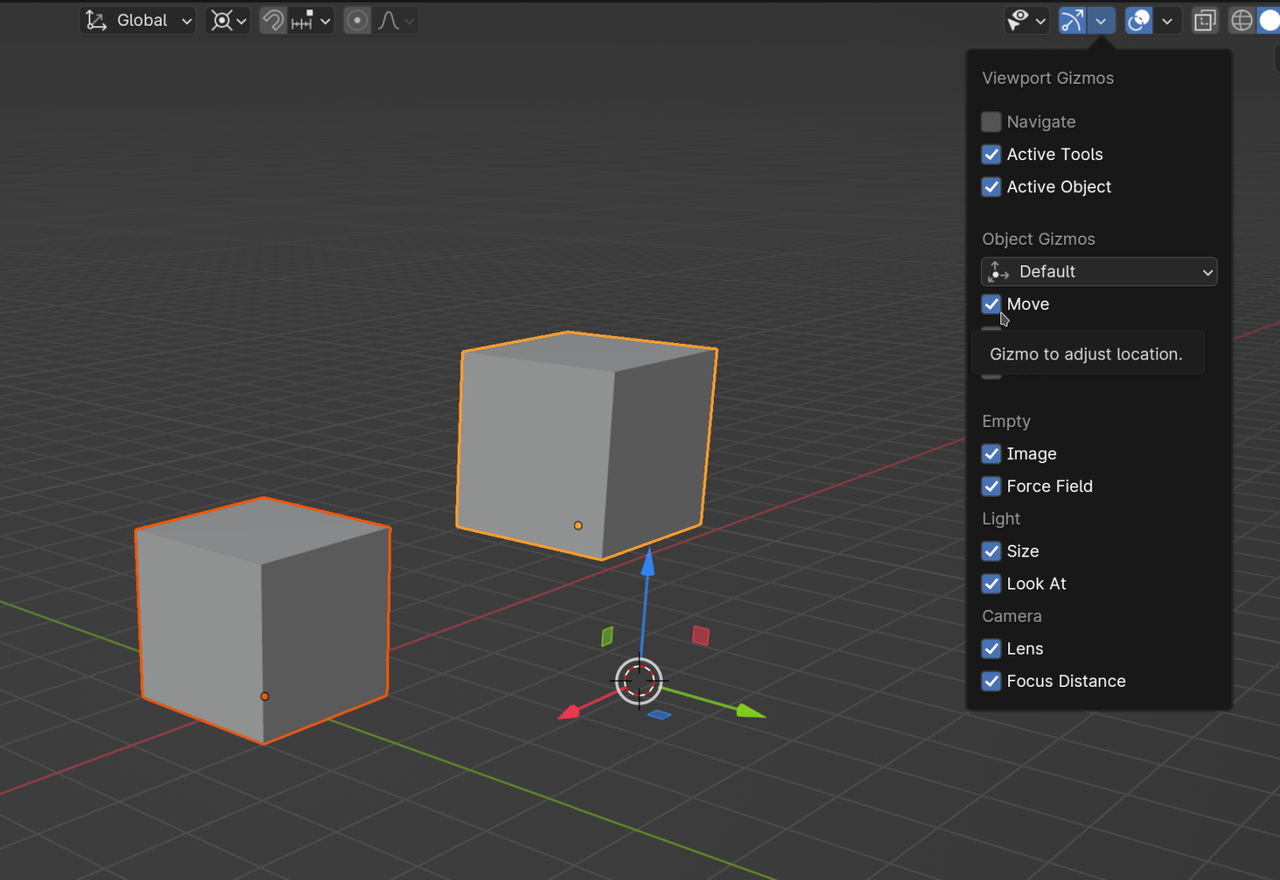
Sorry, I forgot to post the picture. I do have that Move tool thing enabled. I haven't been able to sort out how to take a screenshot with dropdown windows. The pivot point look individual but I've set the Transform Pivot Point to Median.
I'm on MacOS, could explain a few things.
Thanks for your input and suggestions. I'll leave it has a mystery and come back to it from time to time to see if there are any updates Blender/MacOS dev side.
Select all the monkeys. Right click->Set Origin->Origin to Geometry. Now you should see a difference. When you switch Transform Pivot Point(Period key) Side Note: You can use ctrl+period to toggle origin to actually move the origins manually.
In my defense, I'm new to some of this. I've done a few donuts and this and that's but never really worked with all the tools. Maybe I'm seeing the right thing and I just don't know it. I was working with 4 monkey heads and I had moved the Pivot point to its ear. Coming back from dinner, I've played with it some more. I've turned and twisted some of the heads to change the bounding box and median, I've also added more heads. Now I am seeing the pivot point move around. Also possible I still had Origins still check off in Option in the upper right corner of the viewport. Stick a fork in this, chalk it up to user's eyes crossed or something.