I've tried making it on my own but had to come back to the videos quite a bit some points. Safe to say I hate noses and ears.
Here are some screenshots in case you guys can send me some pointers on where to focus for improvement.
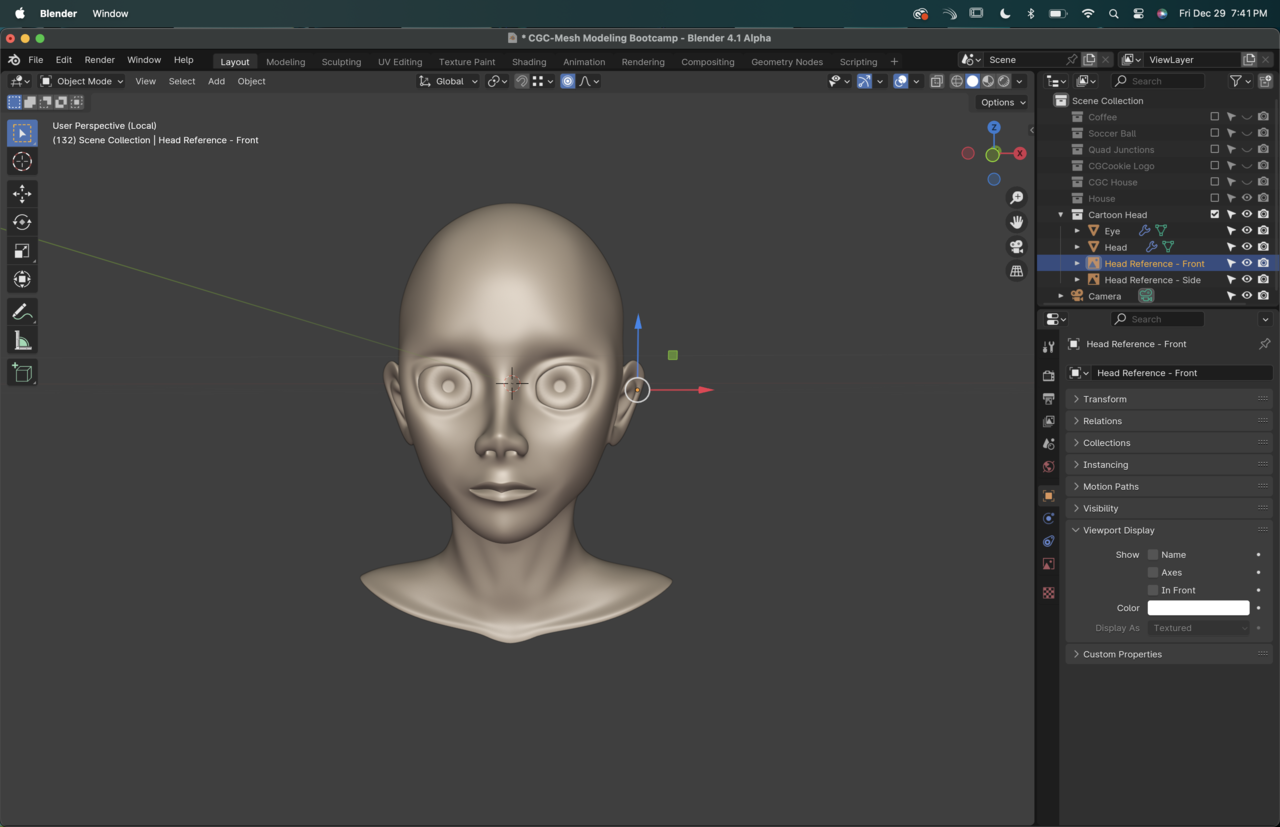
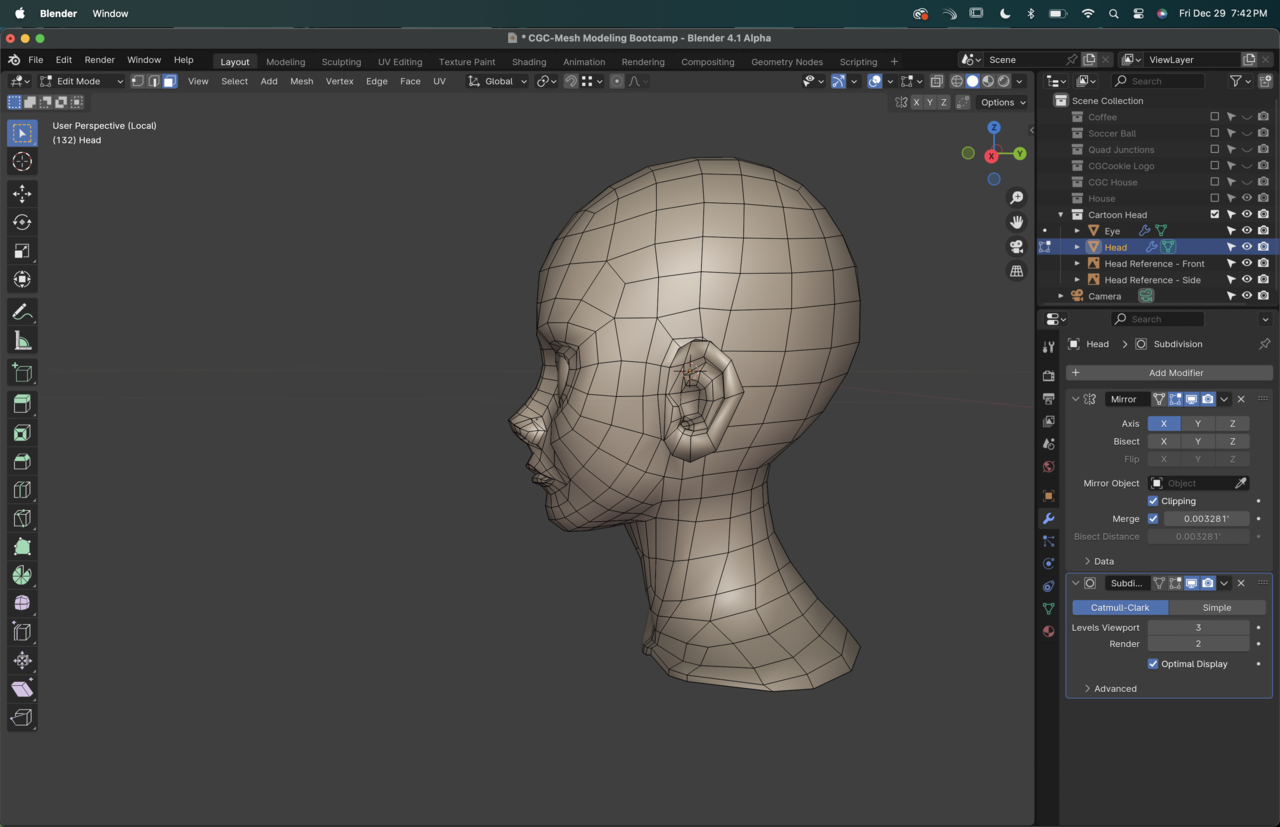
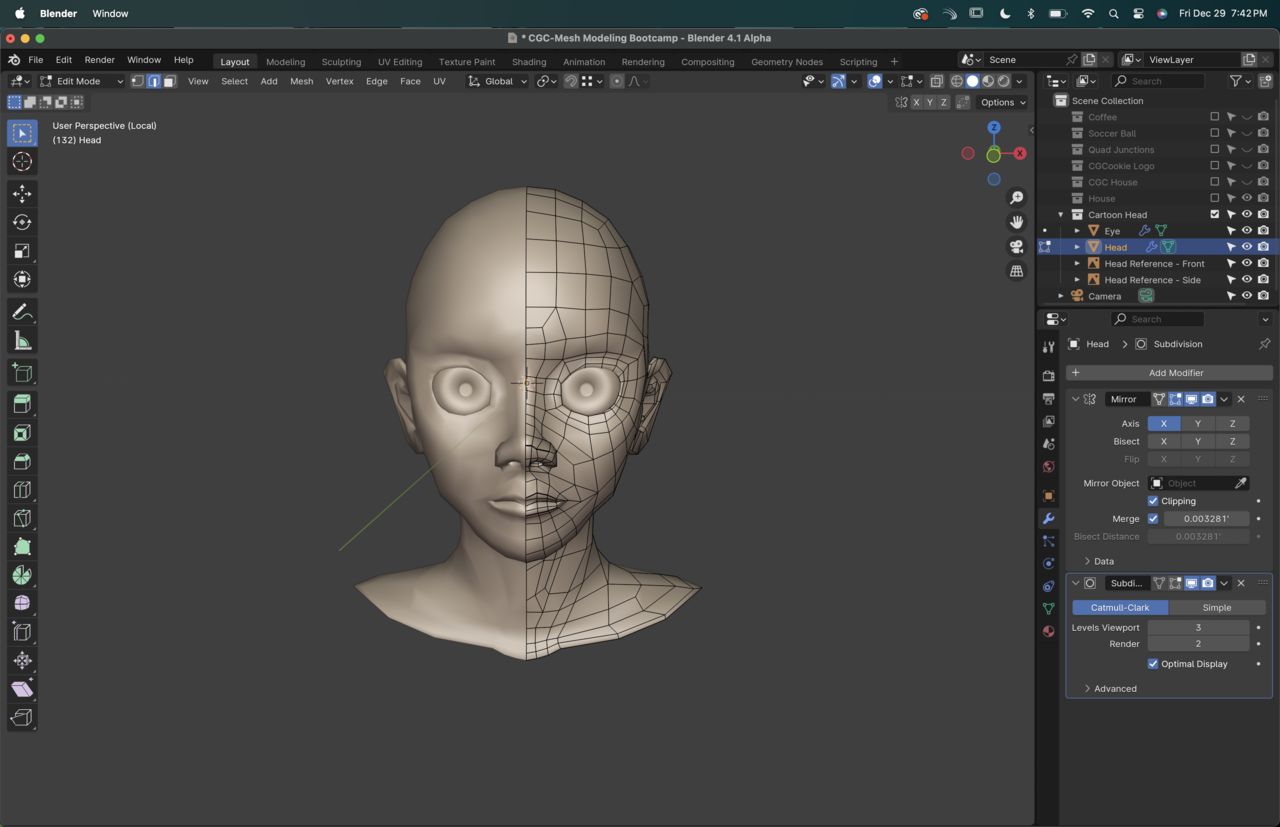
At one point in the ear I ended up with a triangle that I could not for the life of me turn into a quad (maybe I should have followed along with the video, but here we are). I have it highlighted in one of the screenshots. How would you have solved that? I ended up moving it where it didn't look bad with the subsurf, but I know it's there, and it bugs me.

Thanks for any insight!
It doesn't look bad at all Nathalia!
If the triangle really bothers you, one obvious way, would be to make an extra Edge Loop towards the eye:
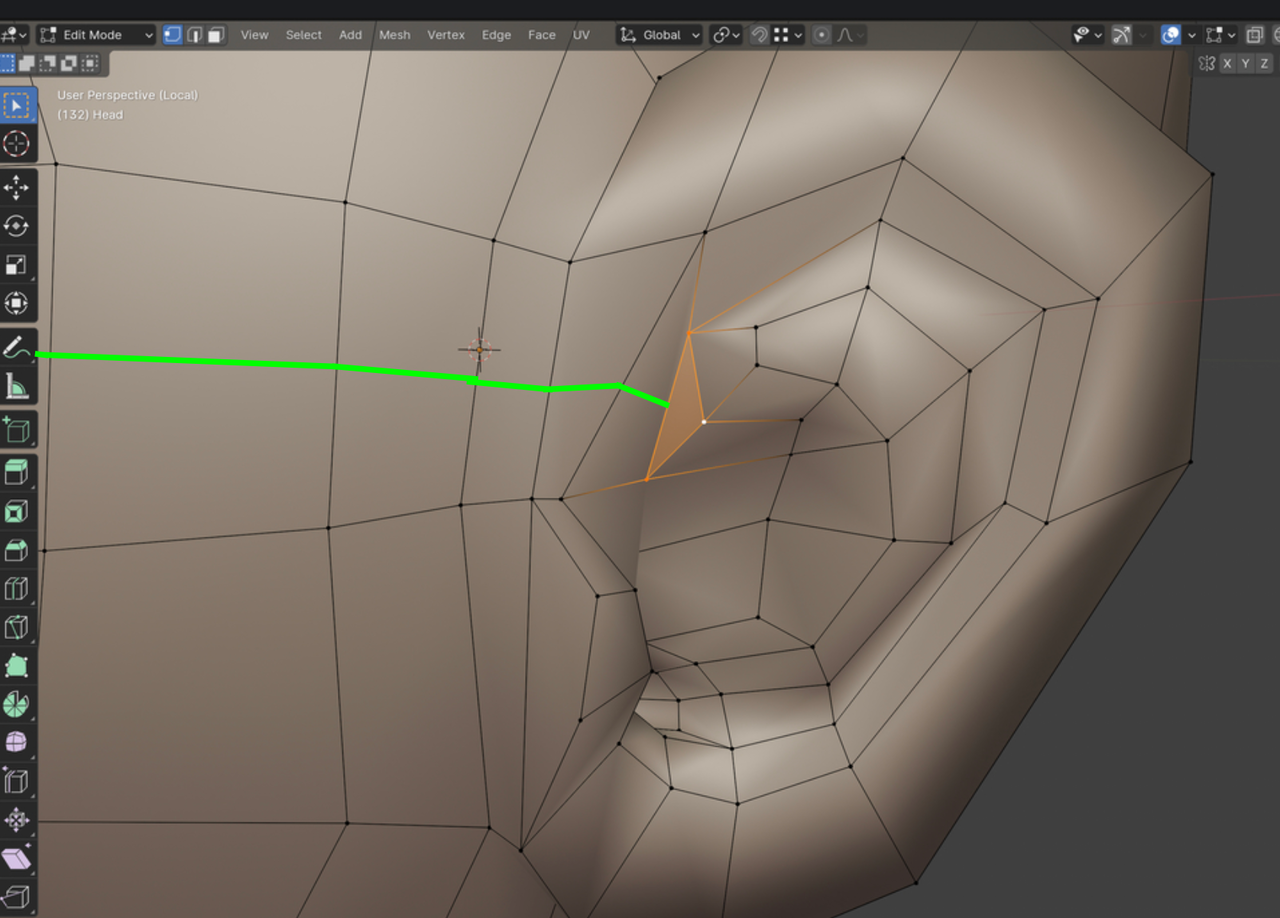
Which would change the Vertex count around the eye from 15 to 16 (if I didn't miscount), which is a nice bonus...
Or move the triangle inside the ear hole (if there is one with this character...I can't remember...), where it won't be seen and will bother no-one. Same with a triangle inside the nose hole...
(Or just leave it as is, if it doesn't look bad with Subsurf...)
Awesome! Thanks for tips Martin! I'll definitely tweak the lip.
Cool! So the only other option I found other starting over, or leaving the triangle was adding the edge loop, so at least I wasn't too off the mark!
I couldn't figure out if a triangle that doesn't pinch the mesh and doesn't get animated was better or worse than adding geometry, but now you got me curious: why is that adding a vertex to the eye loop a bonus? I sense there's yet another little nuance we should strive for... I'm all ears!
If triangle doesn't create visible pinching or other problems, you can leave it there...even when the model is going to be animated, a triangle can sometimes be okay...
Adding an Edge loop is almost the only way to make the triangle into a quad...I think that cutting the Edge towards the eye is the best choice...cutting an Edge Loop from one of the other two sides of the triangle might create really long spirals or go all the way around the head...Possible, but not ideaL.
For the eyes, if you have an even number of Verts in the loop around an eye, you can position them, so, that the align vertically and this is an advantage, when closing the eye...the eyelids can fit nicely, without gaps...Also not a hard rule...you can have only one Vertex in one corner of the eye and two in the other...still having Verts lined up vertically, but with an odd number...
...and by the way: yes! Ears are very difficult!
If you really want to go down the topology rabbit hole you can check out this site https://topologyguides.com/ For me now it's a little information overload, but I did learn a lot from the Modeling for Animation section on the home page.
That makes sense! Jonathan even mentioned the closing the eye lids with the same amount of vertices during the series. I'm thinking I might add that loop after all!
Thank you for the valuable input, as always!
And yes, Dwayne! I have seen this guide before (I believe you have tipped it to me at a point) and I love it!
I hate that I have this OCD kinda thing of striving for the ideal topology while I am not even done learning the fundamentals, but I have always taken the long route to learning things properly at first, and while it takes me much longer than the average person it helps me not develop as many bad habits that can put me in a pickle later on.
Yeah, I'm the same way. I spend so much time learning about 3D animation and still don't do 3D animation, because I feel like I'm not an artist, but a tech. Not sure if that makes sense. The things I've done so far have mostly been rigging and support roles on a few indie projects. Most fizzle out. Even now I should be working on my project.
I hear you. My main thing is that I do 2D animations as my day job and most of my struggles happen when I'm handed poorly built or organized assets. I'm hoping to get it right from the get-go to make my future self's life easier, and not turn into my worst nightmare. Lol.