Can't get the screw into local orientation.
Hey ![]() wrongwright,
wrongwright,
Can you give a better description, and if possible an image, to help identify an issue.
I'm guessing you have changed the orientation setting, top centre of the 3d viewport, from global to local?
Hi ![]() wrongwright ,
wrongwright ,
You might have Rotated in Edit Mode, or Applied the Rotation of the screw. Meaning you can go into Local Orientation, but it will be the same as the Global Orientation.
Have a look at: https://cgcookie.com/lessons/orientations-and-parenting (even if you've already seen it!)
I kept it short because I was talking in context of the video. The part where one needs to add the screws to the game console. 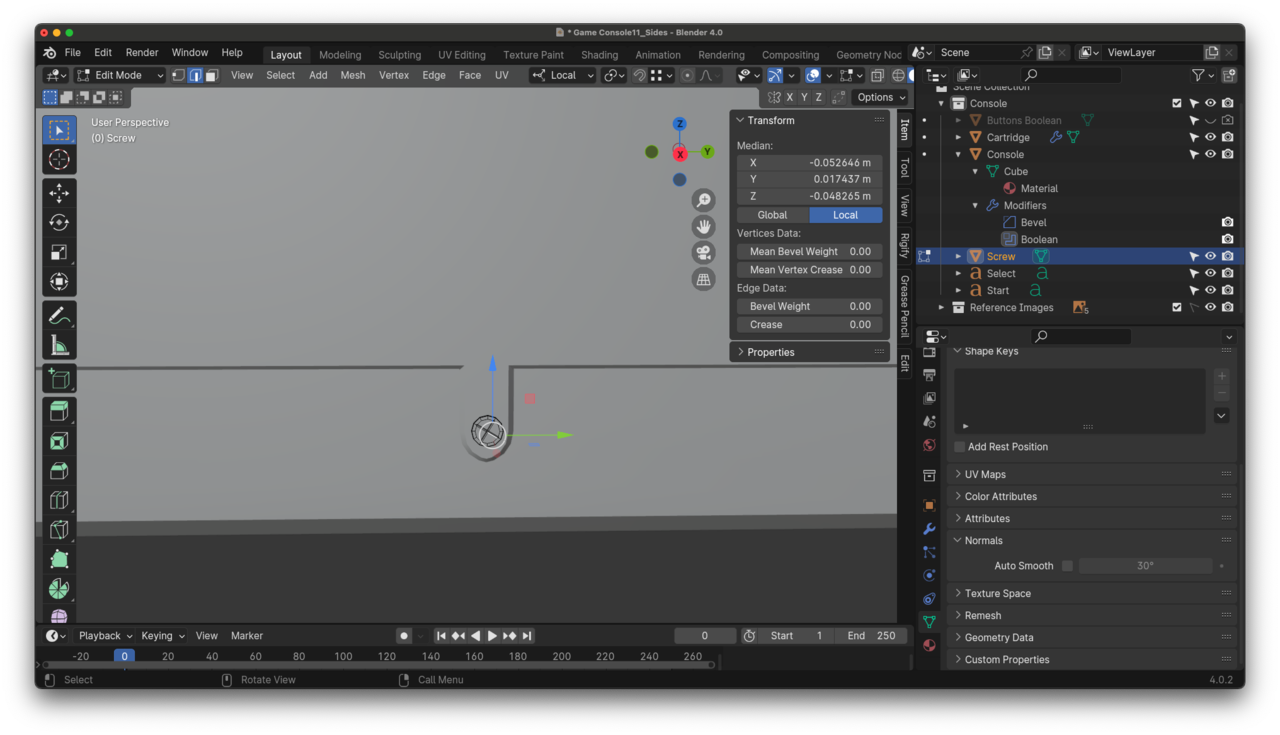
I'm starting the screw all over again. What has me scared now is the blue "Local" button in the Transform window panel. Why isn't it in Global. Everything else I click, it is always in "Local" I seem to think it should be in global. I will be review this Orientation and Parenting video again.
Hey ![]() wrongwright ,
wrongwright ,
That blue button is something you can ignore. It should be in Local by default. Myself, I have never switched it Global, because it would give pretty useless information in almost all (modeling) cases.
I am on my way now, thank you. Rotating in Object mode ! I will need to watch this video some more, to come more to grips with this. Thank you for point out the error. {Yes, you read my screen correctly, I was changing the from Global to Local at the top of the screen.}
Thank you for the info on the Blue button. :). I was getting kinda panicky there for a moment wondering if I'd mistaken modeled everything in "local".
I made the same mistake. It's because your object origin is not set at the center of your object. The only thing you need to do is:
Now you can see that orange dot, which is your object origin, is set right in the middle of your object and now it will rotate as expected while instancing.