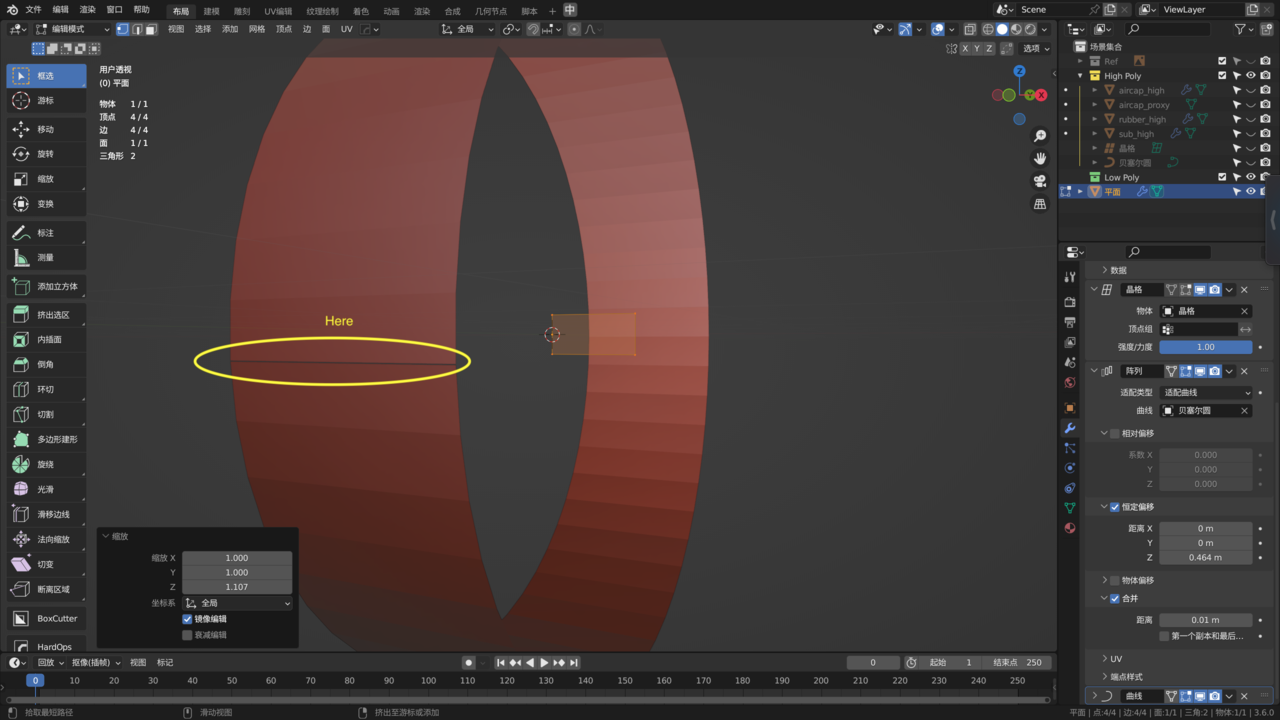
The image shows an issue that occurs when the "rubber_low" object is scaled in Z by pressing "S+Z". A gap appears at one point that is not merged.
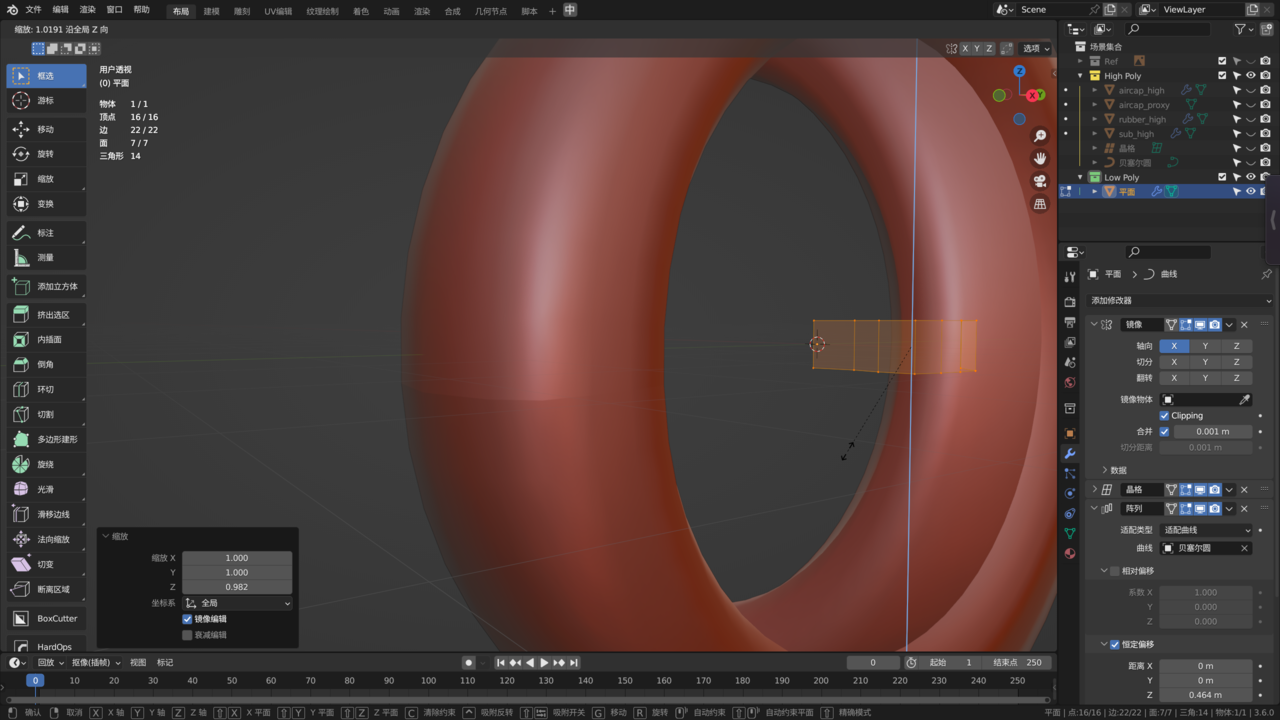
The image shows an issue that occurs when the "rubber_low" object is scaled in Z by pressing "S+Z". The gap disappears when the object is scaled further, but a bulge appears at the location of the gap.
Hi 凯 胡 CCash_Hoo ,
That is perfectly normal with this method. You'll just have to adjust the (in your case) Z-scale of the single rubber segment until it fits the circle (and Merges the first and last sides).
An alternative method, that avoids this merging problem (but which only works if the two sides of the segment are straight and parallel, which they seem to be in your case) is, to use a Simple Deform Modifier, that is set to Bend 360° (often, the Empty, used as Origin point for the bending, needs to be rotated 90° around one of the main Axes). So a Modifier stack like this:
