Ways of adding a whole to single or two sided mesh plane?
Hi Dennis ![]() Knightsilver1886 , Merry Christmas!
Knightsilver1886 , Merry Christmas!
First of all, I do not know what you mean by single and two sided planes.
Now there are tons of ways to cut a hole. Booleans come to mind, as well as using Knife Project... but there's one common way, that gives the (arguably) cleanest result:
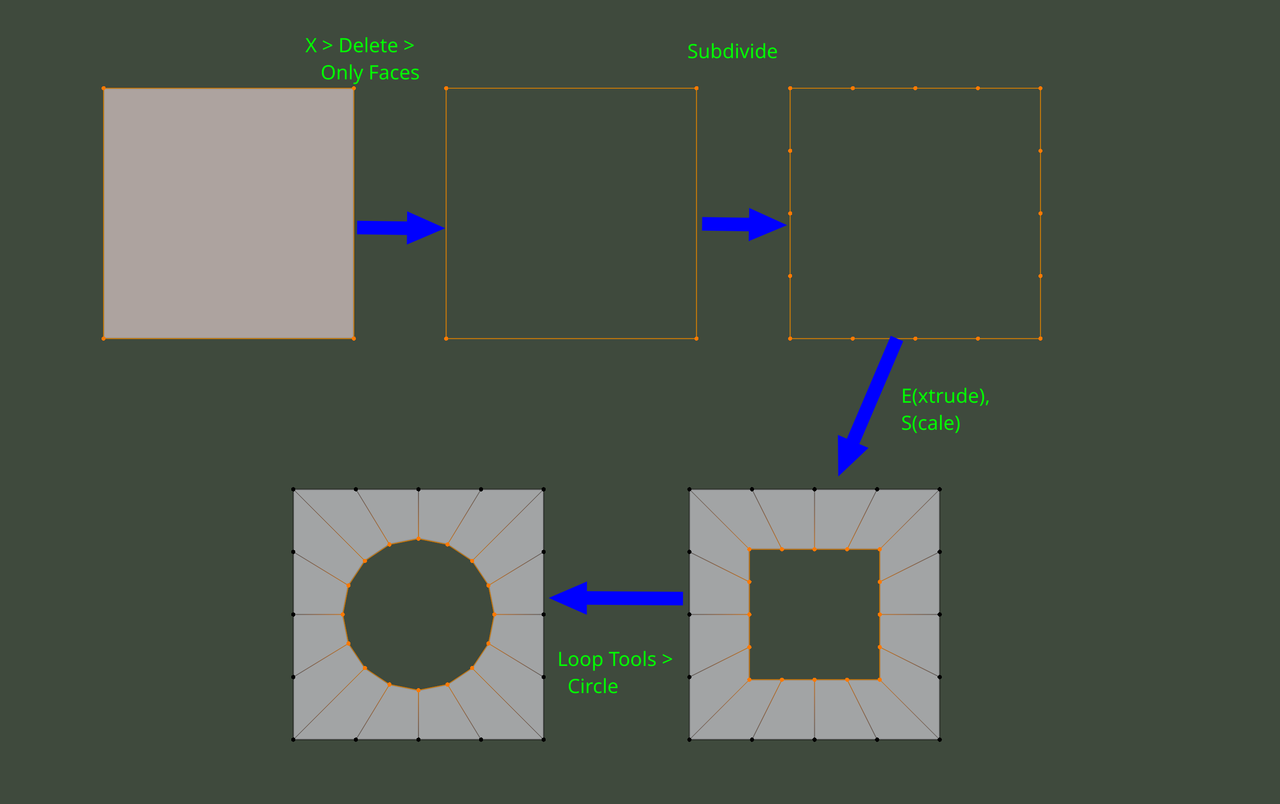
Last step is only if you want a circular hole: the Loop Tools is an Addon that comes with Blender. Add a Solidify Modifier afterwards, if you want thickness.
One other notable way (that I do not recommend):
In Object Mode, Convert your Plane to Curve (Object Menu > Convert > Curve). Set it to 2D and set Fill to not None (Front, Back and Both are all the same in 2D). In Edit Mode, Add a Curve Circle:
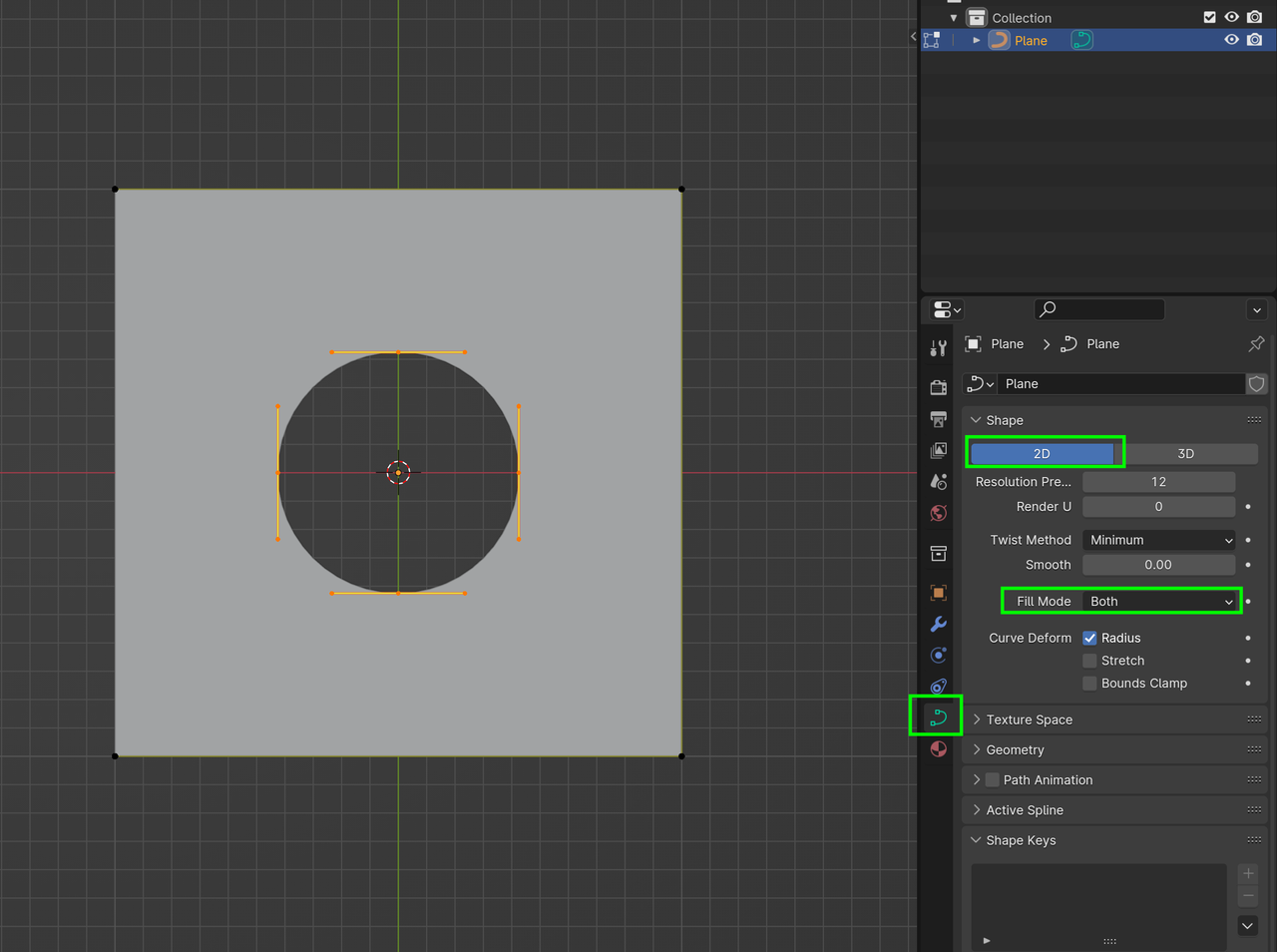
You can play with the Geometry Settings if you want (when using Extrude, you will see the difference between the Fill Modes):

Or Convert it back to a Mesh and add a Solidify Modifier and....
(This method is more fun then useful (in most situations) and gives horrible topology, but I can recommend playing with it for a bit.)
Its been a longtime, its like im relearning 3D for the almost the first time. Trying to focus and proper workflows, more focus on modeling atm...