At around the 4:10 point in the video, the idea is to copy the bevel modifier to the selected item because it's a freshly minted object with only a mirror mod on it. I select the new obj, then the main console with the bevel mod and "Copy to Selected". Only the copy appears to work, I tab back into the new obj (speaker) and edit mode, I can see I the bevel mod in the panel. I move it above the mirror. Then I try to bevel the face, doesn't work. The edges turn blue but I get no bevel. I tried restarting with a different obj but get same problem.
I have managed to make this work in a different blend file, so this has something to do with the current file. But what? Back in the old file, I have added a plane and a cube both will not take a bevel. This can rule out anything to do with extra verts from having canceled extrusion? Next, I wonder about the scale. I cleared the scale, the pieces disappeared and are miles away from the "console" piece. (Separate issue? to do with I tried to bevel anyway, didn't work. All I know so far, the bevel has been working on the firsts piece called "console", it hasn't been working on anything else I've added to the scene and then copied to selected.
I have upload to the Discord, I don't have access to any other external website to post in this forum. I am Alpha_Sneezer in Discord.
Hi ![]() wrongwright ,
wrongwright ,
Your Scale is wrong; Apply the Scale (CTRL+A) do not clear the Scale!
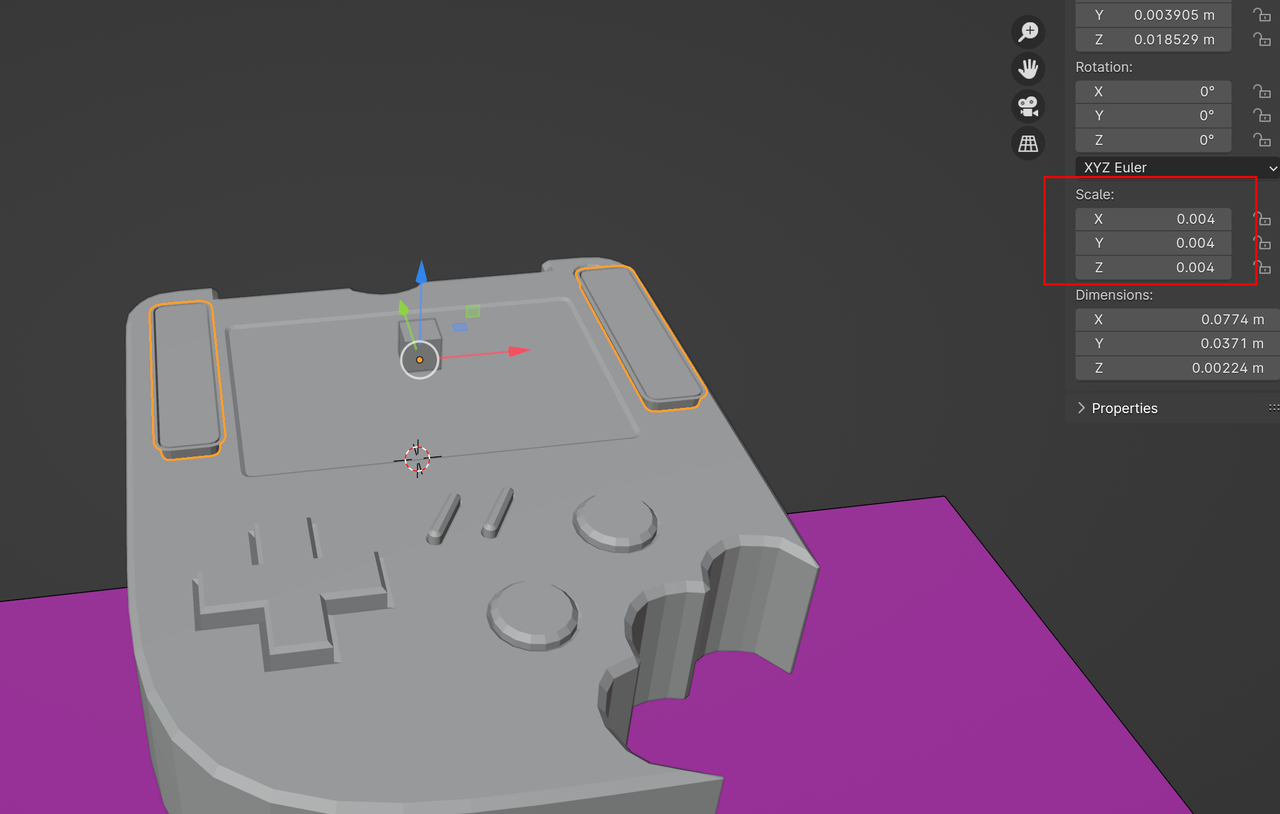
Then Change your Bevel Modifier from Vertices to Edges.
Ah. Apply Scale! I got it backwards. Ok..did that..still didn't work...but deleted the hot mess of my modifier and reapplied and it works now. It's in Edge not Vertices as that was the setting used in the lesson. I can sleep now hahaha. Thank you for the help. I will be sorting out Clear vs Apply transformations in the near future.