I'm trying to make a little robot dude and I thought the intersect boolean would work for the eye holes and was feeling so confident because I used that for hinge type things on his legs, and it worked perfectly first try so, of course, it's not working right on the eyes. (Don't mind the normal colouring being on, I thought it made the pictures easier to read.)
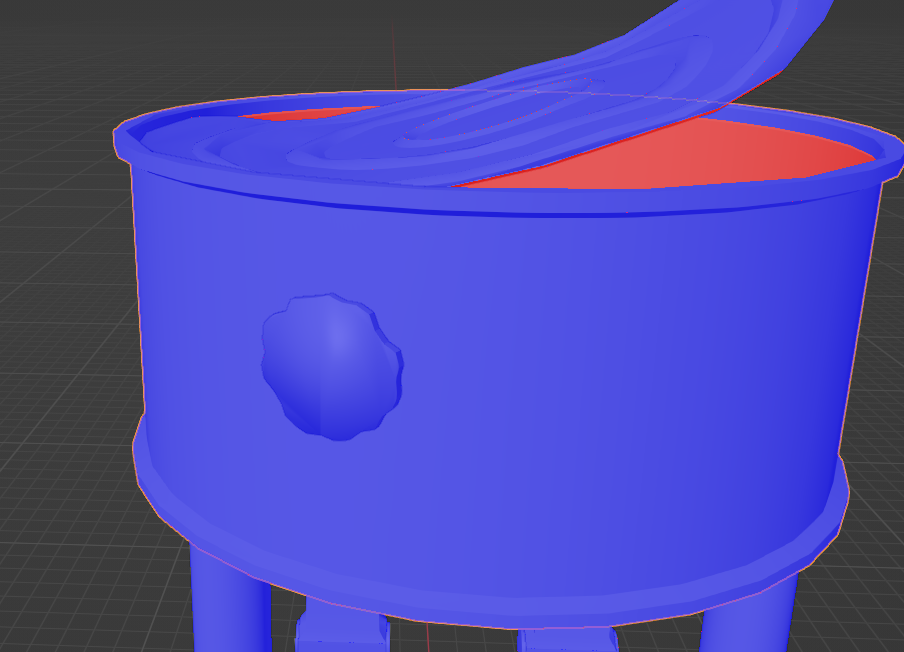
I had already applied the modifier on the legs, so I couldn't check how I did it and I couldn't remember which way the boolean goes, so I tried both, and neither work but in different ways.


I tried putting the modifier on the main body and setting the cutout shape as the object and the entire body shape disappears which was pretty amusing.
Then I tried putting the modifier on the cutout shape and set the body as the object and it looks like this? I briefly thought maybe it was because I made the shape all wonky but I also tried a regular cylinder and nope, same result.
So the questions are:
1) Which way does the boolean work again? I'm guessing it's the second one with the modifier going on the cutout and the body being the object being cut but is that right?
2) Why isn't it working here and how do I make it work?
Hi Alex,
Use the Modifier on the 'body/head' and set the cutout as it's Object. Set the Boolean to Difference (the default) and don't forget to hide the cutout Object (also disable Render for the cutout, before you forget).
There is a great course here on CGCookie: "Modify": in particular this Lesson might help: https://cgcookiecom/lessons/lesson-3-boolean-modifier
I think about it this way, the modifier will be added to the object you are trying to modify, not the thing that is doing the modifying. Think about it as a hammer and a piece of wood, the hammer is modifying the wood with every hit, it doesn't need a modifier because it is the one doing the modifying.
Same with your mesh, any object you are going to use to create a cut out or anything is the one doing the modifying, that is like your hammer, it is the thing doing the thing, it doesn't need anything. So the modifier goes in your piece of wood or the mesh that is going to be modified.
Also sometimes you need to switch to fast instead of exact