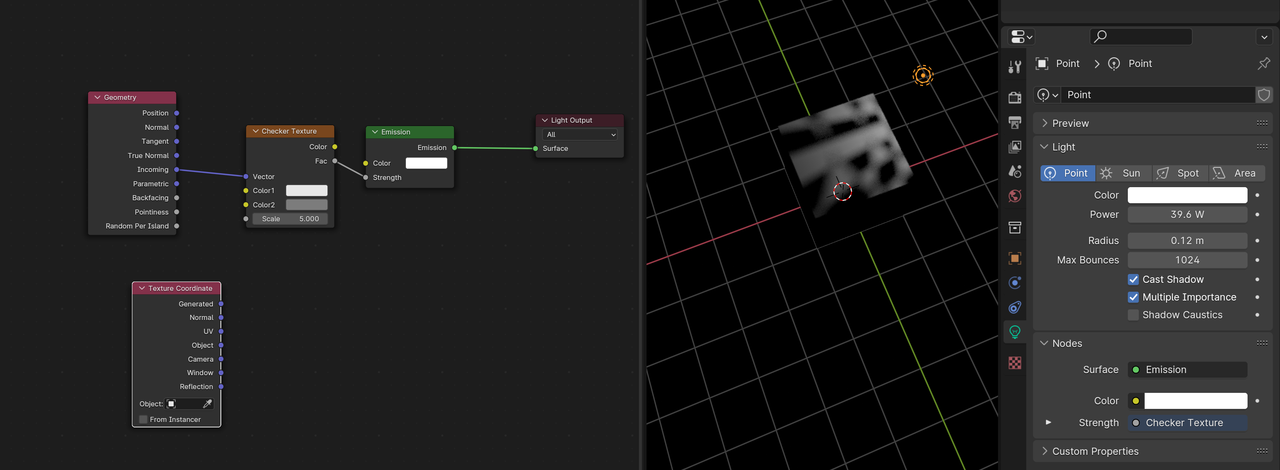@jlampel
Heya, this is in reference to 18:07. Jonathan has finished applying a musgrave texture to his model. However I can't get it to appear once I change the lamp size to anything above 0.00etc. I've even done my best to copy all my settings for the lamp, nodes, etc from what he has.
See the screenshots for reference.
1. This is Jonathan's head (Not his actual head, just his model's head lol). But his Musgrave texture is there in it's bald and shining glory.
2. This is my (Model's) head when I have the lamp size set to 0. The Musgrave texture is visible here, again in its bald and shining glory.
3. In this, I've set the lamp to 0.000001. This seems wildly small for a lamp size, yet as soon as it's set to anything above 0 the texture disappears.
4. And this is where I believe I set as many of the settings and adjustments as I can think of to match what Jonathan has. However my musgrave texture has fled the premises.
Is there something I'm missing, even if it's super simple and I've made a doofus mistake? I'm happy to skip past it to proceed with the course, but I feel it would be good a technique to know so I can translate it to other light texturing applications. Even if it's due to a difference in the version of blender used for the video, and the current version?
As a work around I added a second light without the texture that is ever so slightly moved forward, and adjusted the settings for both of them to make something work. Regardless though, if anyone has any solutions to the above that would be rad!
Cheers
Here's my final result, however. I know it's not necessarily a requirement to post it up here, but like a bunch of dad's standing around a book shelf they've just put up, I'm feeling chuffed about it.
Cheers again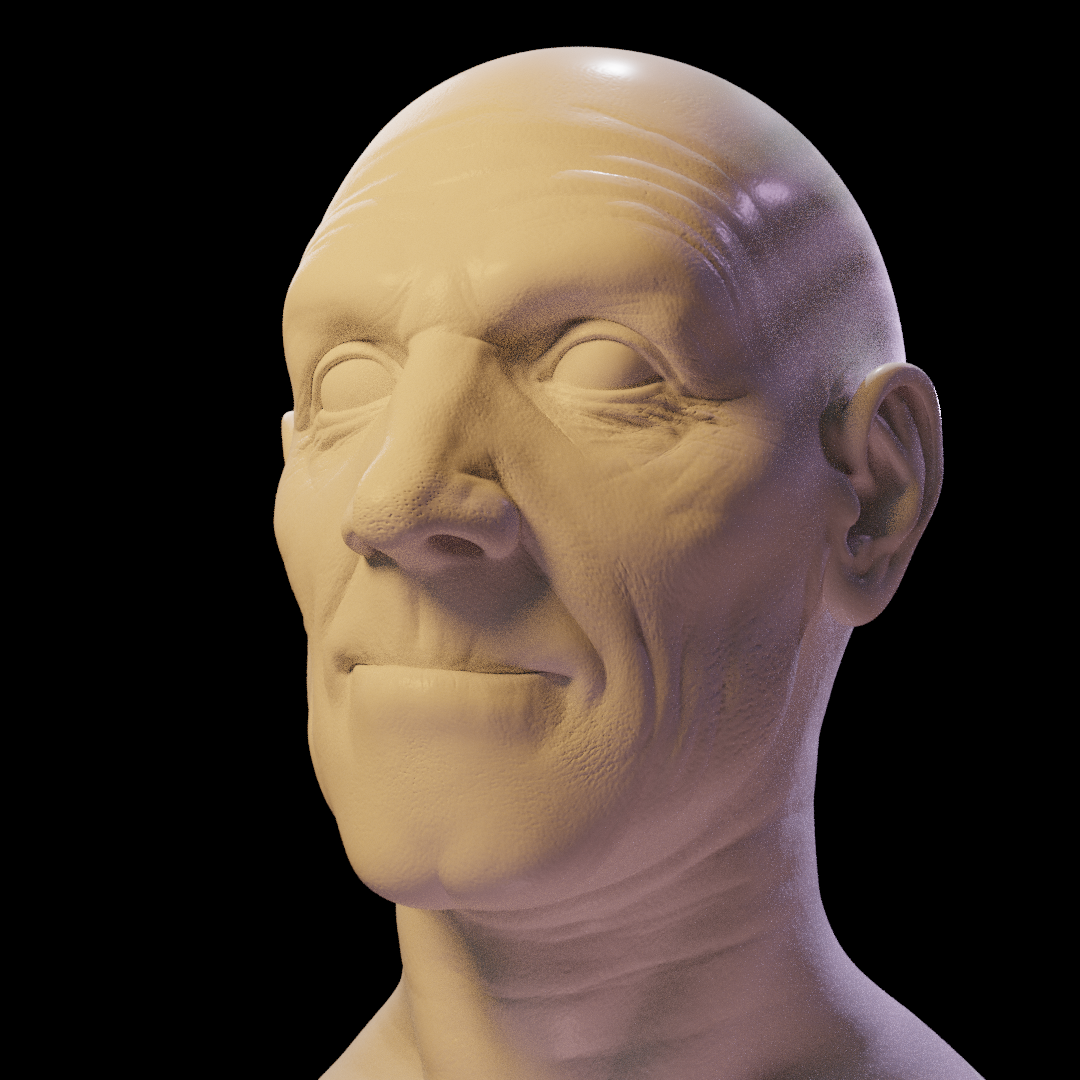
Your size is way to small. He has .0299ft which is .00911M. You could also just type 0.0299' or 0.0299ft in the field and blender will convert it to meters for you. Also textured lights only work in cycles. Also sometimes there are problems with some GPUs. try switching to cpu. It also could be because of some major bugs that where in 4.0.1. You might need to update to 4.0.2
Ah, I had forgotten I had changed my unit system to imperial while following another course. However that didn't change anything, even when typing 0.0299ft etc. I've given all those ideas a shot, but unfortunately I couldn't get the texture to appear!
Not to worry, I'll keep toying around to see if i come across anything!
Cheers!
Hey Harris,
Blender 4 has some changes made to Lights. If using the Normal Texture Coordinates, you'll have to use a Radius of 0 for the Texture to work (can't remember exactly what happens, but the Light is calculated differently, when the Radius > 0), but you can also use UV Coordinates instead of Normal. That often gives a nicer result (you can see the difference better, when trying, for instance, a Checker Texture).
To get the 'old' behavior back, you'll have to use the Input > Geometry > Incoming like this: