I dont know why but Pan Rotate Zoom view dont work anymore. Any idea?
I don't know what you have done and are doing, but as far as I know this hasn't been changed...Try Load Factory Preferences (in your Preferences), to see if that helps (do not Save those Preferences, this is just for testing):
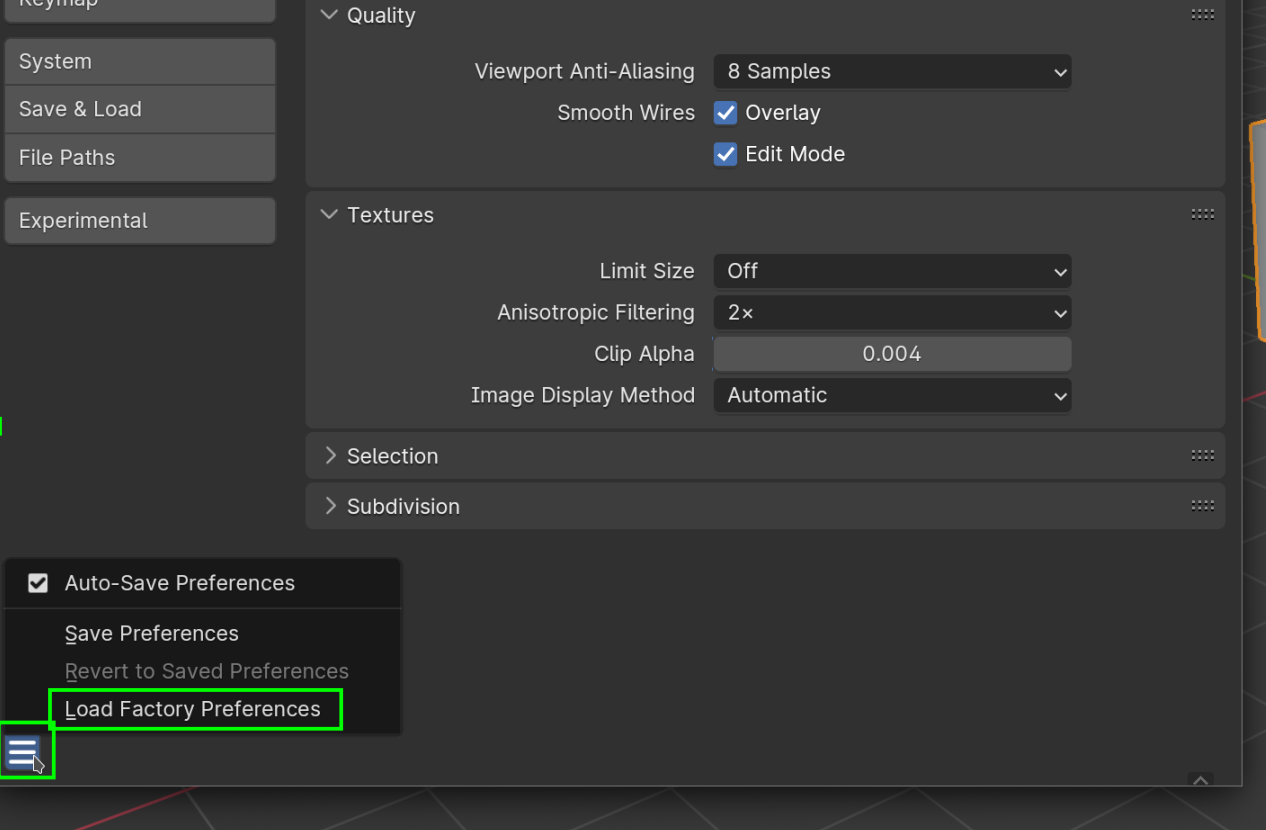
If that doesn't help, you can go a step further and go to File > Defaults > Load Factory Settings.
Those functions are so basic that if they stopped working then that would mean a catastrophic failure in Blender. It would more likely be your mouse than the software suddenly having a problem with moving around in the viewport. Maybe do a screen recording to more clearly see what is happening.
Ok i made a video for show you https://youtu.be/9aLQDzopaKQ and a screen shot 
Hmm why i have two windows?
ok it looks like it's coming from my mouse making it is screwed