On the last video for the Modeling section, and I'm using edges to create faces to connect the D-pad buttons together, but sometimes it comes out looking like this. Can't figure out what's wrong so any help is appreciated!
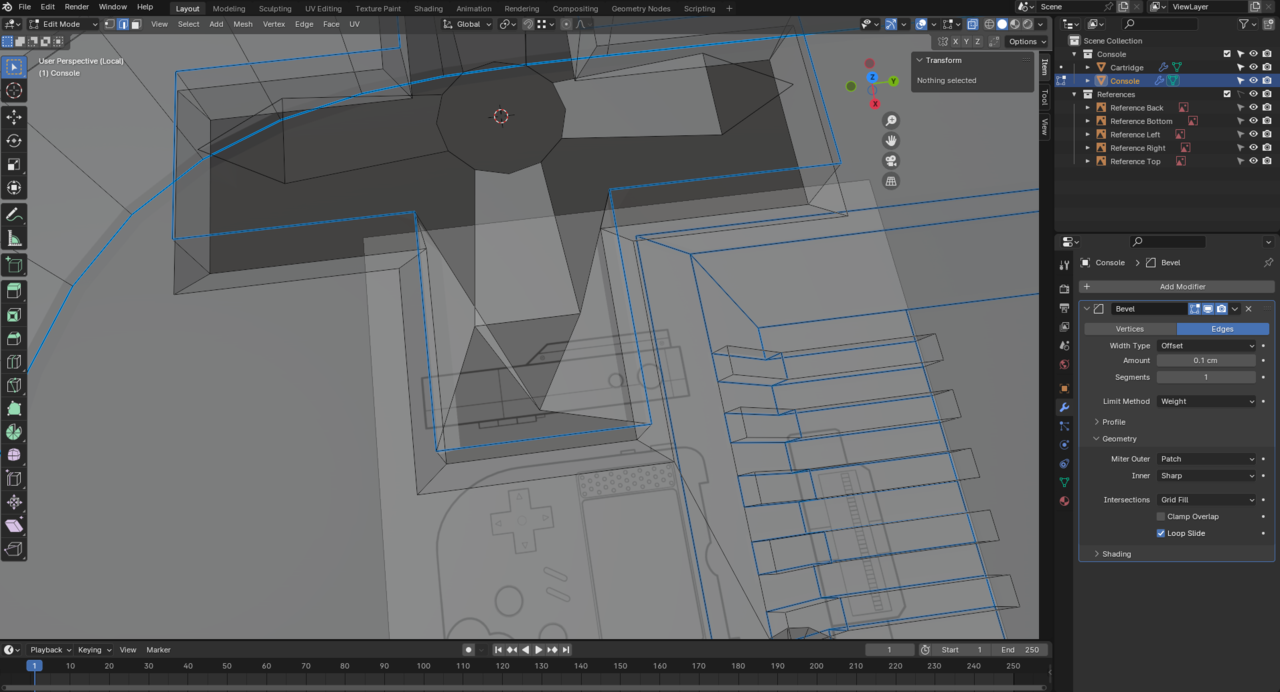
I think you need to have the supporting geometry. The vertices you select before you hit F will matter. So try to select the vertices that will make a face that wont crisscross like that. Try having vertices where the faces that will be created come of more like a square shape or at least if you're going to go for an Ngon, that it will fill more square like shape. Hopefully that helps. You can also try and upload a screengrab video to see exactly how you're going about it.
Hi Nina ![]() theblessedegg ,
theblessedegg ,
I think you have the wrong Edge Selected (it can easily happen, especially when using X-Ray Mode):

See the difference?