Hi Paul ppaulhaynes1955 ,
What symbol it is, depends on your keyboard layout. This is also 'mentioned' in the Preferences:
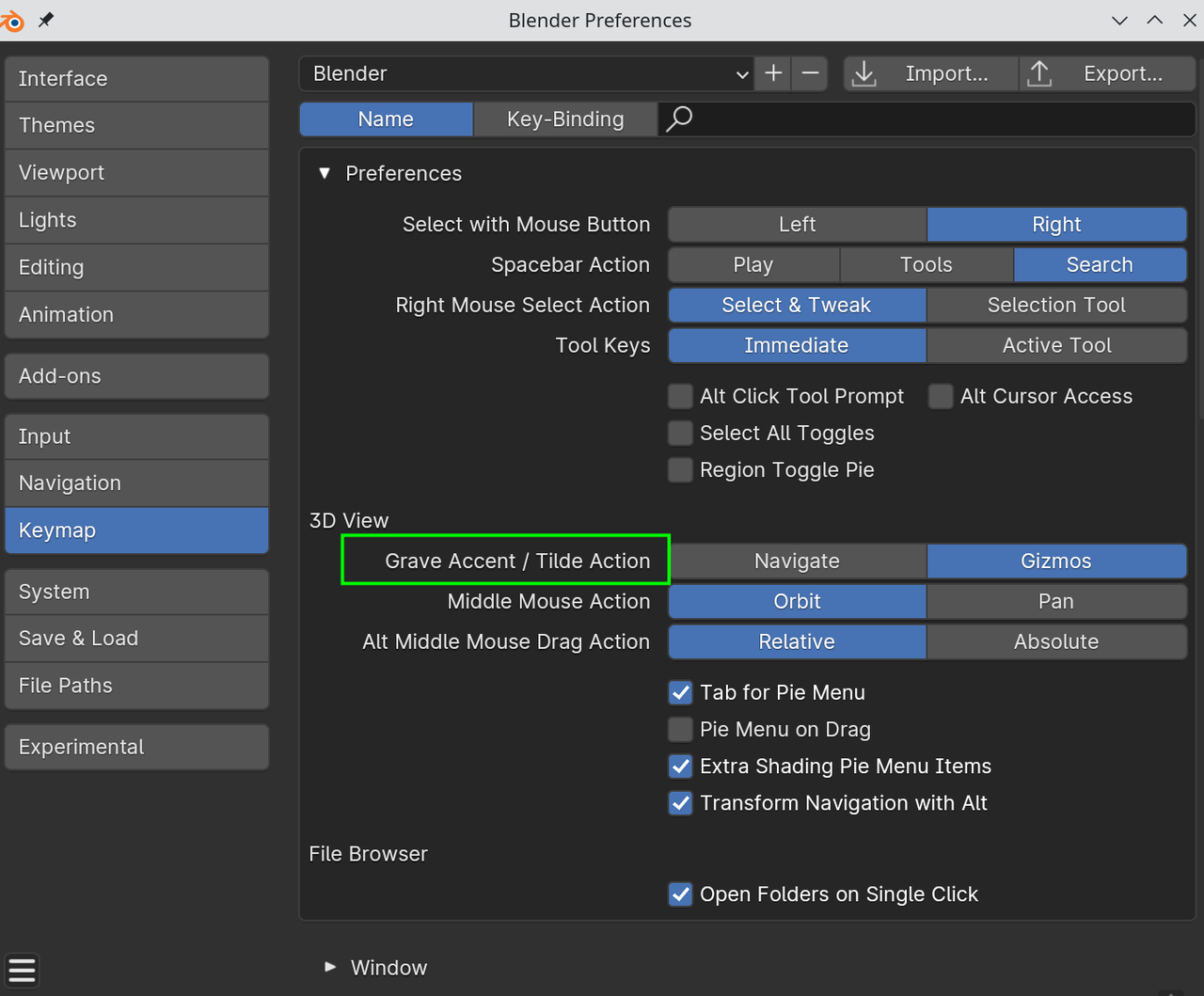
(If I'm not mistaken, it should always be the key on the top left, just below the Escape, no matter what the symbol on that key is, but I haven't tested all possible keyboards.))
Is there a keyboard that has an unshifted tilde in that position?
In case anyone's annoyed by the "tilde doesn't show on first hit, then two ~~ show up" issue - it's called dead keys. To disable it you need to create a custom keyboard layout using MSKLC from Microsoft.
Keywords: tilde, dead, MSKLC