Did you make sure to open it in Blender? Because if it opens with, say, Paint 3D it might say that.
Thank you so much for answering so quick! This is how it shows when I tried to upload it on Blender. I will be honest I don't know what exactly I can do I am totally new on Blender. 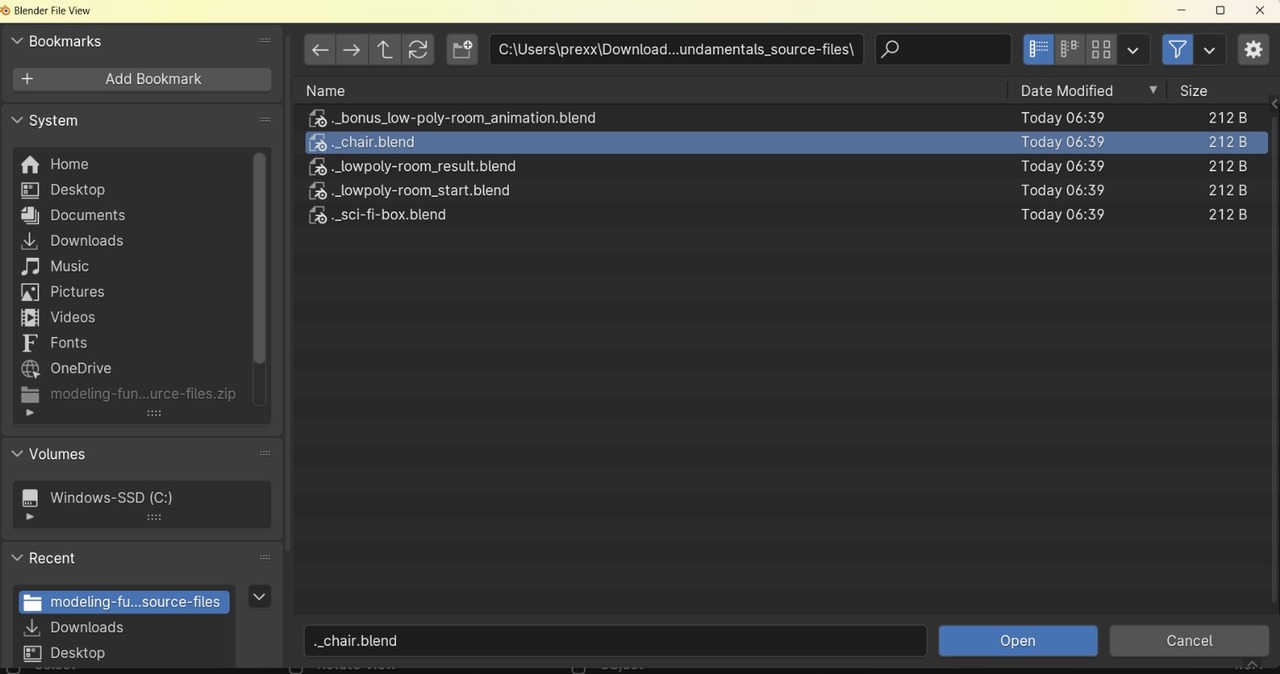
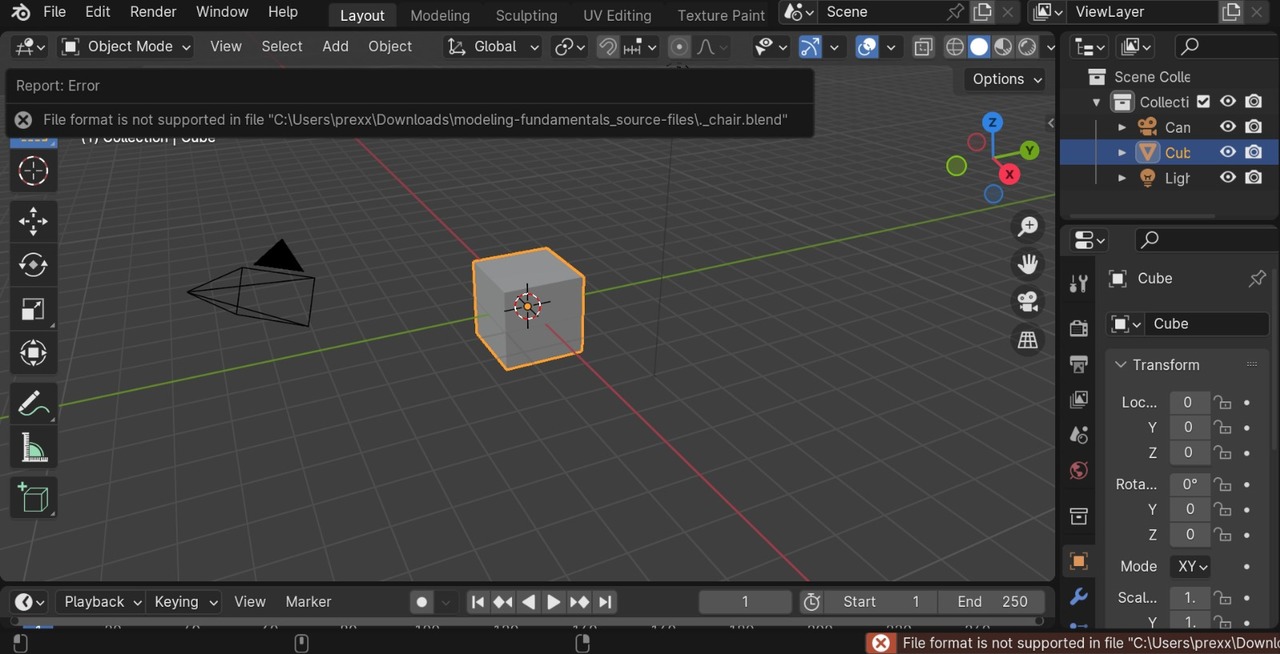
You need to unzip/extract the files from the zip file. Either that or you are in the __MACOSX folder. Those files shouldn't have the "._" in front of them. also the chair.blend is larger than 212 bytes.
In windows, right click the folder and click extract files if I remember correctly. or it may be right click the file and click extract.
I am totally hungry now from all the microwave sounds.
Apart from all the tips, I see an error that pops up in some part of the video when you open the full room animation. Sometimes Blender changes so much from one version to the other that you'll get an error at some point. In this case it's about a directory, seems like the animation is using linked in files. That to say it's not the same error for when opening the MacOs Files. There should be a lesson about linking on a course, you'll eventually learn everything to do about that.