13:06 What exactly causes the UV to overlap? I had it once or twice as well when following the lesson, it looked hideous so I changed the seam a bit.
Is there a way to do the UV Seam marking symmetrically now? Preferably with an on/off button. (Or better yet, why isn´t this in Blender by default? Seems like a no-brainer...Or is it just because most models/Mesh don´t have a perfect cut down the middle?)
Hi @nougat time ,
As to your first question: I don't know.
To your second question: models are not always symmetrical. Symmetrical models or retopologies are usually done with a Mirror Modifier on, so you only need to make Seams on one side anyway.
Now, not a on/off button, but if your model has symmetrical Topology (same number of Vertices that are connected via Edges and Faces the same way on both sides), what you can do, is mirror your selection with SHIFT+CTRL+M. Make sure to enable Topology Mirror, even though it is greyed out, in order to make it work, even if Vertices' positions are not exactly mirrored:
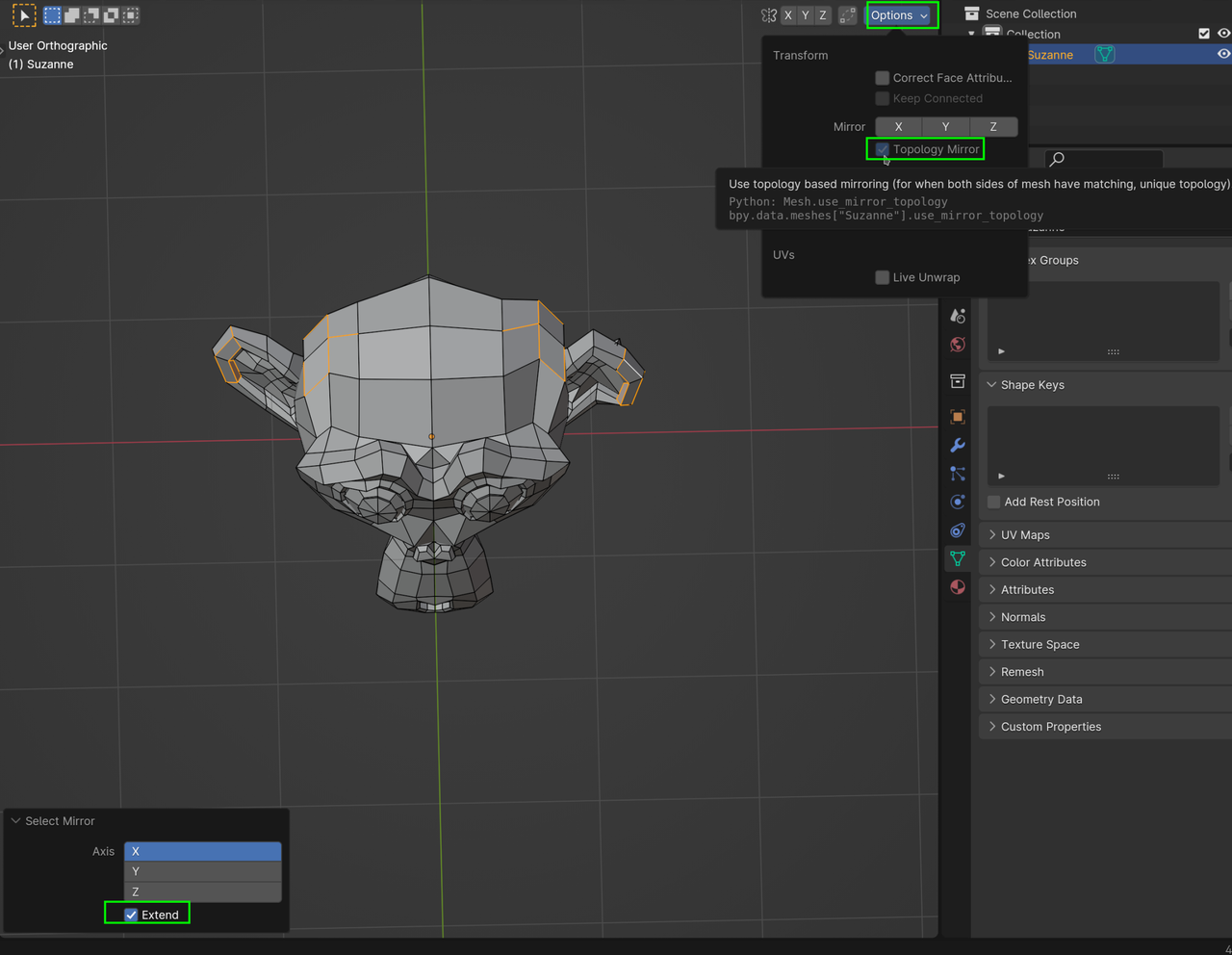
First time, you need to enable the Extend, but blender will remember that for next times, during the same Blender session.
(You will still need to Mark them as Seam, of course.)
I think that overlap is just because the cut is too small and the resulting spread of the UV can't be wide enough so it bunches up. Like a cloth you made a little cut too and it doesn't open up too much so the fabric rests upon itself. Possibly just the algorithm being dumb?
Thanks Spikey you´re a lifesaver, Just tried this out, wonderful tip! Topology Mirror for when one side's Vertices are moved around, enable Extend so the Shift+Ctrl+M doesn't just flip the selection, but have it on both sides