Hi, I was following this tutorial and noticed this big red area that is marked as "matching error," which I'm not sure how to fix. I think my settings are all correct according to the video, and the mesh suffixes are all set up correctly as well. I assumed that the match "By Mesh Name" was going to fix this kind of issue, but for some reason it doesn't seem to be doing anything for me.
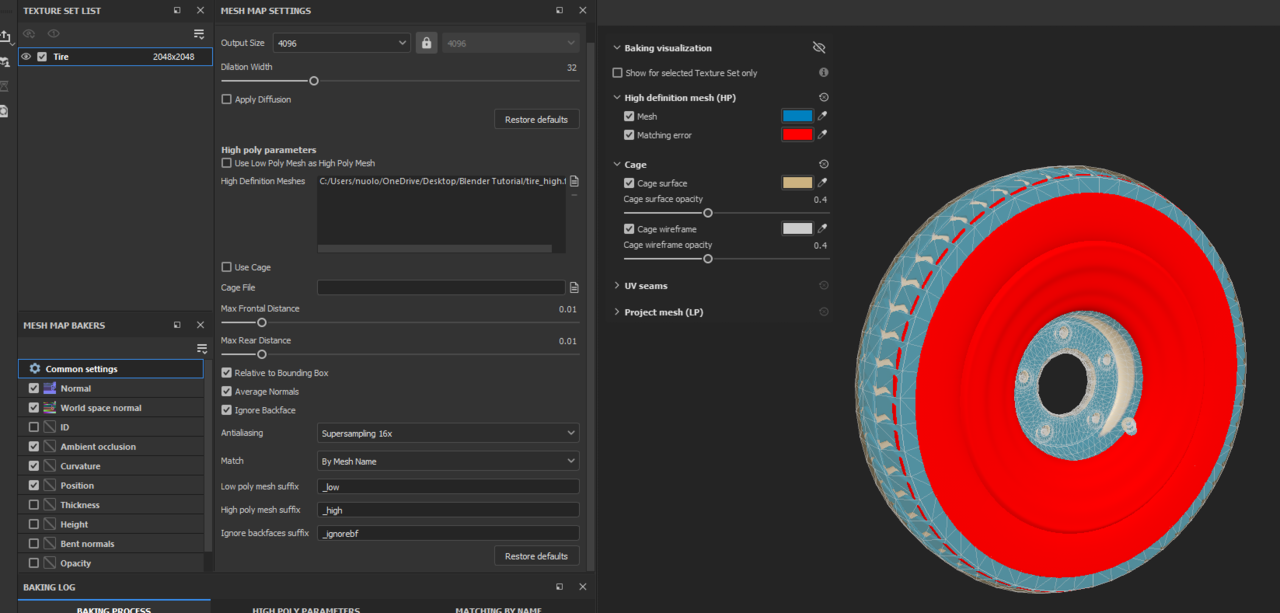

Thanks for the replies! I have confirmed that the normals do not seem to be flipped, and after doing some tweaking to the LP/HP meshes, the problem still occurs (though it still might be the issue). When I moved the Max Frontal Distance slider up in SP until the matching error vanishes, it seems to have been able to bake the entire model appropriately... not sure if that could be considered a valid solution, though.
Hey NNuolong,
It looks to me like the low-poly mesh may not be as close to the original silhouette as the high-poly mesh is, just based on what I can see in the screenshot. This may be why you are getting that "Matching Error", and also why increasing the Max Frontal Distance slider helps mitigate the issue!
If you are getting a result you are happy with then I'd day roll with it! If you want more practice, you could take a look at your models in the retopology stage and see if the low-poly has enough geometry to closely match your high-poly. That will greatly help when it comes to the baking process. :)