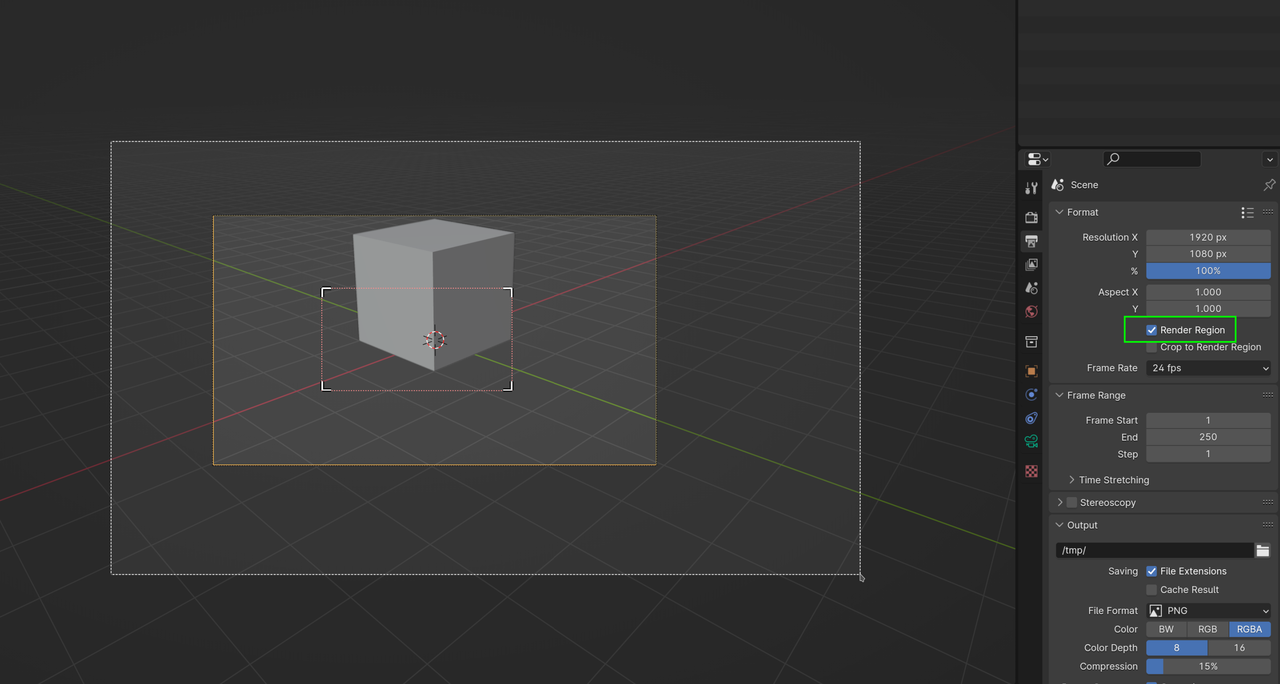Heya,
At about 2:20 you crop your view to a section using ctrl + b to help the rendering speed (I figure it's for when you only need to check on a specific area instead of the whole scene). I see in the text info in the top left it says "Clipped" (Or at least it does on my end when I've got the overlay on).
How do I undo that clipped view? For the life of me I can't work it out and I don't know what it's called so I can't google it either! As a workaround I ended up reloading the file and didn't hit ctrl + b and continued on. But I'd be super keen to know how to undo the clipped view as it looks like a really useful feature!
Cheers
Hi Harris ![]() Yeehawcowboyletsgo ,
Yeehawcowboyletsgo ,
What I usually do, is to draw another region, larger than the Camera, which overrides the old Render Region.. You can also disable it in the Output Tab (this will Render the whole Camera View, but will 'remember' the region you made earlier: