Hello! I've been having issues with the bevel modifier step. When I add the modifier, nothing happens. I saw a solution to uncheck the "clamp overlay," but when I do that, it gets crazy looking. Any advice?
With the clamp overlay on:
With clamp overlay unchecked: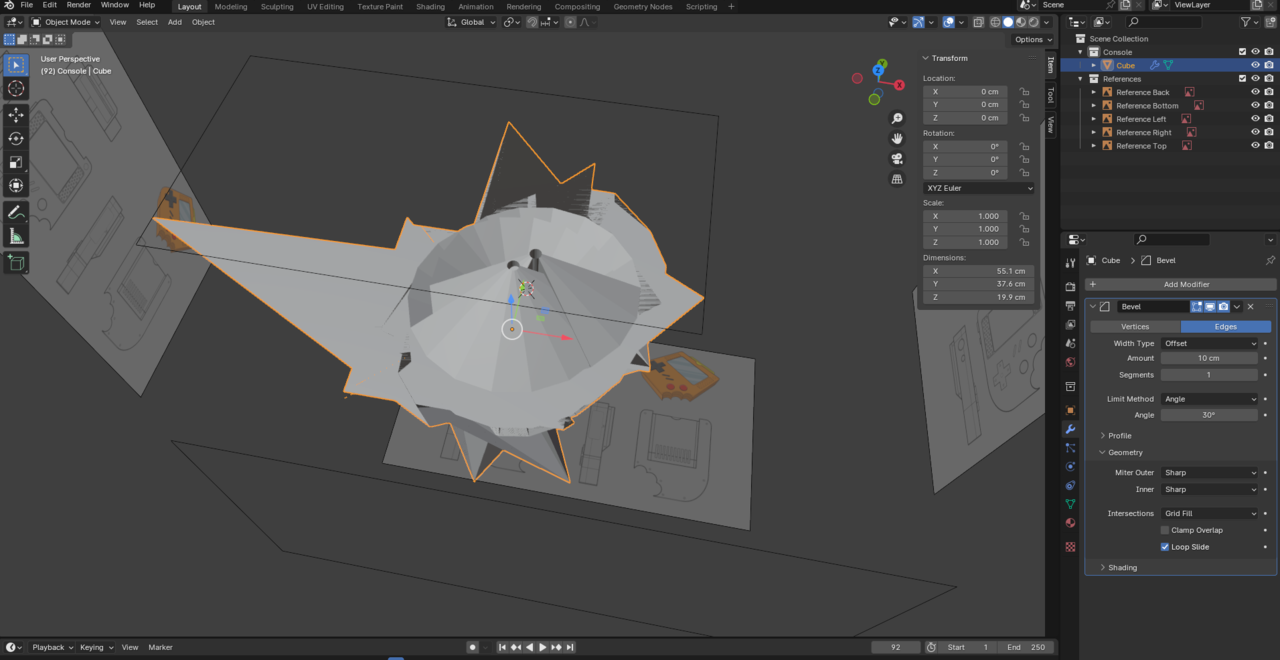
For small objects I find changing offset to percentage to be easier to work with.
Thanks everyone for all the help! Appreciate y'all. I was able to get it fixed!
Hi, bevel doesn't work for me. Ive checked and rechecked the settings and geometry. I may have been a bit generous with the bevels at the "bite" part of the geometry, but that doesn't explain (for me) why bevel seems to have zero effect. I can switch to percentage but that gives me minimum bevel; at the buttons a little but not at the whole.
Hi tthednx ,
You have Geometry > Clamp Overlap on and because your Edges (in the bite marks and top curve) are way too close together, the Bevel stops before you can see any effect.
It's really best to start over, because those Edges are not just "a bit generous" and will only create more problems along the way. It's better to stick to the amount used in the tutorial.