Hi guys,
I have started using Blender a couple of weeks ago and still having difficulties with texturing. (some basic tasks I could do easily in C4D seems not clear here).
So I'm trying to create circular rings on the top of a metal cylinder, which worked on one object but for some reason looks messed up on another one. I know I'm missing something but need some help figuring it out what it is. (scale and rotation are matching too) Screenshot attached and a link for the project file too: https://we.tl/t-hPzwAX2SzG
Many thanks in advance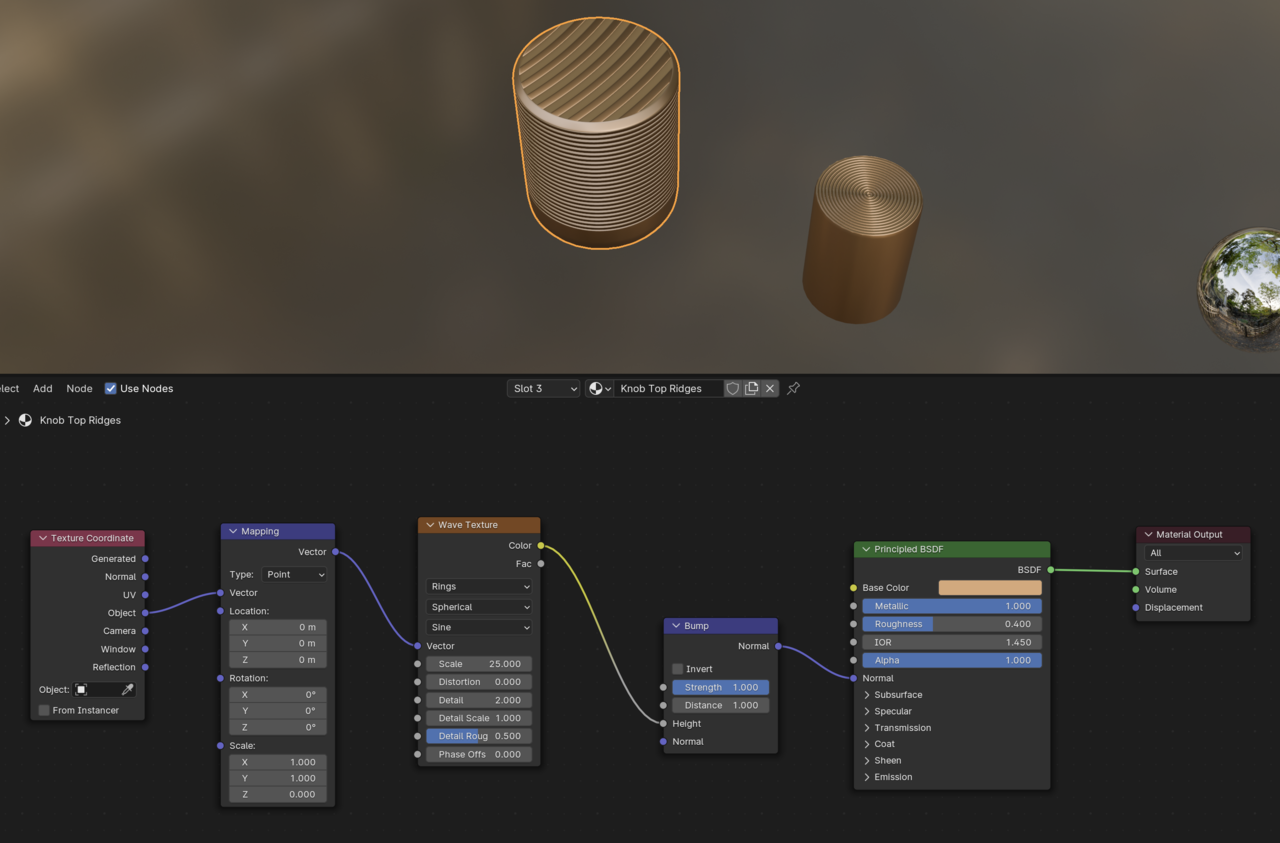
It was the object's origin point!! Thanks a lot for the quick reply Omar!