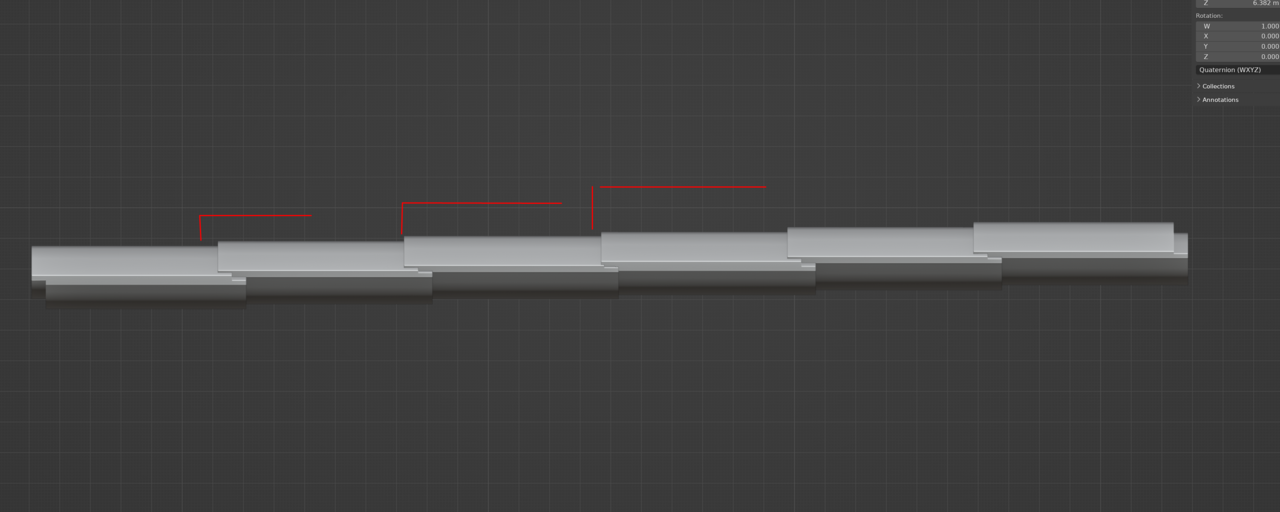Hi,
I'm trying to place these roof tiles so that they align with the roof's face underneath. I've tried 'Align Rotation to Target,' viewing the models in all the orthographic views to rotate according to that view. However, every time I rotate them from an angle, it messes up another angle.
I feel very stupid right now because this is something I should've known how to do at this stage, but really, I tried eveything I know.

Hi Roxaxna ![]() ox ,
ox ,
I would use Custom Transformations for this; Select the Face of the Roof and click the +
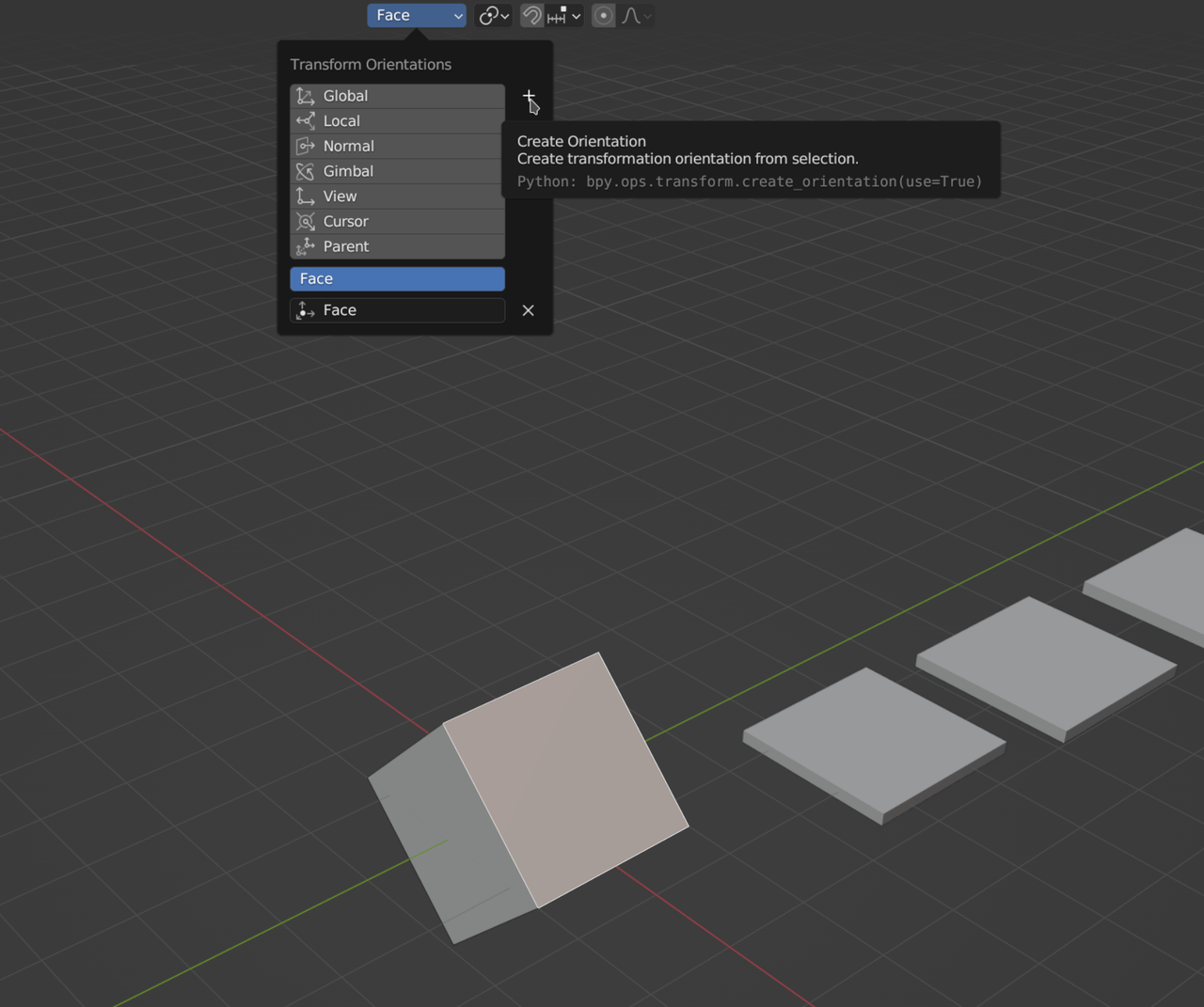
And then, in Object Mode, with all the rooftiles Selected:
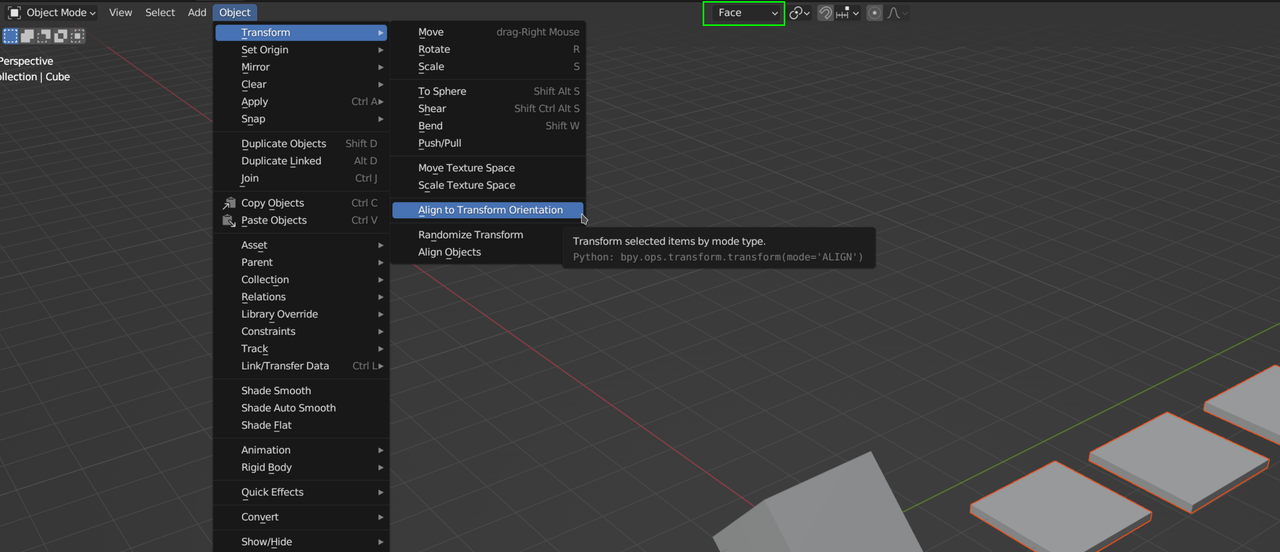
You might need to still adjust the orientation of the tiles, by using the Individual Origins as Pivot and (still with the roof Face as Orientation) R, Z, 90 (or 180, or -90).
Still, align rotation to target should work though. The problem might be that your tiles mesh have a slight variation from tile to tile? In your screenshot it looks as if they get occluded as they get loser to the top. If it's your rotation of the whole object, just rotating them a bit should do it, unless they are themselves badly align between each other? You know what I mean?
Hi, guys!
First of all, thanks, Martin. I managed to position those tiles correctly following your advice.
Yes, I know what you mean, Omar. There is a little bit of offset given by the fact that each tile has to sit on top of the lip I made. So that was causing issues too.