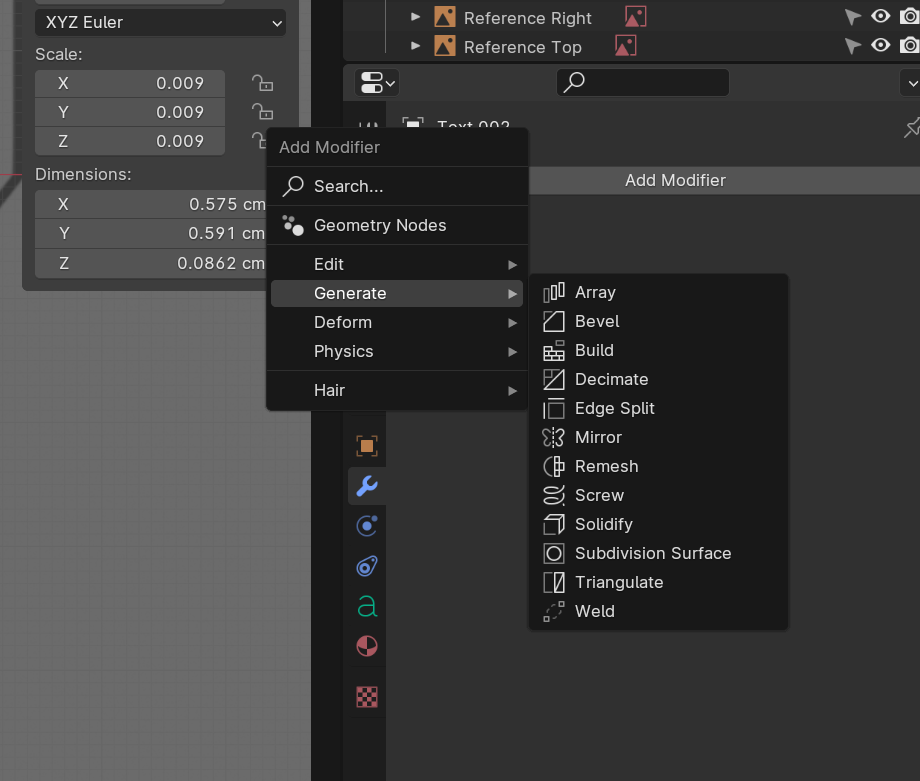I thought I might run into an issue like this at some point as I've been able to tell the modifiers menu has changed in the update. Did it move? Surely it's not gone?
Thanks Martin, Forgive me I should've added a snippet in my original post. From what I see it seems I'm missing more than just the Boolean modifier. Should I maybe try to reinstall Blender?