I have remodeled this part several times but keep having the same issue.
I try to bevel the insets under the cartridge slot. If I loop-select all the edges and add bevel weight as in the tutorial the edges turn blue but nothing happens.

If I manually select and add bevel weight to them one by one. I get some of them to work but when I add weight to one of three loops the whole thing resets and the beveling disappears.
If I add bevel weight to those loops one edge at the time i can bevel all edges but the top one. Adding bevel weight to any of these three edges the whole thing resets and all the beveling disappears. So I can add bevel weight to all but three edges.

Those problematic edges probably do not reach the angle amount set. Try moving those further back or to the front to see if the bevel suddenly snaps. And see this thread for further info:
https://cgcookie.mavenseed.com/community/17374-specific-edges-are-not-beveling
Thanks! I read that thread but didn't fully grasp the solution. The problems seem similar, but my geometry does not look skewed like in that user's example. I will try to mess with the position of the misbehaving edges to se if I can get them to bevel. I'll report back - but do you know what's causing this? I can't see what is hindering these three edges from beveling (nor why it resets all the other edges)?
can you show the bevel modifier's settings? Make sure method is set to weighted. You might also want to change it to percentage instead of offset.
@Dwayne Savage
Here are the bevel settings. If I change it to percent it resets every bevel. 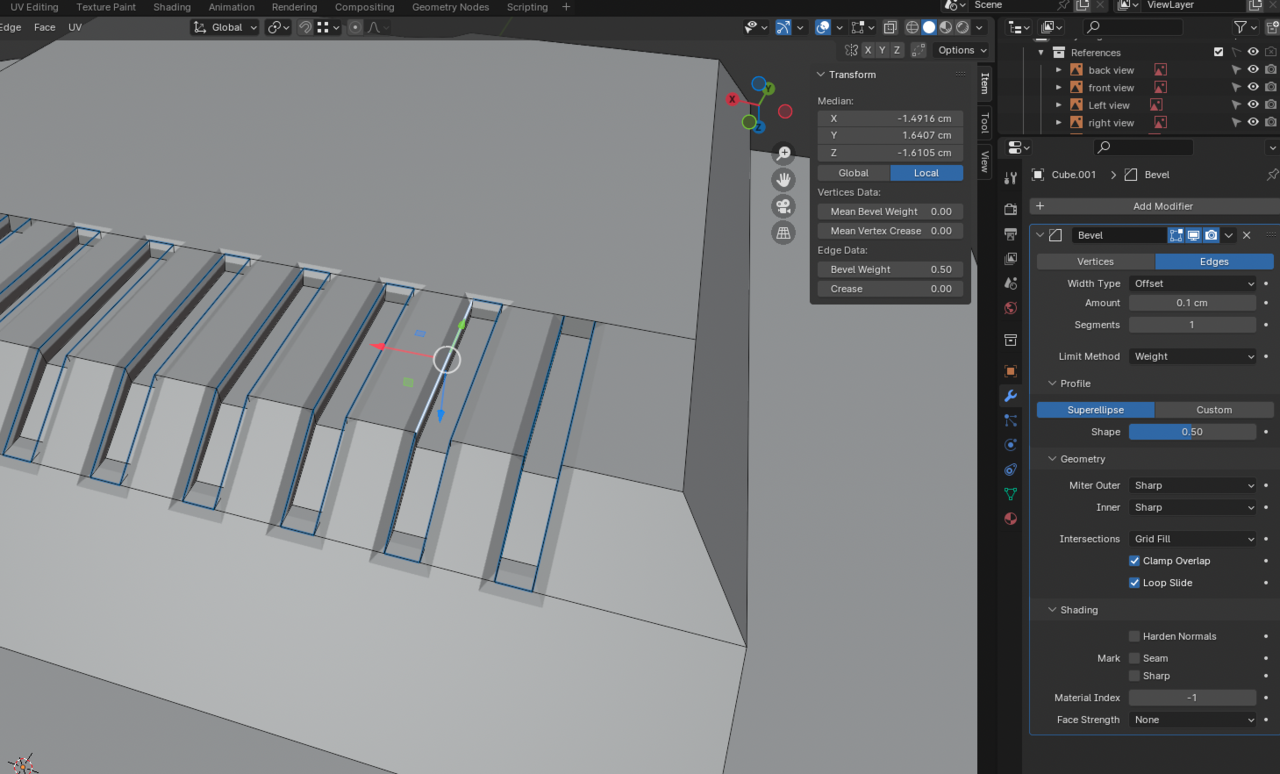
OOmar Domenech
Face oritentation seems fine - and there is no double vertices. 
Hi Jonatan nnordicFries ,
If I understand the problem correctly, then I have no idea, what is causing it...
Could you upload your .blend file to Dropbox, GoogleDrive, or so and post a link here, please. The Screenshots alone don't give me enough information to solve this.
![]() spikeyxxx Absolutely, thank you!
spikeyxxx Absolutely, thank you!
I think this link to the blend file should work, but let me know.
![]() spikeyxxx Wow! Thank you! That did do the trick! I am incredibly grateful! This has been bugging me for so long!
spikeyxxx Wow! Thank you! That did do the trick! I am incredibly grateful! This has been bugging me for so long!