For me the cracks shouldn't be showing under the snow. The snow would hide the cracks and the cracks would show where the snow has melted. That said, if it's snowed then surely you wouldn't have cracks in the soil which is a result of dehydration and a prolonged lack of moisture. I think I've copied everything exactly but
a) it's so complex and involved I can't debug it without starting the snow from scratch
b) a few things around clamping and subsurface scattering have changed in 4.0
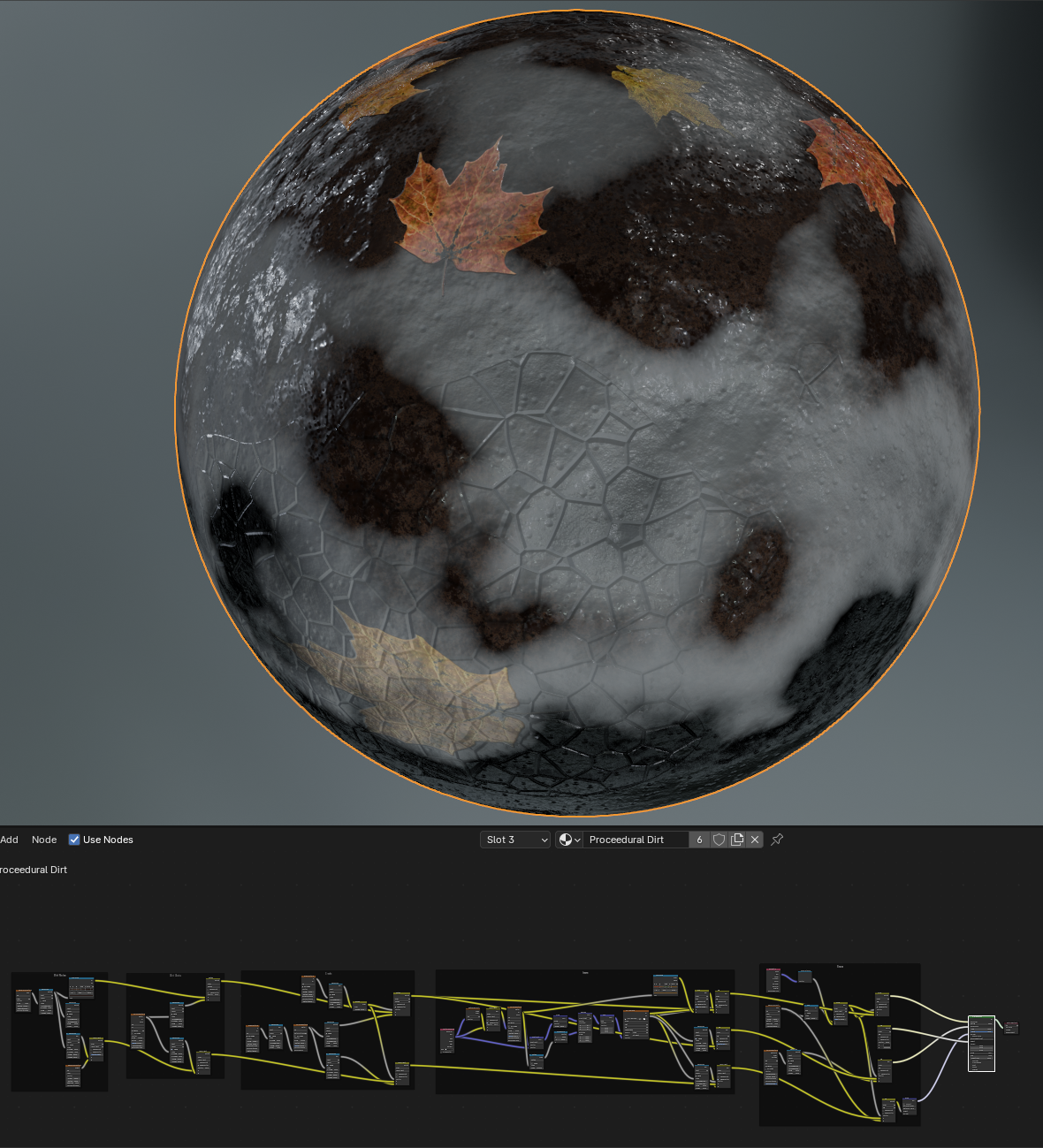
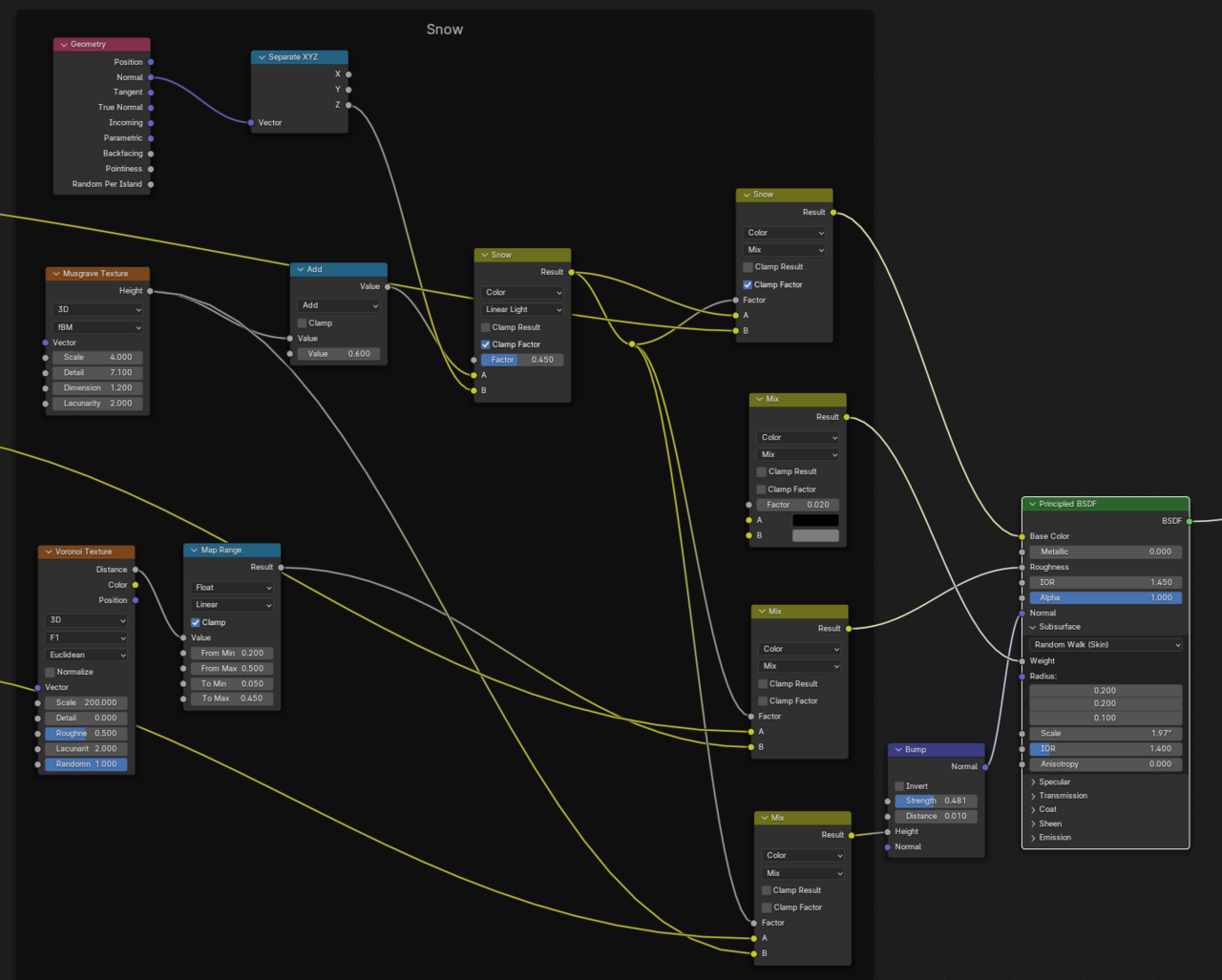
It looks good. It is true that the cracks shouldn't be showing where there is snow, you can use the snow as a mask to mask out the cracks. But don't worry, it's not like everything is going to click right away for you in one go, you spent a good amount of time on the exercise and have good results to show for. You can move on anytime, you have gather enough experience points, after a while the same exercise is not going to yield a lot of XP in the brain, not a lot of juice to squeeze after you've squeezed the same orange a lot.
...and I wouldn't use 4.0 for this, as the Subbsurface Scattering works somewhat different from the old Principled BSDF
For instance: the old Subsurface Slider was a Multiplier for the Radius. This would be like the Scale in the new Principled (with possibly different numbers). The Weight in the new Principled is like the Metallic slider, either 0 (a material that has no Subsurface Scattering) or 1 (a material that has Subsurface Scattering) (values in between are not physically accurate).
Also, you didn't plug anything into the Factor of the Mix Color Node that goes into the Weight...
The Subsurface method used should not be the Random Walk (Skin), as that is for skin and snow is nothing like skin.
I'd highly recommend starting over from scratch! That is the best way to learn this, I think.
Ahh you're right about nothing being plugged into the mix node that goes to the weight. I've struggled to fully stay on top of the CTL + SHIFT toggling of Node Wrangler as sometimes you can't toggle back to 'everything connected'
I uninstalled 3.6 so would prefer to stick with 4.0
Should I set to CB or RW (not skin)? And should it be weight and not radius?
Hi ![]() thehomme ,
thehomme ,
with 4.0, you should set the Weight to 1 and plug that Mix Node into the Scale (but you might need to change the two mixed values, or insert a Math > Multiply Node in between the Mix and the Scale).
Random Walk is best. In this specific case, you could probably also use Random Walk (Skin); the difference between the two is (if I understood it correctly), that the Skin Version takes the Base Color into account and the other (just Random Walk) only uses the Radius. But as snow is basically just white, it shouldn't make any difference here.