The additional (2nd) map range node takes a result from the 1st map range which has already converted the 1- to 1 to 0-1 so is the reason it's duplicated is just so the minimum of .25 can be plugged into the roughness input?
I think I'd have presented it differently... just plugging the 1st map range result into the roughness and then explaining that the minimum value is too low and so it's better to create a duplicate so this value can be adjusted
Hey ![]() thehomme,
thehomme,
That's a good question, the map range node is one that the majority of people struggle to understand straight away.
The from min and from max values are the input values that will be affected.
In the case of the 2nd map range node, the input (output from the 1st map range) is 0 to 1 ...
setting the from min to 0 and the from max to 1, means it will change the full range of the input value.
If we set the from min to say, 0.2 and the from max to say, 0.8, then only the values between this range (0.2 to 0.8) will be affected.
It's seems quite complex to understand what is happening with the map range node, but it is really quite simple.
Take a look at this thread for more discussion.
There is also a bonus-understanding-the-map-range-node lesson at the end of this chapter.
Yeah I think I get it - it's basically like a gearing of the values. It really helps to isolate the output with node wrangler and then use the sliders
My point was basically one of structure. Cos I've been stopping each step of the video and replicating. I added the 2nd node (before I knew the values were going to change) and thought - why bother doing that? And obviously the question is answered but in terms of presentation and understanding if the output had been plugged into another input first and then the problem pointed out that would have worked better for me.
I do have one question about the node wrangler. Is it possible to toggle off/on just one node/group of nodes but leaving everything else complete
e.g. if I wanted to toggle the finished texture between displaying with the dirt dots being on/off ?
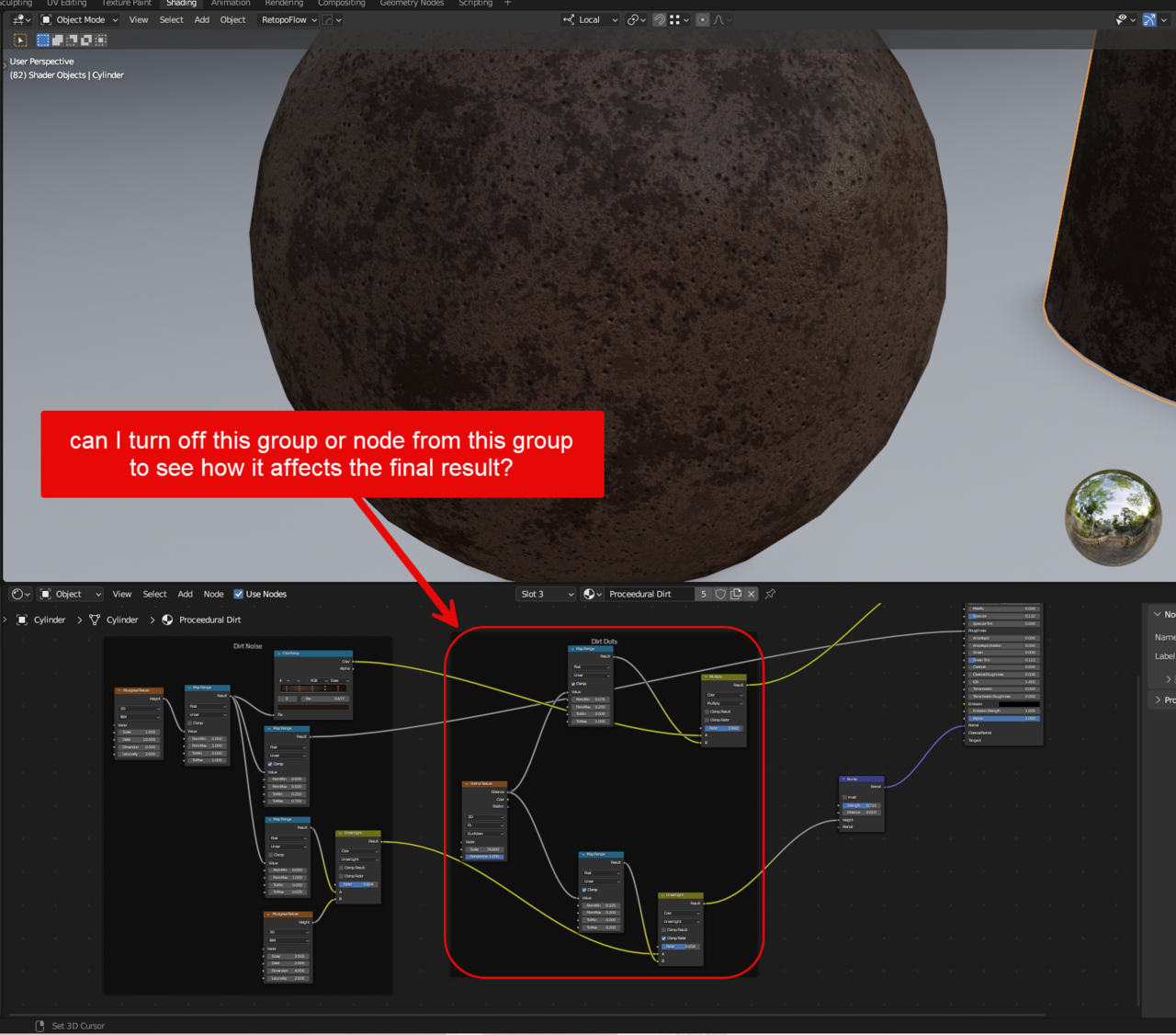
And ![]() thehomme ,
thehomme ,
Be aware that the first Map Range Node is not Clamped. The output of the Musgrave Texture with the given parameters, lies partially outside of the [-1, 1] range:
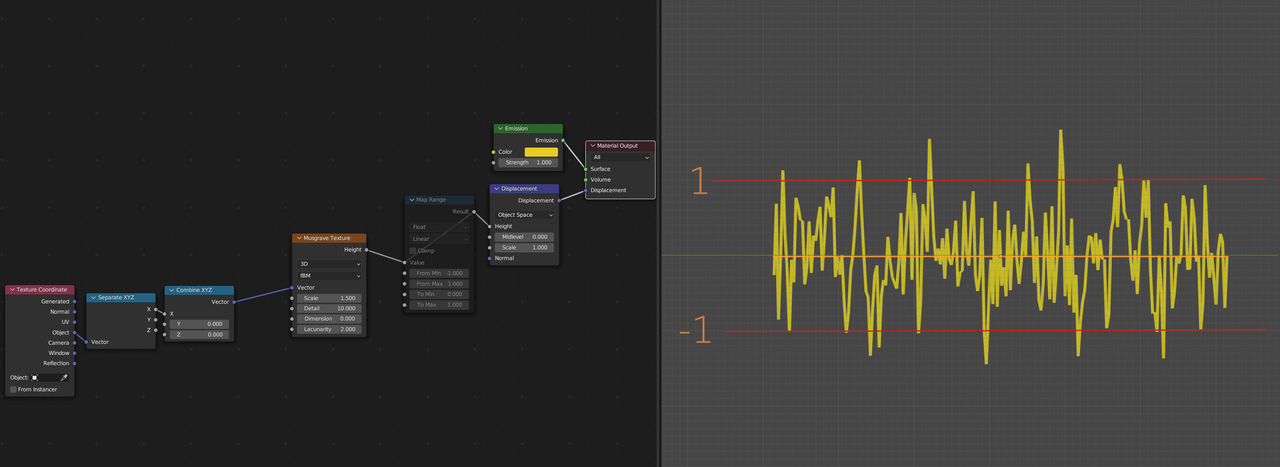
That means that the output of the first Map range Node lies partially outside of the [0, 1] range:
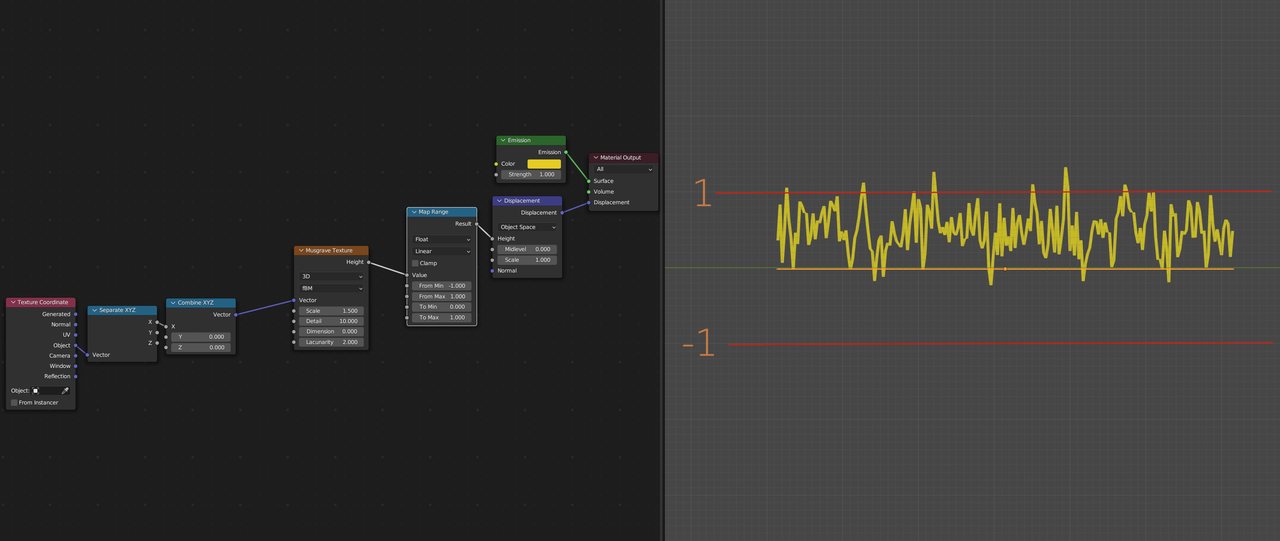
Clamping a Map Range Node, means that the output is clamped within the [To Min, To Max] Range.
Wow... just M! that's brilliant.
Martin what you say about clamp on vs off does make sense but if you're setting the To min and max then why would values stray outside this range in the first place... if a client tells you their max budget you don't quote higher than that cos they didn't check 'clamp'
I have always said, that those words Min and Max are badly chosen. It's what makes the Node so confusing, although it is actually really simple.
Min is not the minimum (input or output) and Max is not the maximum. Also, the Min can be larger that the Max.
It's more like: From A to A' and From B to B'.
Instead of: From Min and From Max, To Min and To Max.