everytime i hit control r to make the edge loop its only grabbing the first face and not the second. When my cursor hits the second edge face, it just shows me one vertices instead of a connecting line.
Hi Victoria,
CTRL+R makes an Edge Loop that crosses Quads. It'll stop at Triangles or N-Gons (Faces with more than 4 Edges). You could also have so-called 'double Vertices' (two or more Vertices, at the same place in 3D space), that cause the Edge Loop to stop:
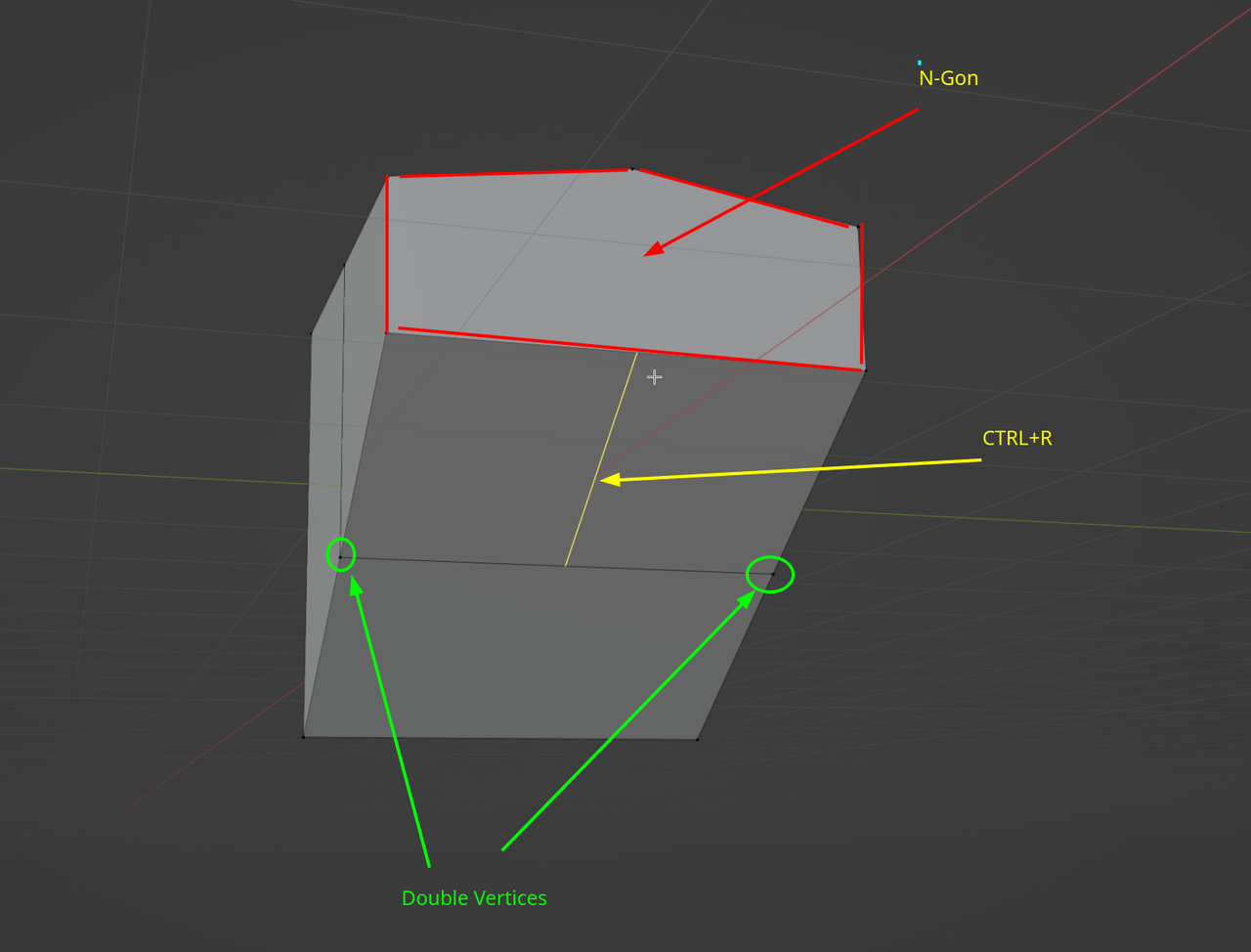
Try selecting all (A) and the M > Merge > By Distance to get rid of 'Double Verts'.