I've freestyled on the arm wire.
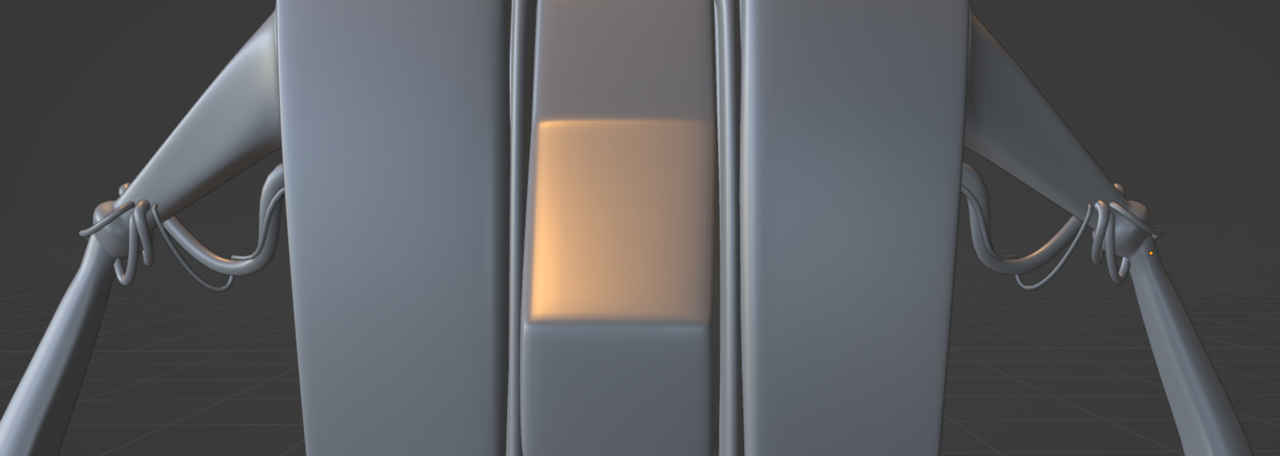
What I don't want/like is the symmetrical look as cables would be the same but fall and droop differently so I don't want to start the left hand side from scratch.
What I think I should do is apply the mirror modifier and then tweak the left hand side wires (on Pothead's right arm) but is that the best / only way?
What I'd prefer to do is to be able to alter the left side without having to permanently apply the mirror... so something procedural... kind of like applying an adjustment layer in Photoshop. Is that possible or is the only workflow for this destructive?
Oh and related query. It's odd to me that you can scale a vertex - which I understand to be a single point in space. I had assumed, and was looking for, the start and end bevel depth in vain... only to find Jonathan scaling a single vertex at the end as the solution to making the bevel taper.
HI ![]() thehomme ,
thehomme ,
Applying the Mirror Modifier and then tweaking one side is probably the easiest and the most common workflow to achieve asymmetry.
As for your other question: it is not possible to Scale a Vertex (or at least it has no effect, because a Vertex has size 0). You can however Scale a Control Poiint of a Curve (with S). What Jonathan does in the end of the video, is using ALT+S to change the Radius of the Control Point, which affects the Bevel:

I don't think you can alter one side of the mirror, by definition it will mirror things. It's like one side doesn't even exist, like an actual reflection would. As Martin says, you'd have to apply the modifier and then modify the other side. You can Shift + D to duplicate and leave a copy in case you wanted to go back.
Well it's not exactly a mirror, but you can use the mesh symmetry. The XYZ next to the butterfly icon. So topology that is the same on both sides will get changed together. Topology that is different will have to be manually changed on both sides. You would use this after you applied the mirror modifier.
I'd agree with what the others mentioned but will also add that if you wanted to make the cables slightly asymmetrical while still keeping it nondestructive, you would usually do that in the rigging / animation phase. They would be modeled symmetrically and rigged symmetrically, but an asymmetric pose could stretch or droop them differently. In this case we're not going all the way to rigging, so applying the mirror is a fine solution. You could also deform them with a lattice if desired.