Hey there I’ve watched Yan’s video on sculpting and posing a character ( https://www.youtube.com/watch?v=alK_YjMH9zk&ab_channel=YanSculpts ) and I’m pretty sure he hasn’t retopologised his sculpt, but when I pose my simple character for a 3d print, I’m getting ugly mesh noise.

Is it because I’ve used remesh on the sculpt?
Thanks in advance.
Hey ![]() rfranks,
rfranks,
Looks like the mesh is way to dense and I'm guessing you used automatic weights.
When you say you used remesh, you mean the remesh modifier, right?
Have you applied the modifier?
If not you need to adjust the setting for a less dense mesh and I would also suggest using manual weights with the remesh modifier.
Thanks,
I used Remesh in Sculpt Mode.
I'm also wanting to try and avoid retopologise (as I will be sculpting fur onto this base model as it’s for 3d printing).
Just wondering why I’m getting these jagged lines when in wireframe mode it looks smooth and in Weight painting mode it blends off smoothly.
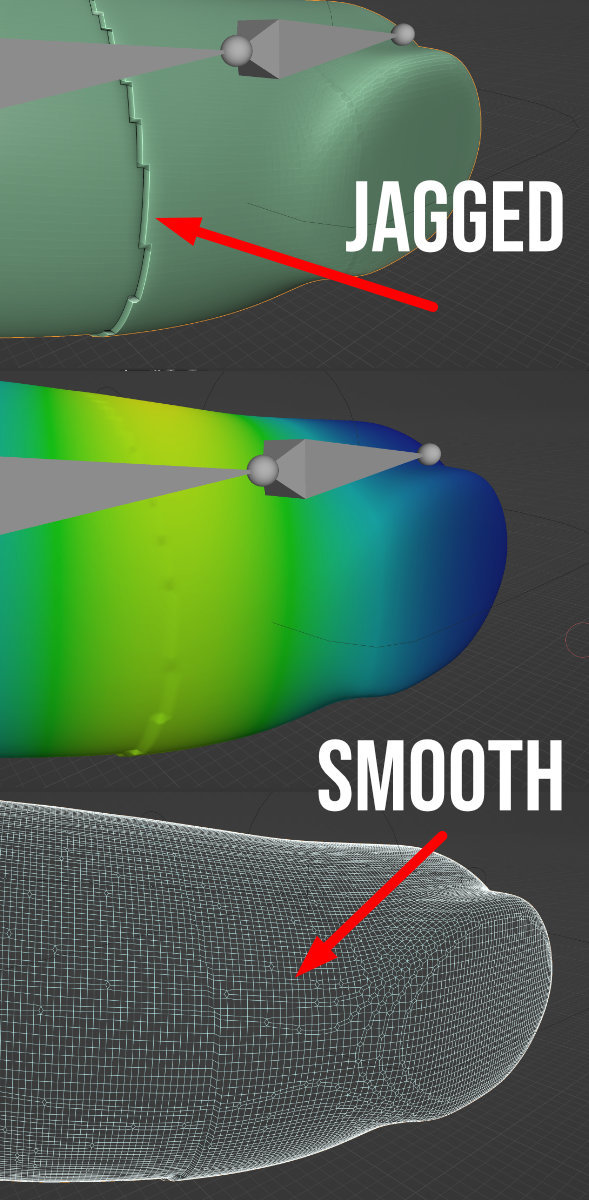
And if I use the Pose brush in Sculpt mode with Face Sets I’m also getting this harsh falloff too.
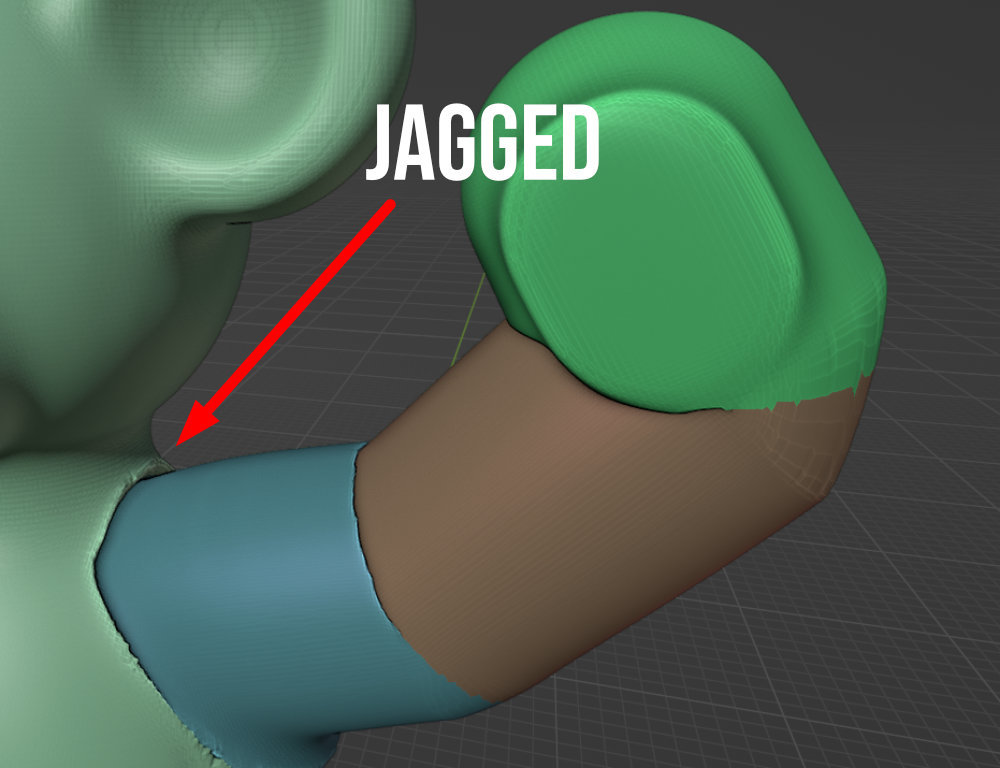
Am I missing something?