I'm getting a lot of fatal crashes from Blender. No warning... not linked to any specific action. I've set my undo's to 75. You can see from the timestamps of the .blend1 files when the crashes happened. 2 crashes while working on evening of 24th and 2 the following evening.
Is this common or more likely my PC? I'm only modelling the Pothead so not exactly maxing out Blender with tons of materials etc.
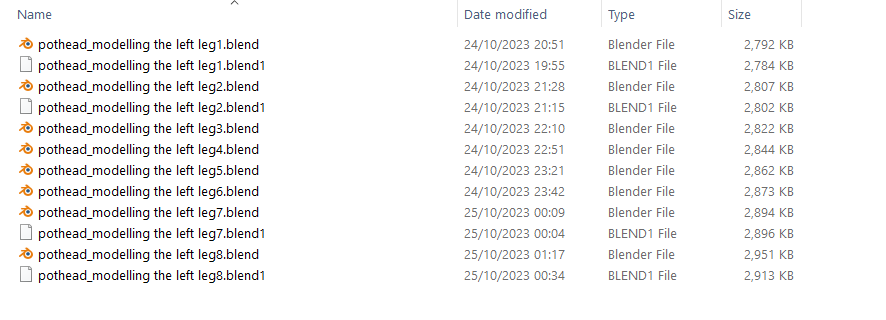
It' not common but it's not uncommon, crashes happen. I get crashes in simple scenes and in complex scenes, just computers being computers. What I usually do and it ends up working most of the time is to copy paste all my things into a brand new Blender scene and most of the times the bug stays behind.
Ahh ok. I’ll try that. Even tho all these files have different Names they are all still versions from the same original scene file. Thanks
Traditionally, Blender crashes for 2 reasons - out of memory and bad video drivers. With 32 GB, memory is probably not the issue. General rules for video drivers:
1) the card manufacturer's driver is better than the operating system driver. (Looking at you here, Windows!)
2) Updated drivers are good. Usually.
tl;dr: make sure you have the latest AMD driver for your card
If your using a AMD GPU, make sure your updated your motherboard chipset driver. I agree on trying a different GPU driver, trying a fresh, clean gpu driver install as well. Double checking your Windows driver, turn off auto updated for Windows, install all drivers your self. Double check your openGL and openCL modes...
I've updated to the latest Nvidia Studio Driver and the AMD Ryzen Master. I hate the PC and don't understand its world of drivers etc. so don't know what to do beyond this. I'll first see if this seems to make any difference and then ask back if it's still crashing. THanks
I would try a clean gpu driver install, there is an option during the first part of the driver install to perform a clean install. I would recommend the Game Ready Driver vs the studio.
OK thanks. Now clean installed the Game Ready Nvidia driver. Will see how Blender behaves during this week