Hey there all,
any way I can have an evenly spaced grid around a shape I made from 3 bevelled edges as I’ve done in 001?
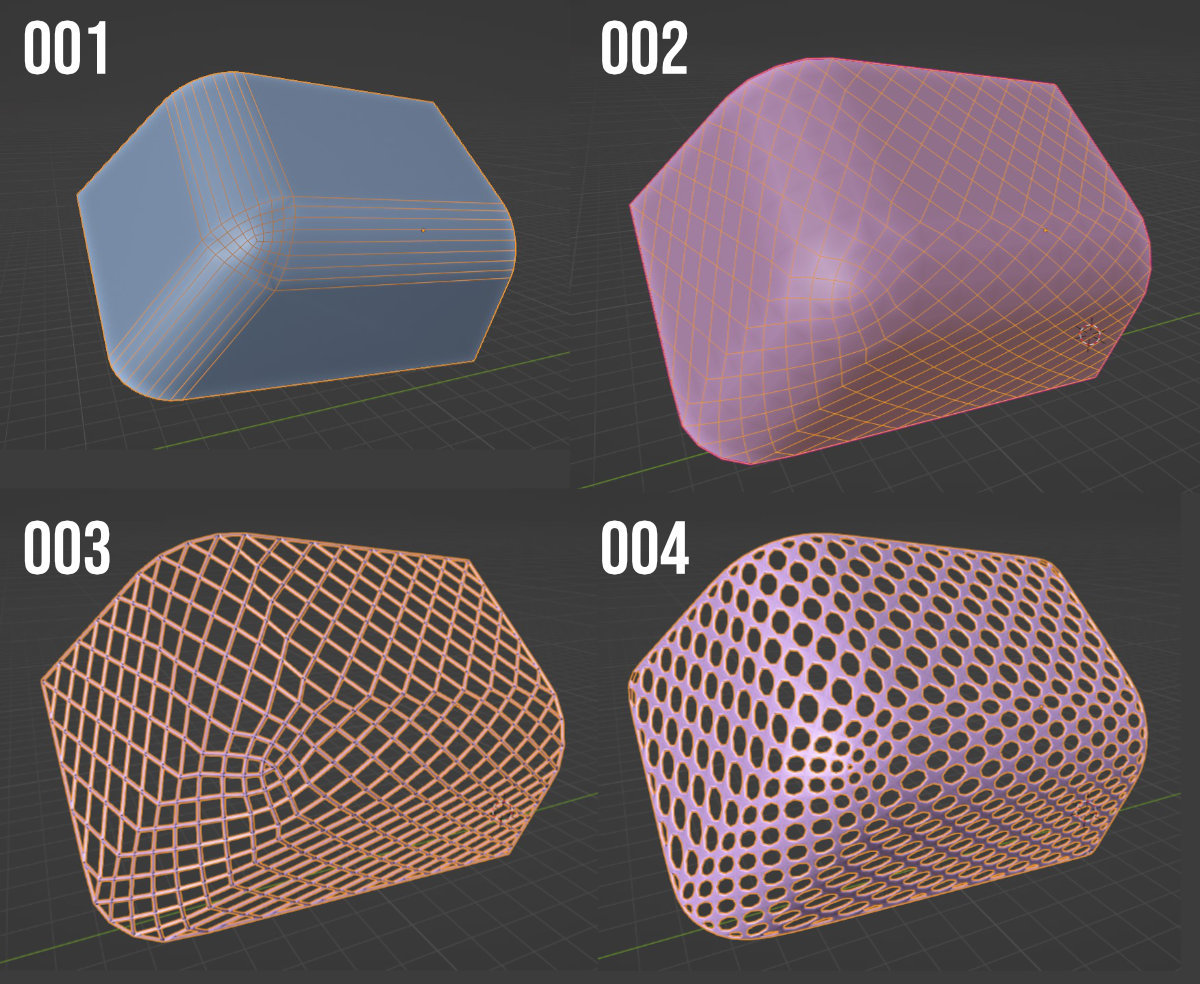
I’ve then used Unsubdivide (002) then the Wireframe modifier (003) and then Subdivision Surface (004). But it’s all distorted.
Any help is appreciated.
Hi Ross ![]() rfranks ,
rfranks ,
I would say (without having proven it), that that is mathematically impossible.
What you want to do, is to fill this with a regular grid:

Can you see, or get a feeling for how that can't be done?
The problem arises, because the corner of a cube is a 3-sided Pole.
Guessing at what you're looking for: Change the beveling Width Type from offset to percentage. That should give you a more even face on the corner. It won't be 100%. May also try using a remesh modifier.