A very basic question. I hope that I am not crazy.
I wanted to see the angles between some edges in my plane. Enabling "edge angles" in Overlays, then selecting any combination of edges, displays a single value of 0.000 (image #1). If instead I enable "face angles" and select a face (faces), I seem to get usable information (image #2). I don't see how it correlates to documentation or common sense. Same behavior in 3.6 LTS and 2.81a.
I admit I don't often use this capability, but I must be missing something.
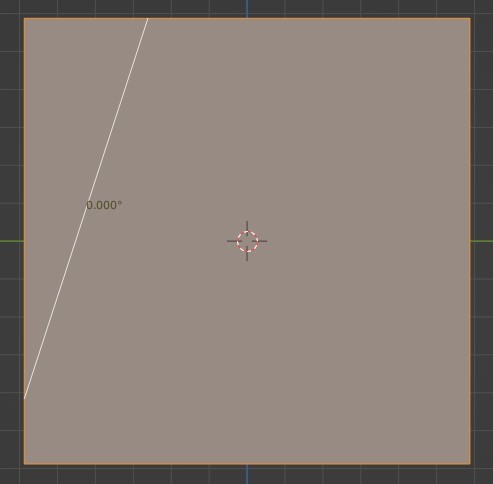
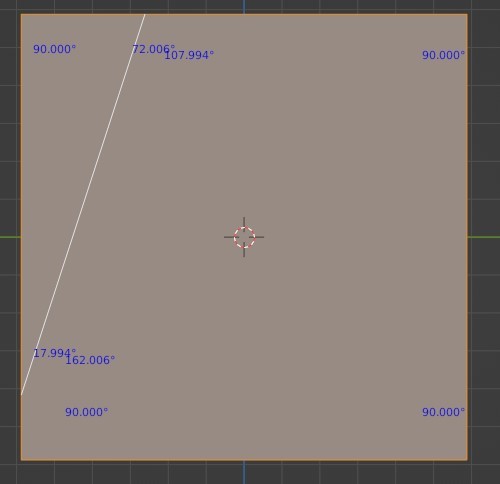
Additional: The measure tool is not very useful/convenient. If I place 3 points to begin angle measurement mode, I need to fiddle with the points and force them to be co-planar so that I get a meaningful measurement. (They weren't co-planar by default, and displayed measurements were nonsensical.) This is why I was looking for a better alternative.
Hi ![]() techworker1 ,
techworker1 ,
You are not crazy!
I don't know if this is a Blender thing, or CG in general, but:
Edge Angles are the angles between the two Faces that share an Edge, measured in this weird way:
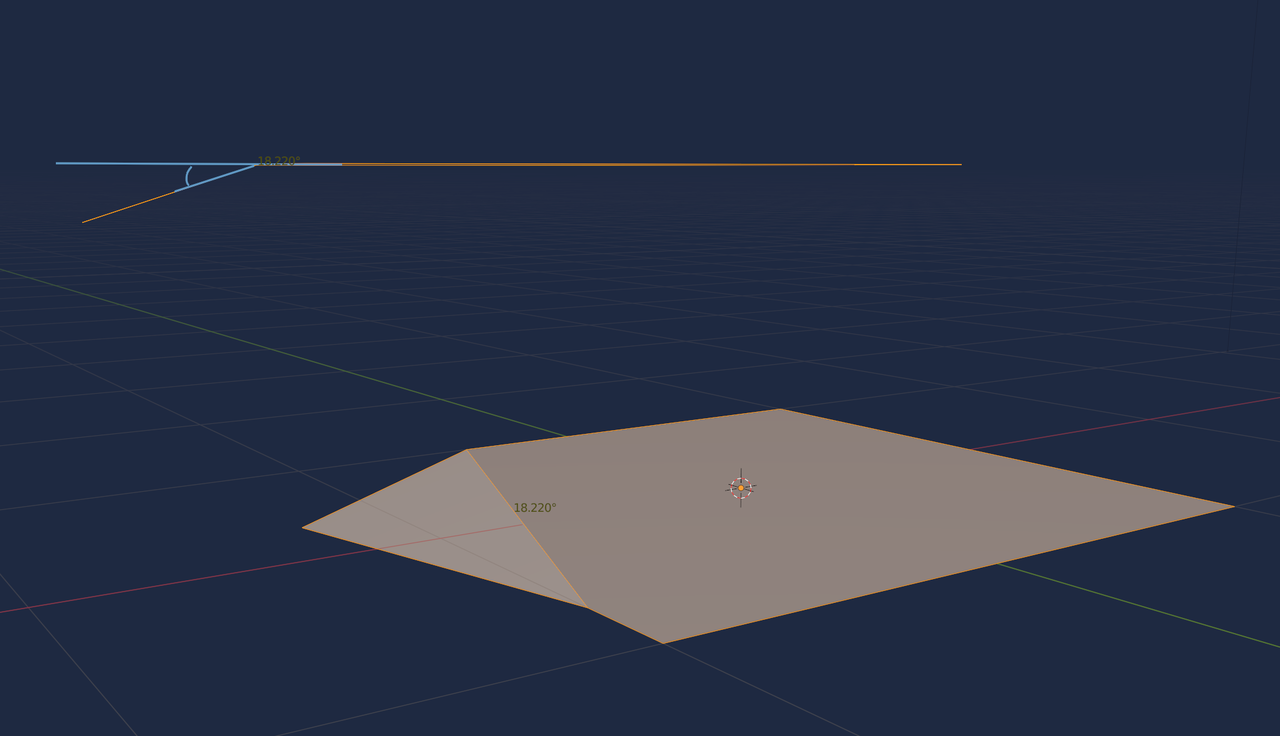
whereas Face Angles are the angles at the corners of the Faces:
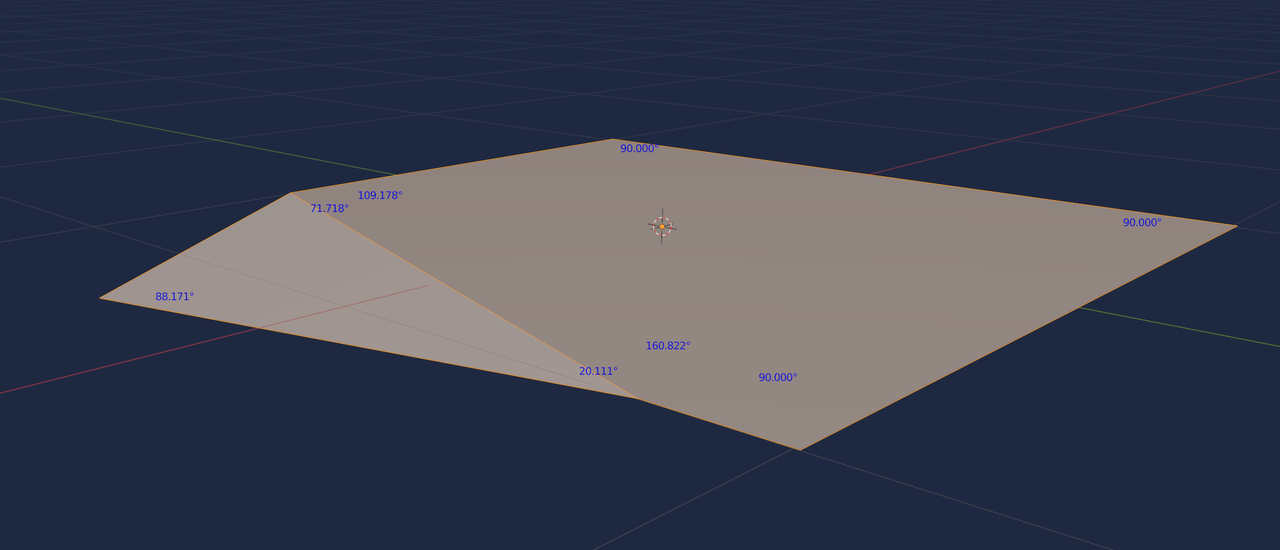
Totally unintuitive, right?