I can't seem to align the 3. The side or the top view always get unaligned... What am I doing wrong?
Thank you for your fast answer!
Here are the screenshots... I copied the reference image and just turned it around, so I don't think it's the size of the image... and I think I aligned them both, but i'm not 100% sure

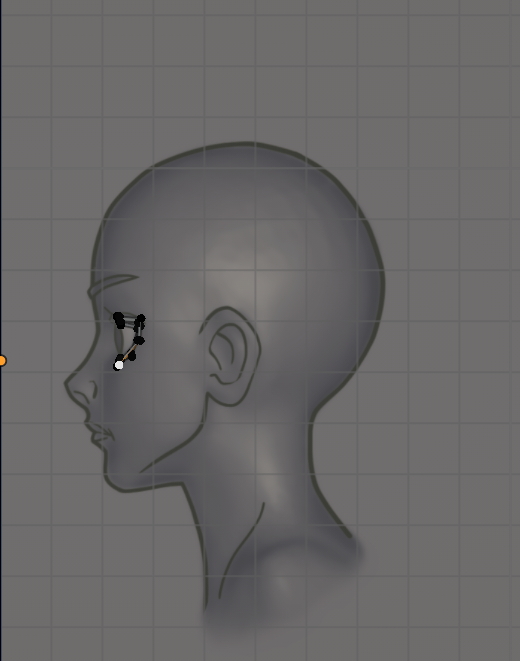
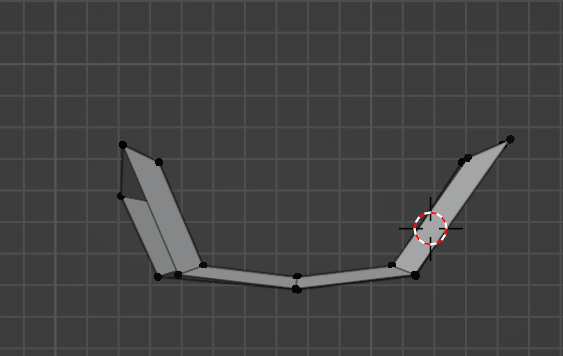
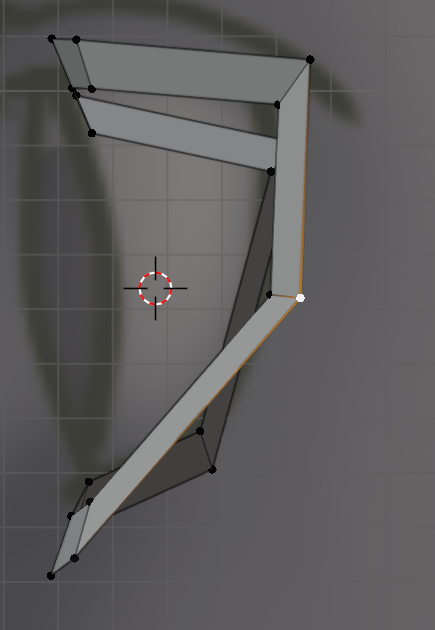
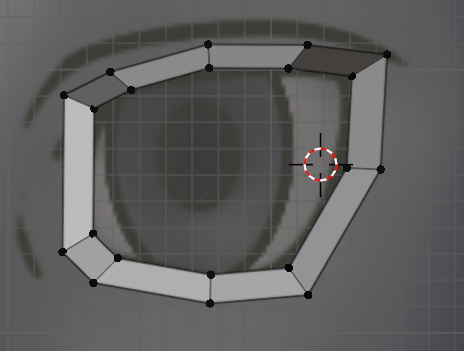
If you are happy with the reference images, then its just a matter of moving vertices around until your happy with the position.
Remember though, with sketched reference images, each angle will not be identical. The eyeball on the front image maybe slightly bigger (or smaller) than the eyeball in the side image.
In this case you have to except that the vertices may not align exactly, and just use the reference as a guide, not as an exact match.
As you add more of the face, you get a feel for the position of the vertices in 3d, in comparison with the cheek for example.
To start with, you just need to lay down some vertices and tweak them later as you develop the model.
You will probably see the instructor doing this in later lessons.
Thank you, you are right. I continued watching the video and with tweaking it turned out fine.