I'm trying to join two meshes by manually inserting faces. The idea is to work with more complex shapes, but to exemplify I will use two cubes.

The two meshes are part of the same object, but they are not linked. So I select four vertices and press F to insert the face:

I can do this all the way around. I don't have any N-Gons or Triangles. But when I try to create a loop cut, it does not go all the way around.

After that I tried selecting the vertex pairs and pressing J to create the vertex path. Tried merging to see if there was any duplications (and there was no duplication). And still cannot make the loop cut to go all the way around.
With two cubes I could have done by just extruding. But the idea is to join more complex shapes like a cylinder and cube to create a more complex shape.
Can anyone help?
The loops doesn't go all the way because you left the faces on the side that now become interior faces. These two:

So now when the loops comes it encounters that face in the interior and it doesn't know where to go so it stops:
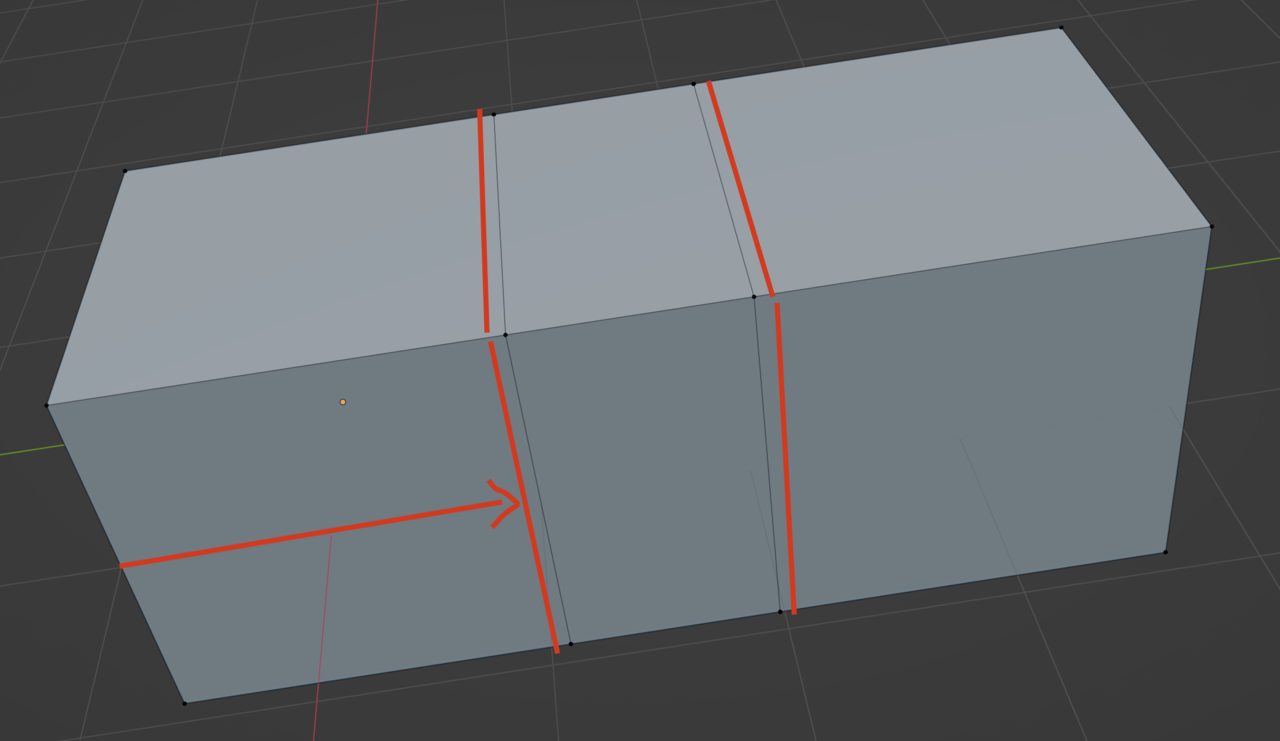
So you have to delete those face so there are no interior faces in the mesh:
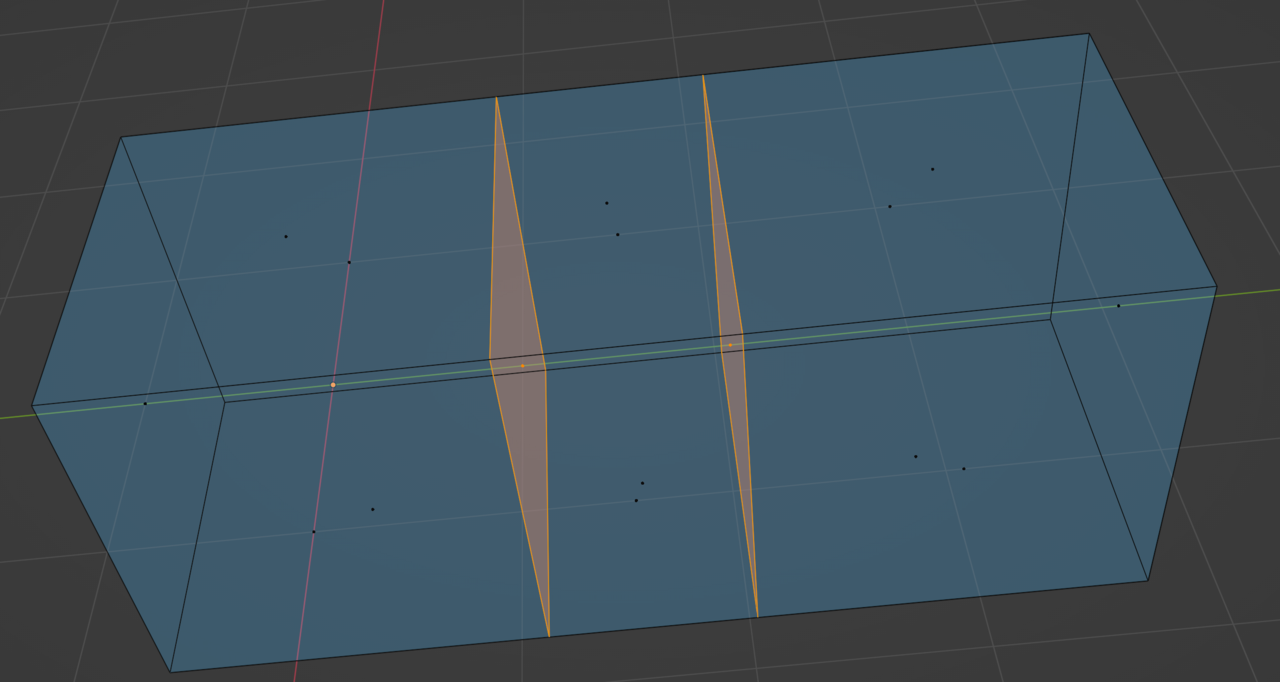
Thanks Omar and Martin. This was indeed the problem and fixed it.