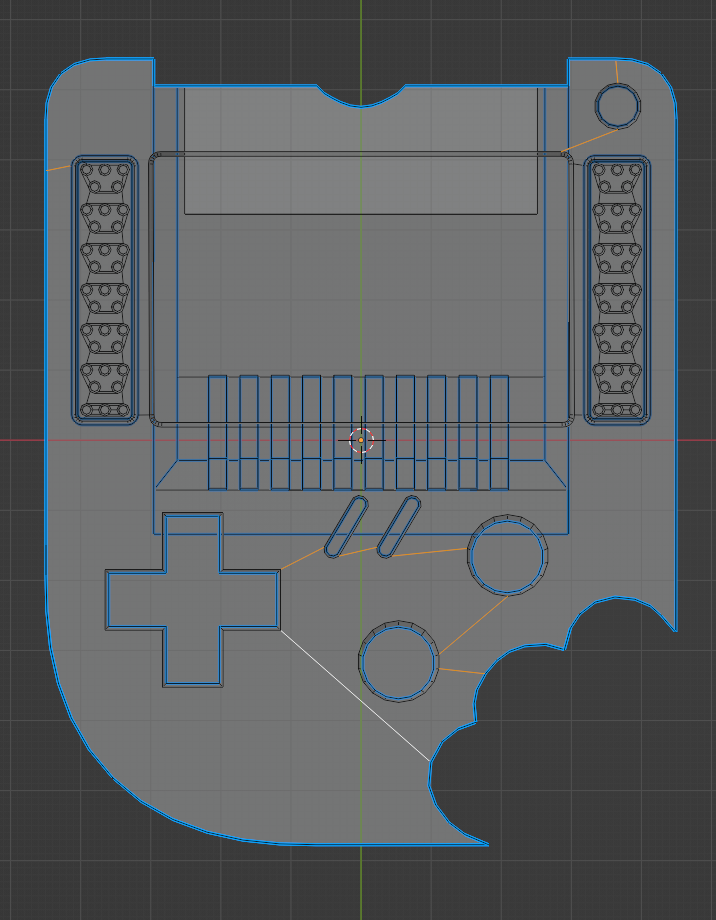Hi the dissolve edge function is not working for my model. I suspect there might be a gap or they are not in the same plane. Is there an easier way to fix this without redoing the model?
Link to .blend file
I don't know what Edges you are trying to Dissolve, but first fix your model.
Delete this Face:
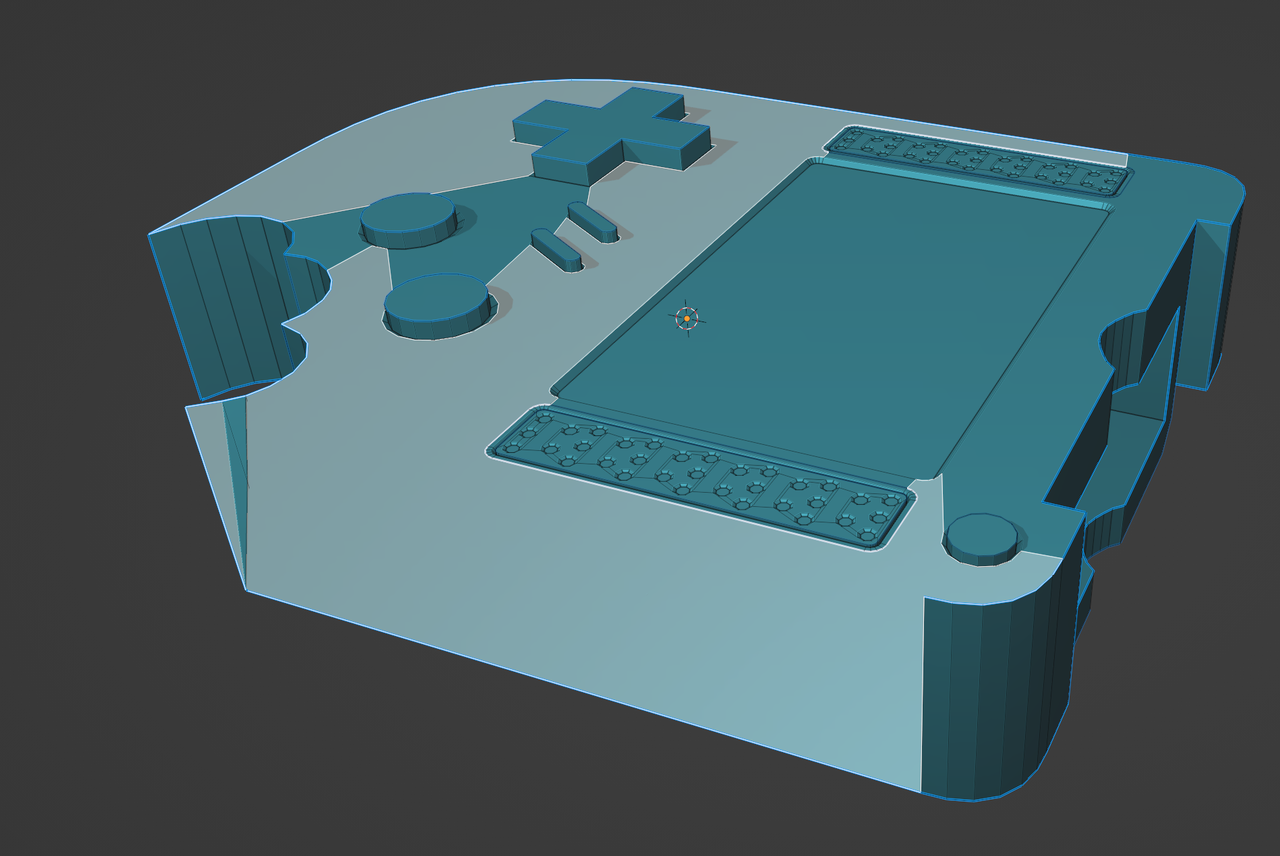
Then Fill the side:
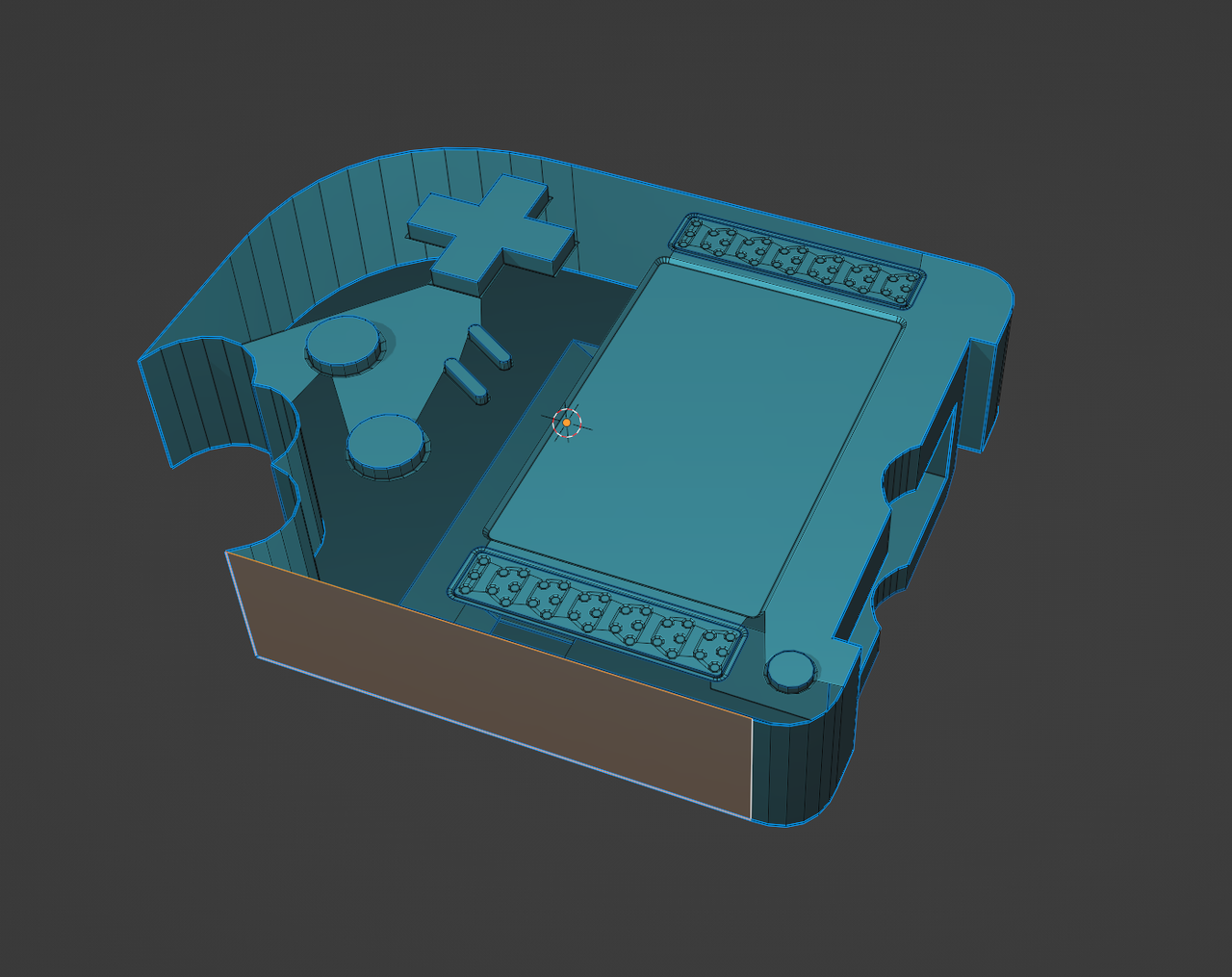
and the top:
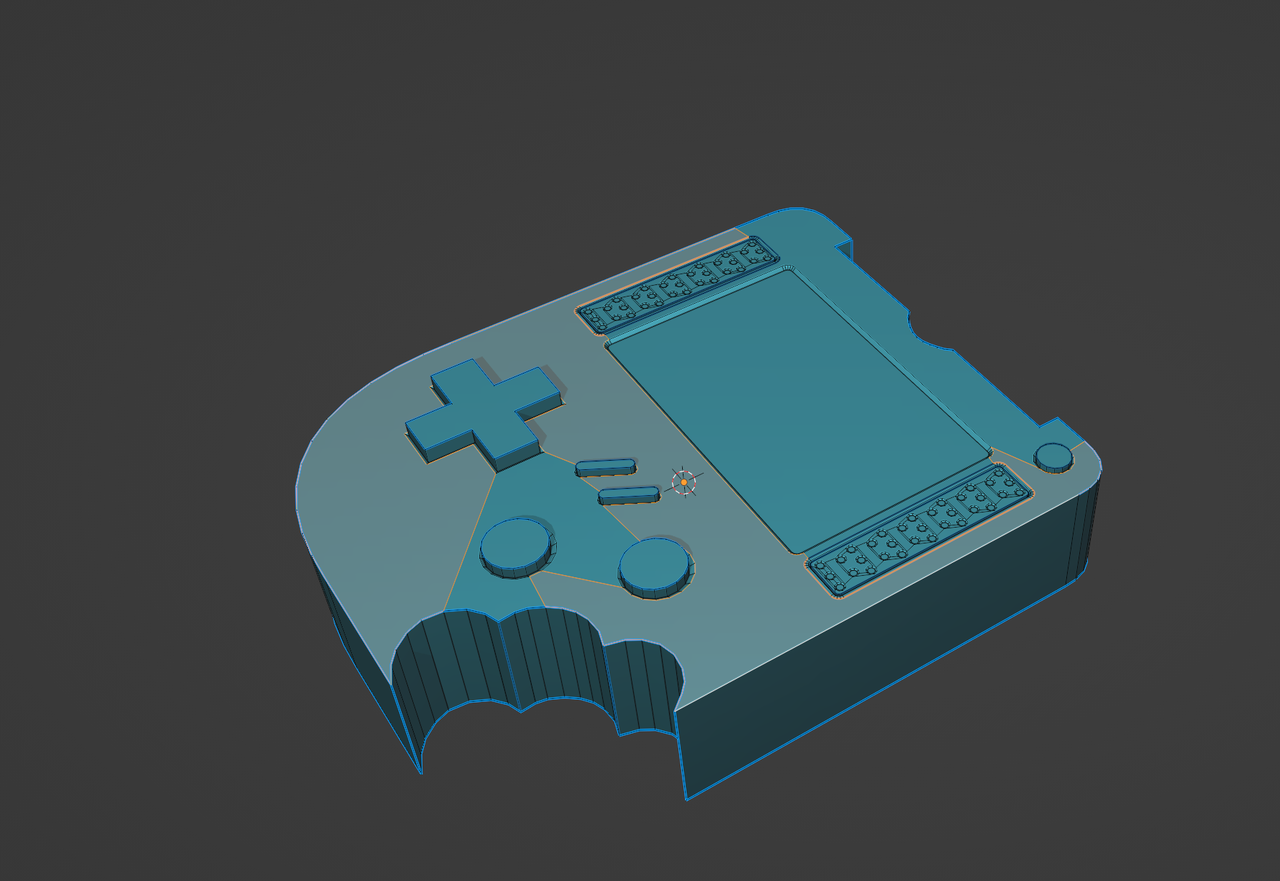
As this is the speakers Lesson, you can Dissolve most Edges, but not these, for instance:
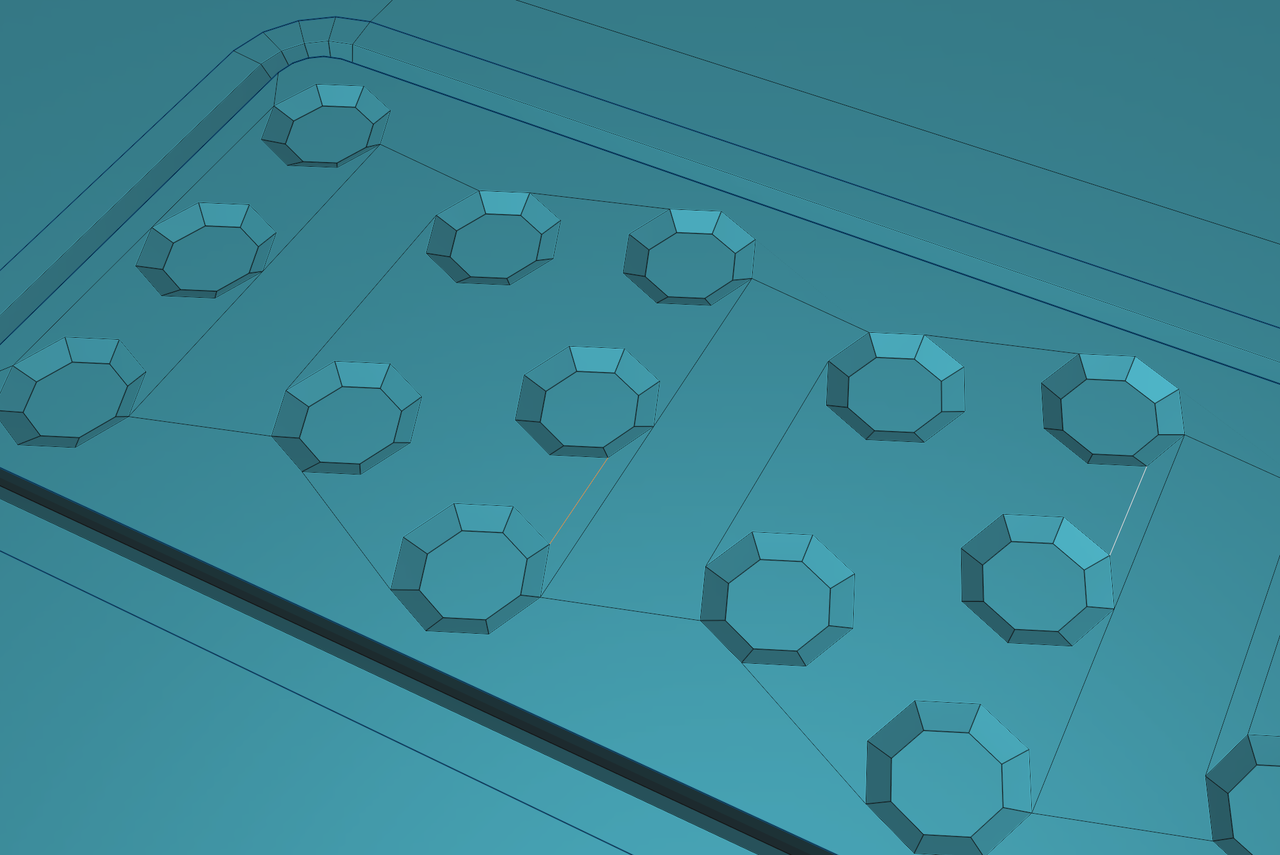
Dissolving those would leave something that is not allowed in Blender.
Hi thanks for your response, I'm trying to dissolve the edges selected here. I've followed your steps to fix my model but still can't dissolve those edges.