I agree with Martin, the knife tool is it's own thing and it takes a while to get to know it. As you practice how to use it with simple shapes, for following the tutorial, just try to follow what's on screen the best you can. Press Start is a beginner course but not a fundamental, it does require some previous knowledge, so you can pause it and head over to watching the Fundamentals if you'd like.
This is what I am getting as shown in the image. I tried on the simple cube and it works. I can see the small green square on the knife and I can make different shapes. But here I am not seeing the green square and make different shapes.
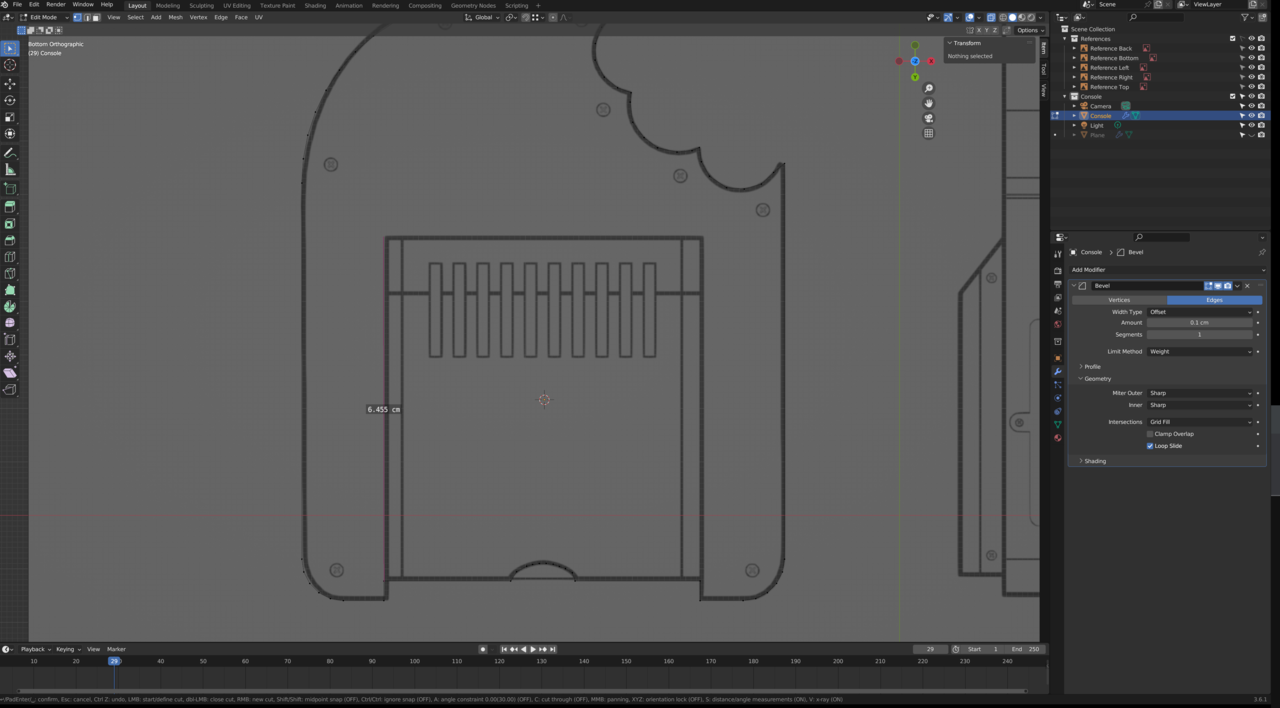
I needed to unhide some of the objects I hid. Thanks a lot for all your answers.