Hello,
is there a way to make this texture transparent and see only the leaves?
The png is transparent, but as you can see, it doesn't work.
What I have there are some planes with the image texture applied to them.
Thanks

I tried doing what you recommended, but I bumped into another issue.
I have this particle system set up for generating the planes. I don't know if this is causing the problem, but everytime I enter Edit Mode, my planes disappear and I can't access them anymore.

Hi Roxana,
The Particle System is not displayed, when in Edit Mode.
You can use Particle Edit Mode to Add and Move and Remove Hairs (and thereby Leaves).
Another possibility, is to Add a Particle Instance Modifier on the Leaf and set the Tree as Object in that Modifier.
You can then go into Particle Edit Mode on the Tree and still have the Leaves visible:
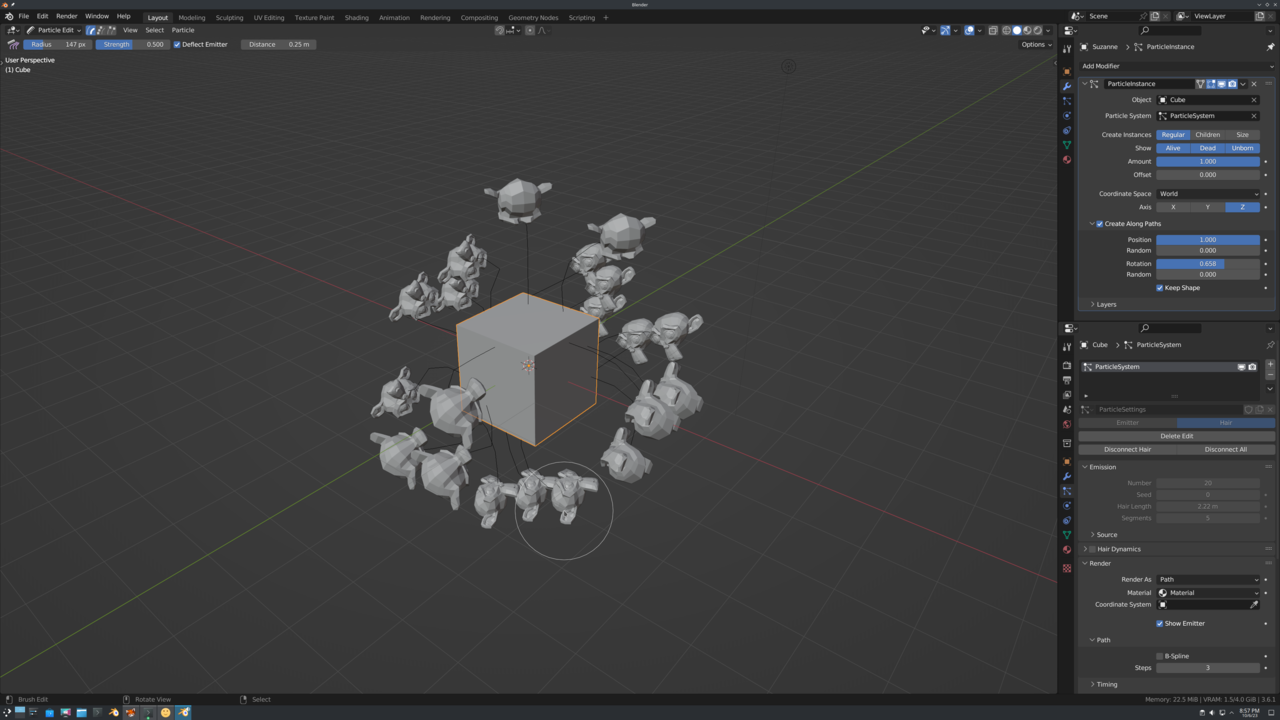
The cool thing about this is, that you can add a Force Field (like Wind) and the leaves will react to that!
You'll have to experiment a bit with the Particle Instance Settings, but the ones I use above, are a pretty good start, I think.