Hi, i started pothead course but got stuck on the step of triangles, they look bumpy and didn't fully got the idea of Data trasfer, thank you in advance
At least from the screenshot, they look fine. Remember that if you are very zoomed in, that would normally give you a distorted feeling on how things will look, try moving the camera away to get a more realistic sense, unless you want very very closeup shots, then maybe you'd need a crazy high level of detail. You can always go back to a lesson and watch it again to get a better grasp of the concepts, and don't forget to be following along with Blender hands on to get an even better understanding. The data transfer just transfers the info that a mesh has to another mesh, almost like copy pasting, a sort of how one thing looks is applied to another.
Here not so close, is it acceptable?
Sorry for so many questions, i'm a beginner and trying to understand main rules what can be and not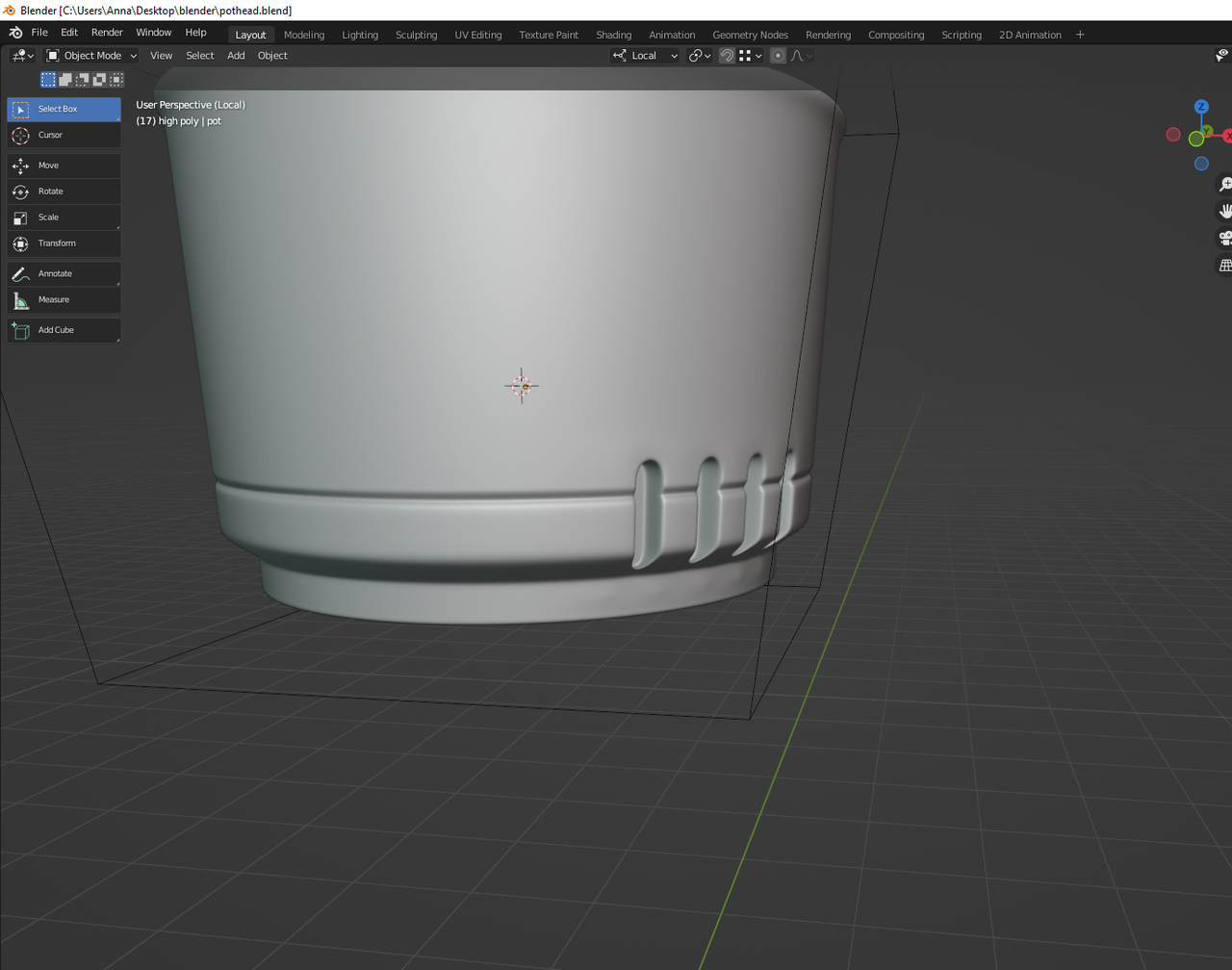
Here are some of what i tried: to make again n-gon and to recreate triangles, to straigten some lines, to make triangles bigger smaller, still i got same bumpines, also thought about makeng more flow of a shape of circle, helped just a lil bit
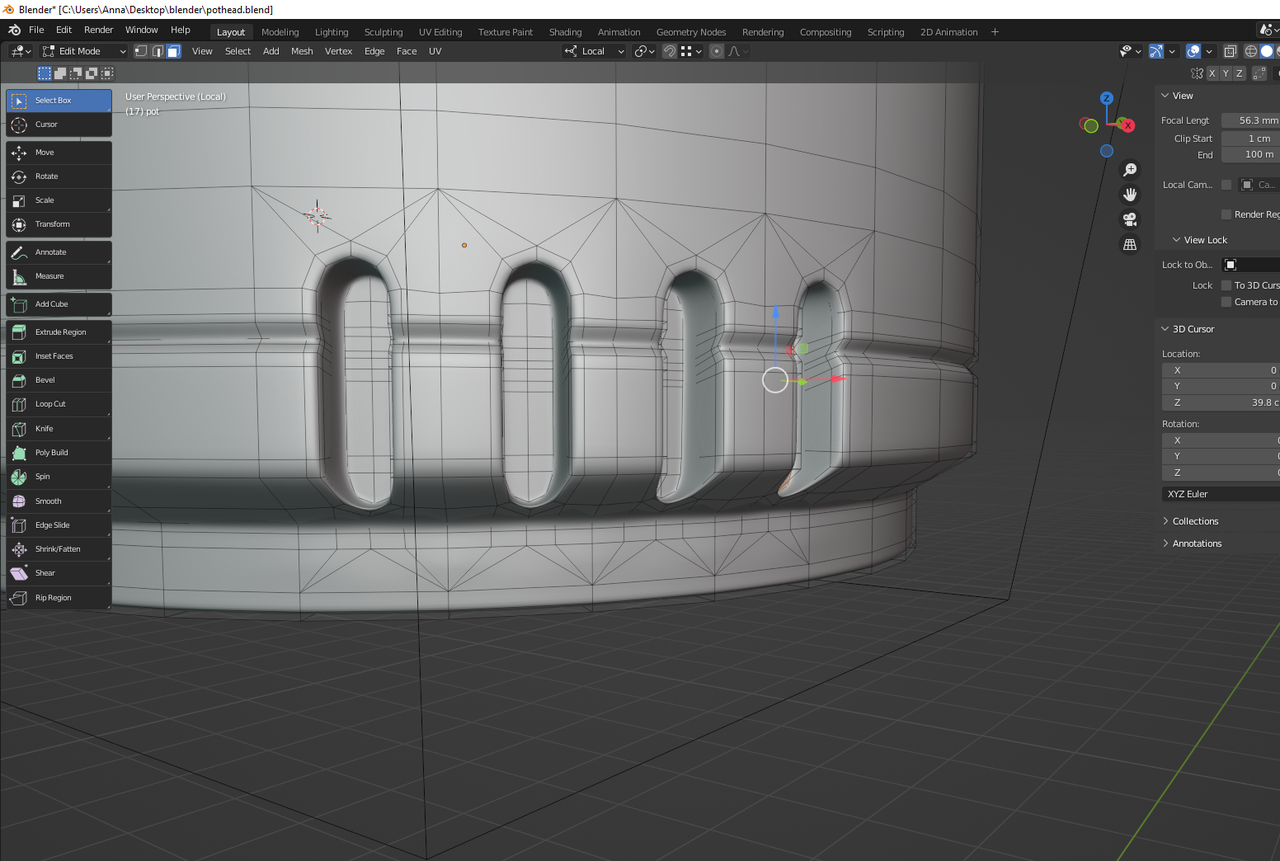
SSunn as you can see from the image, where you add the extra vertices, they caused the flatness between the original vertices (RED).
Thus, creating the bump where the original vertices are (BLUE).
In the video Jonathan keeps the triangles on the angled part of the head, and does not add extra vertices.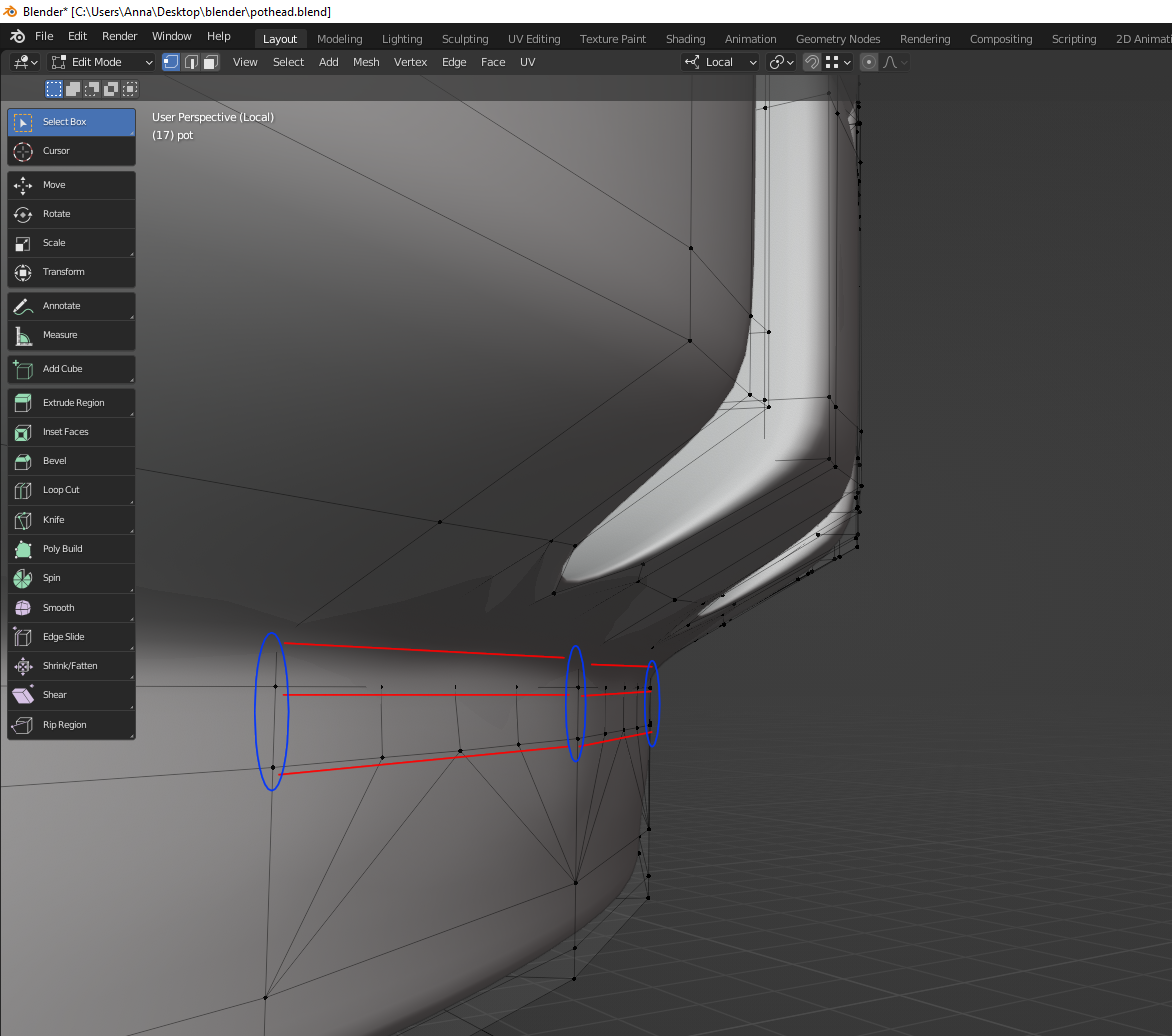
OK, I just remembered, Jonathan does change the bottom verts. This where the data transfer comes in.
What it does is take the normal direction of one face and apply the normals to another.
This will change the look of the shading to match. Eliminating the flatness. You won't see any difference in edit mode, switch to object mode and it should look OK.