Hi, i don't understand why during first extrusion i got some axis direction different from global, but it doesn't equal to normals(im 1) and when i tried to redo i got only global direction and despite i tried to click z twice that axis didn't appear and i tried to switch to normals but got such result(im 2) 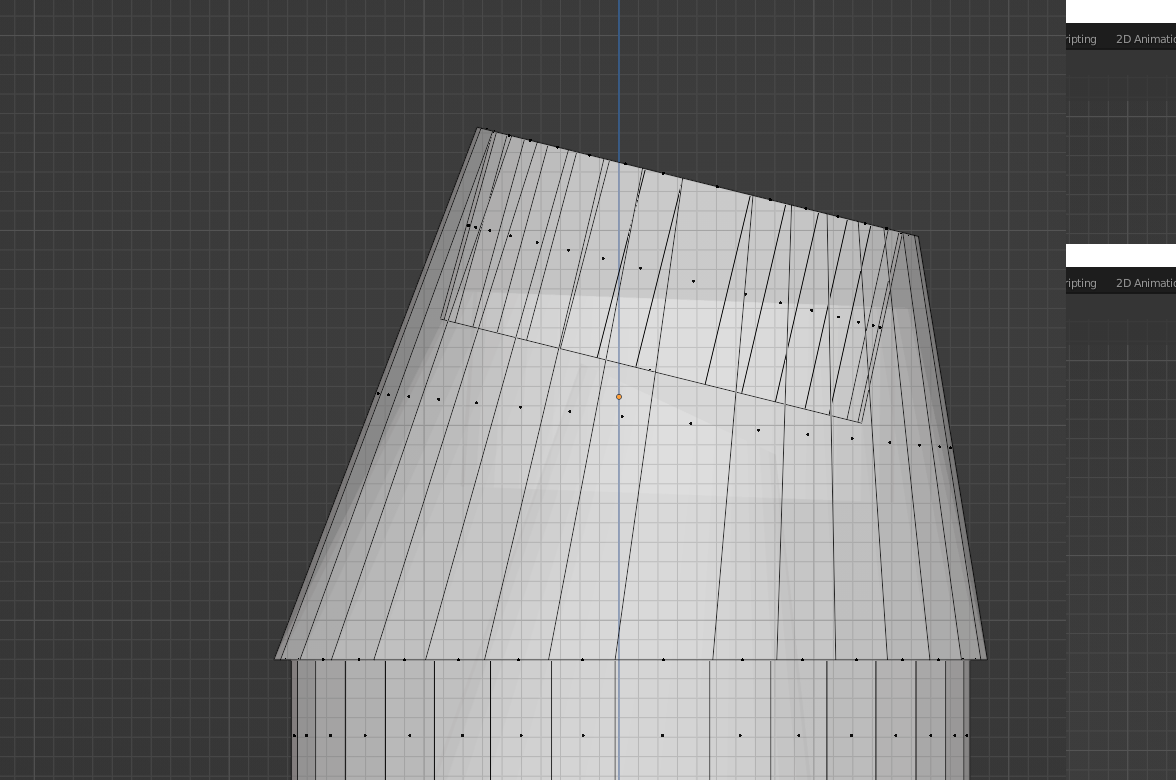

I hope this better to see, i'm trying to understand how it works, from what i understand(not sure that right), when i choose loop and E then normals are starting to look differently than for exaple top faces whose direction during extrusion would be okay
Thank you very much, and last question why double axis during extrude show only global?
I'll write in example. for example i choose extrude z axis, and it purposes me global axis, and if i hit again z it give opportunite to extrude along normals, and sometimes it just give only one variant (global axis), thank you for your help)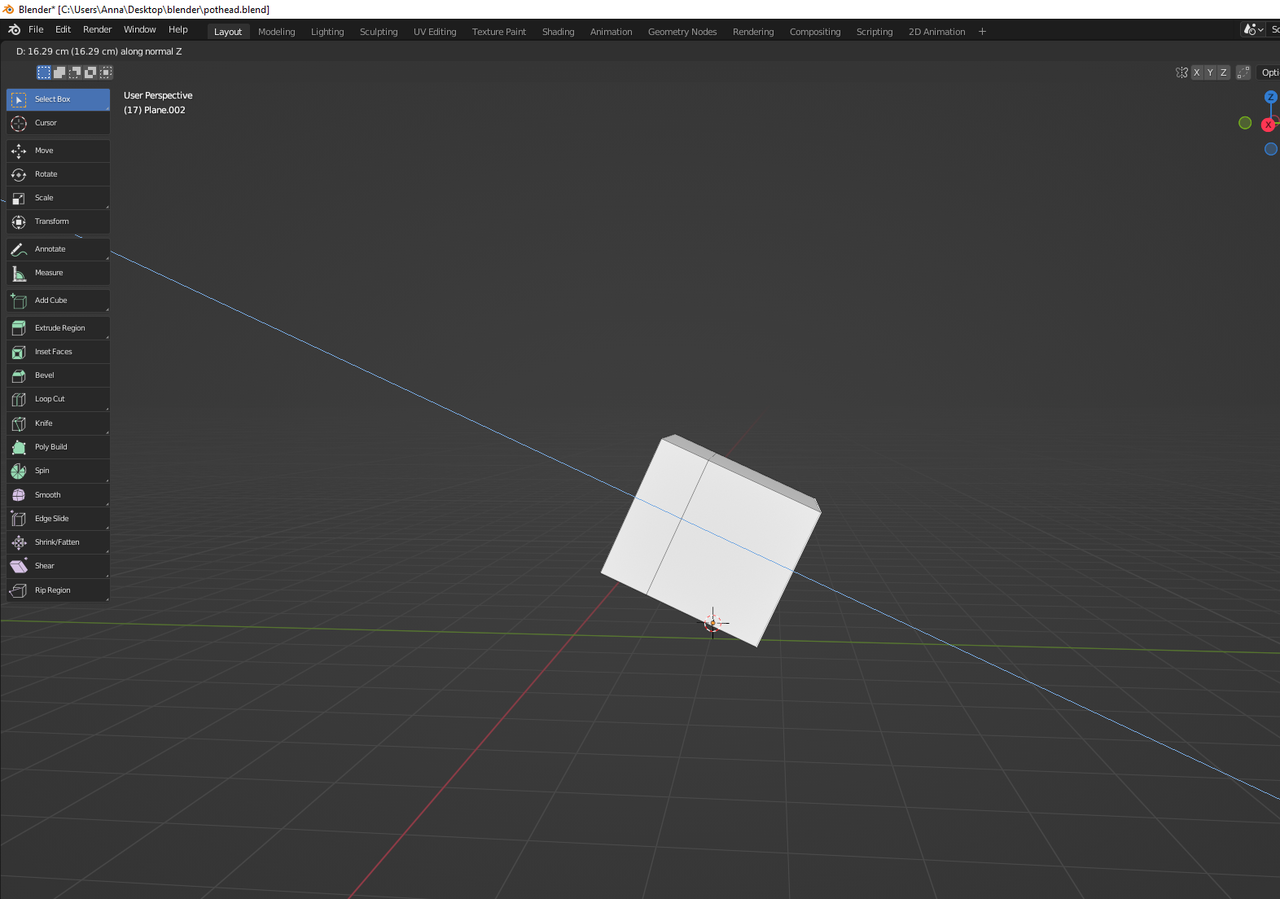
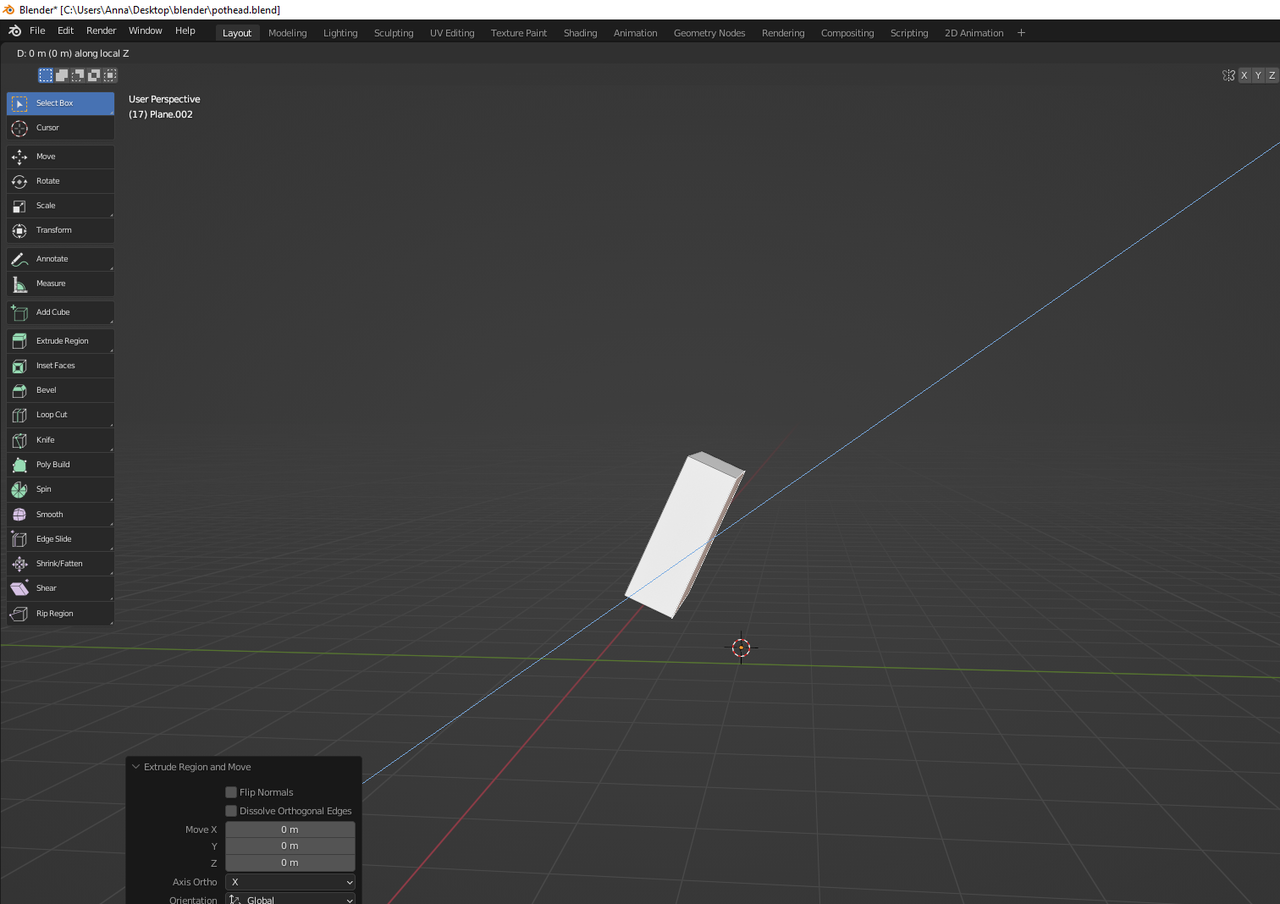
The first image is in Normal Z direction and the second image is in Local Z direction.
If you are in Global Orientation, moving in Z (G, Z) is using the Global Z-Axis. Pressing Z again (G, Z, Z) switches to Local Z-Axis and pressing Z a third time (G, Z, Z, Z) switches to 'no Axis; free movement.
Play with the Default Cube, Rotate it in Object Mode and then start moving it in any Axis, pressing the Axis letter several times.Use different Orientations and see what happens.
Extruding is Extrude and Move, so that is basically the same thing..it's just the moving, that confuses you.
Yeah but in some cases it doesn't give possibility to change to local direction, (g,Z) Global, (g,z,z)free, again (g,z,z,z) global, but no local direction, what causes that?
I have never come across a situation like that; there should always be three, like Normal, Global, Free, for instance. Never seen it Toggle between only two...But two Orientations, like Global and Local for instance, can be the same, so it's not directly obvious that it switches...
Pay attention to what it says in the top left of the Viewport.