Hi,
I wonder if you could help me understand how Vertex Groups work.
I assigned some faces to a Vertex Group and then to test what I did, I deselected the faces and selected them again. (by using the buttons). When I clicked the select button, many more faces got selected along the way too and I don't understand why.
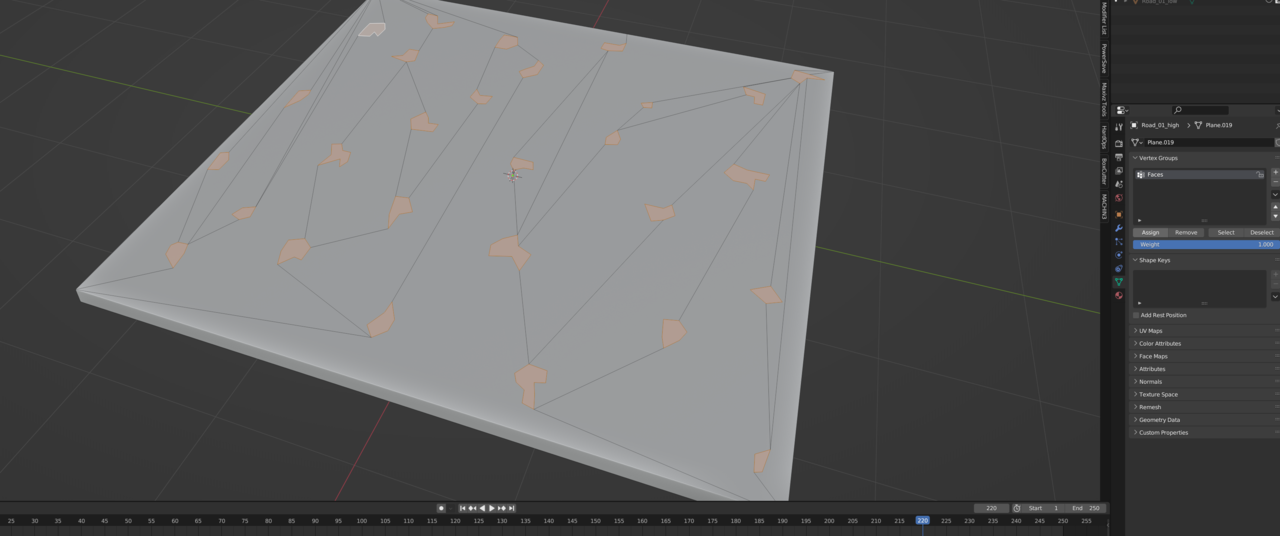
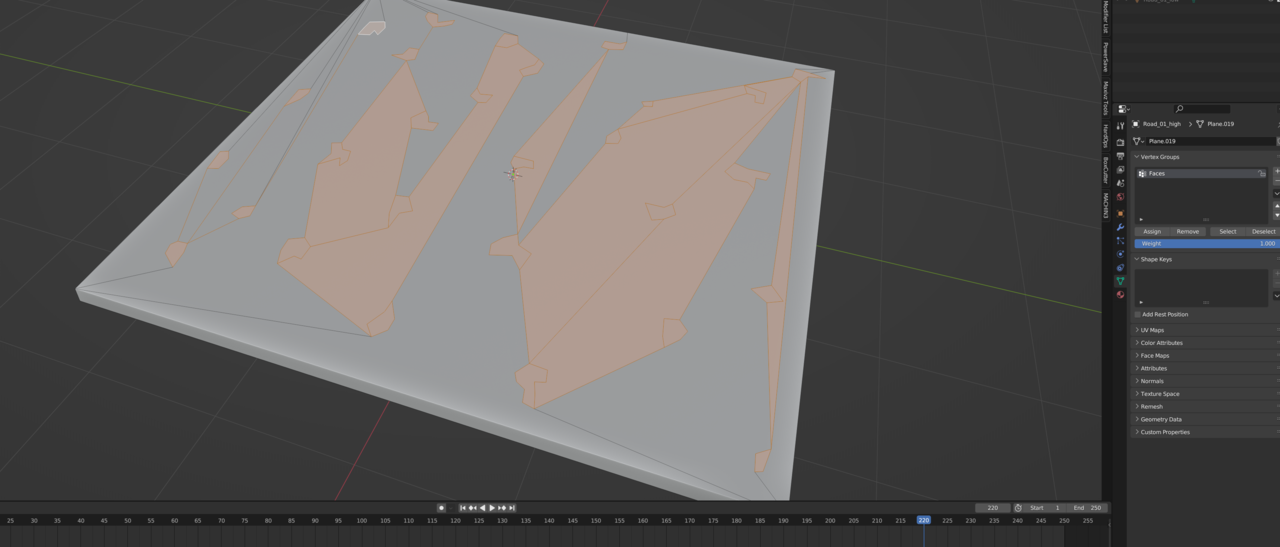
That's because it's a "vertex" group, so the key word being vertex. If you change to vertex select instead of face select, you'll see that you added 2 vertices on this side and 2 vertices on that other side, and here and there and 4 vertices make a face, so without realizing it you made so many vertices a part of the vertex group that sometimes they encompass a face and two faces will share at least 2 vertices. So you might expect 2 faces to be 8 vertices, but they share two so it's actually 6 vertices, so you are totally creating extra faces in your vertex group. Hopefully that is kinda clear?
There is a feature in 3.6 (can't remember when this was first implemented) called Face Maps, which is like Vertex Groups, but for Faces, so you can do something like this
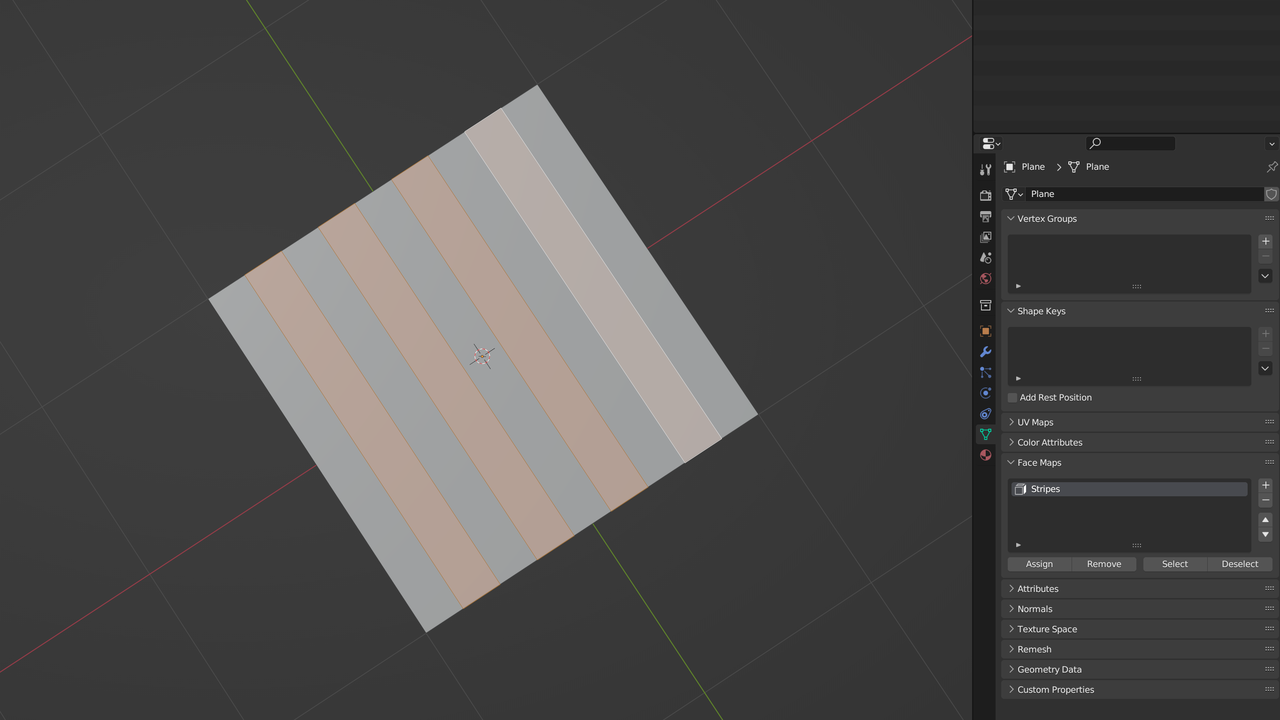
Unfortunately this has been removed in upcoming 4.0 😿
I often felt the need for Edge Groups and Face Groups, but alas...
(Maybe I can bribe Ton at the next Conference 🤔)
Haha, maybe you could :)
I just tried it and it works wonderful. Thanks