I try to submit shark assignment in sketchfab, I try several file family however, it always come up with error 13: We couldn't read model file, or there is no data to display. Please help
I did try follow the instruction from https://www.youtube.com/watch?v=VWjYbb8t7Iw by baking the object first but it still got error 13, I try blend and and fbx and all still error 13
I try to Upload Simply Cube with no Texture just Shift + A and cube still can't upload
Here's the link again:
Here's what they say about that error:
Error 13 Invalid Data: We could not find any file to process. It could be a format we don't recognize, or a file format version we don't support (e.g. old versions of COLLADA).
Go into the link where they offer solutions. Since the issue is on the side of Sketchfab, maybe you could contact them and hopefully hand you a better solution.
I followed the link and followed every step:
1. Install Sketchfap add-on in the blender
2. Export from the [N] tab log into the account, and Export directly to Sketch Fab it still shows. 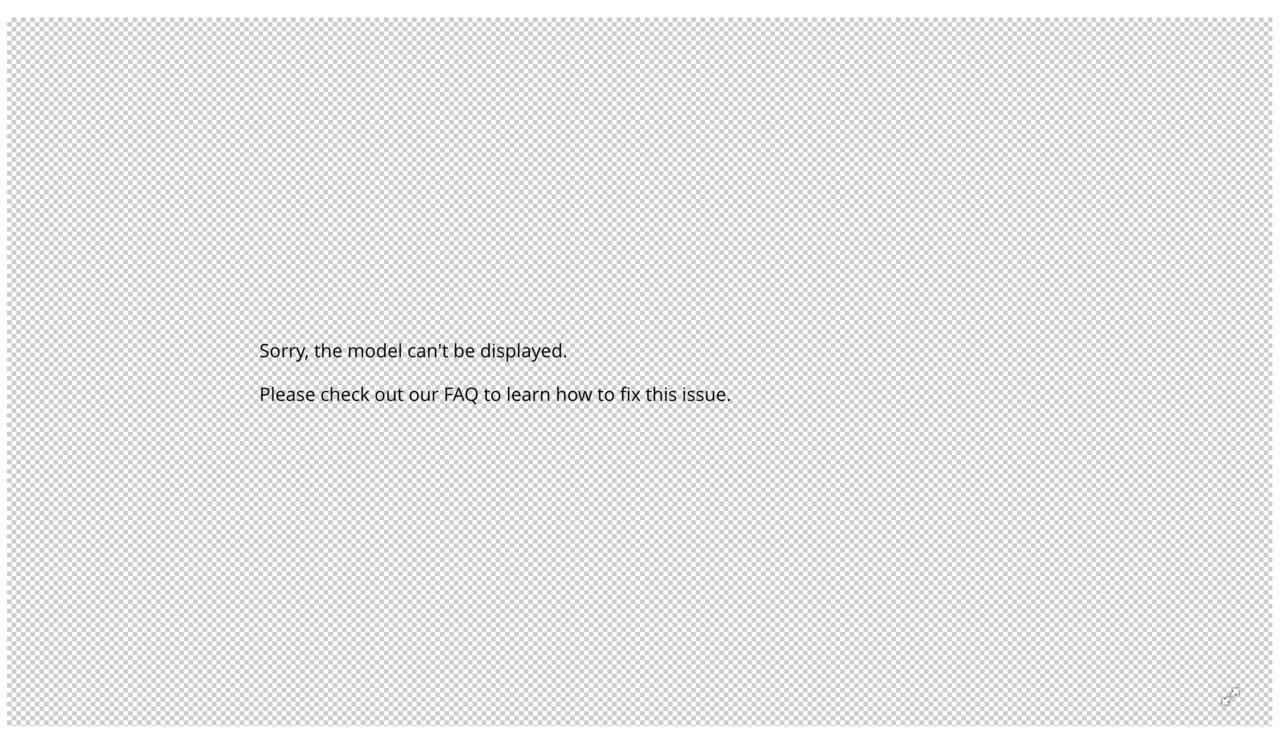
Hi guys, I Solved the problem, The upload is good since the first one was by uploading the .blend file directly. however the problem is with my chrome browser being unable to see 3D I don't know why, But when I try to open the link inside Safari it shows the model just fine, sorry to keep you in trouble.
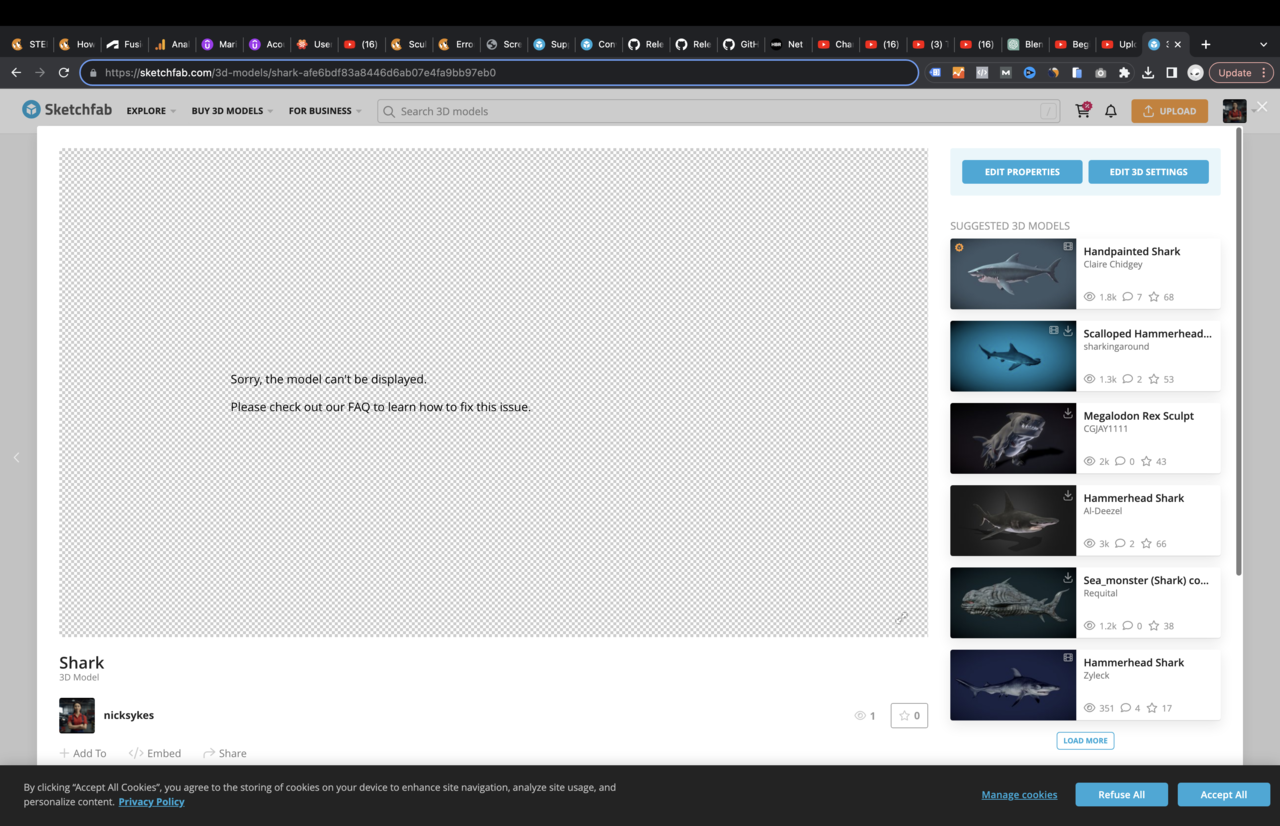
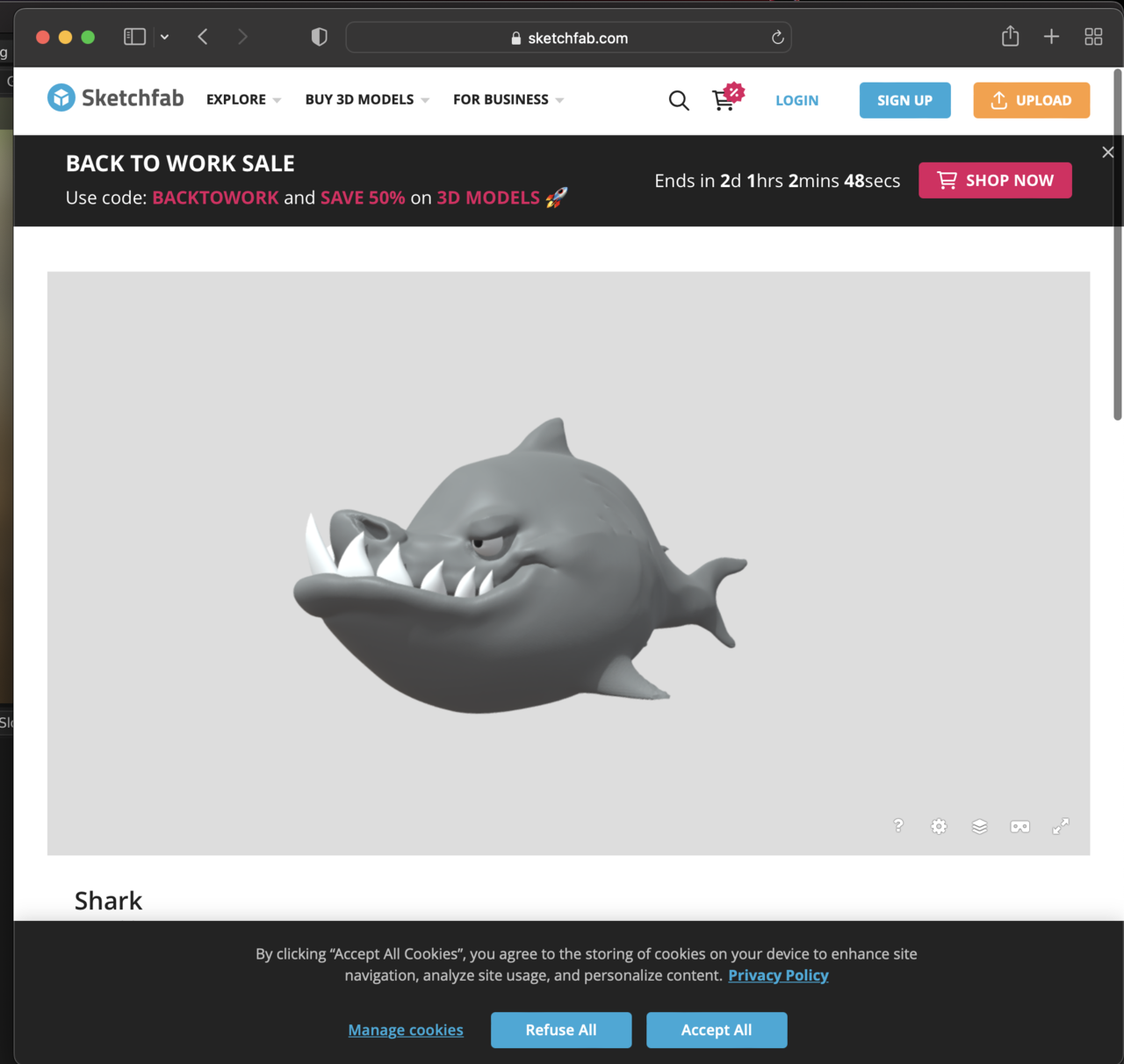
I think I did something wrong with it, I try my best to pinch it in but when lock X it look weird, Can i Ask for advice, how would you fix that area
Thank you for your advice and great course, I will do another design shark this weekend for practice.