When inserting keyframes for the rotation I have no issues on frame 1 and the one around frame 70ish. But when going to the next keyframe it just moves the one from 70ish. What am I doing wrong here? I am using Blender version 3.5.0. I hope I have stated my question so that you understand what I am experiencing.
Can you share a short video of your process so we can get a better understanding of the problem
Thank you for replying, am at work now, will take some screenshots this evening.
Hi xxnackattack, screen will certainly help but I'm going to hazard a guess (2 in fact)
Can you check in your user preferences that you don't have "only insert needed" enabled. This will cause a lot of headaches.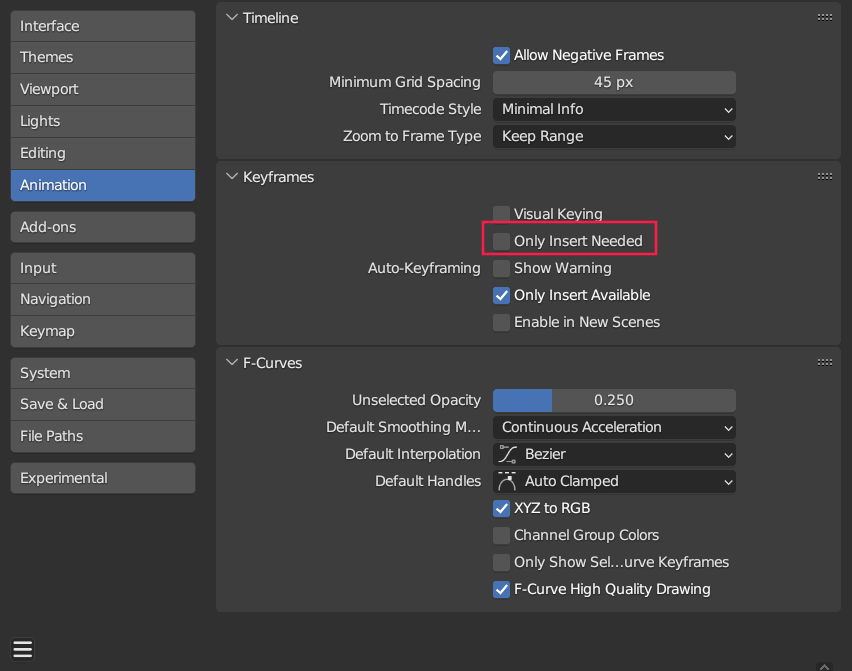
And a less likely problem might be if you have 'cyclic aware keying' enabled in the keying set menu
Hope that solves the issue - but if it doesn't make sure you post some more information.
Hi thanks for all your replies, and I understand the need for more information. So here is a video of what I do at the start when inserting keyframes for the X Translation.
Sorry for spamming, I were so eager to post the video that I did not check the settings Wayne suggested and we have a winner with "Only insert needed" checkmark.
Thank you all for helping me out. Regards from my wife that has been hearing a lot of words not usual being used in our livingroom :)