Growing up the first thing I remember building with my own two hands was a spud launcher, so first primitive is 
Mostly cylinders
...
Robot model with reference from Love, Death, and Robots. Some of those episodes deserve full series.
Not perfect but it's where I'm at for now.
Missed the hole in the top of the head. That's what I get for using mirror modifier and not checking my work.
Working on the Room for Fund of 3d Mesh Modeling and running into a problem. When adding materials I'm getting system crashes. First it was crashing due to a conflict in Windows default network driver clashing with my TPlink driver (this is a know ongoing issue that I'm to lazy to fix). I've moved my work off my NAS to my local drive and the issue seemed to be fixed. Now I can add materials up to a point then system crashing. Problem is more persistent when using images but still happens if I add to many materials. I've even gone as far as disabling all network drivers to verify that was still not the problem. After a crash there aren't any system logs of it. Below is what I have so far, if I add material to the TV, computer screen and tablet it will crash adding any image and the same. Any suggestions at this point would be helpful. Thinking about going with Linux on a duel boot option???
Linux is great for Blender performance, but I wouldn't recommend Dual Boot.
But I think that won't solve your problems. If Blender crashes on such a simple scene...I wonder what your specs are...Graphics Drivers can cause problems, but usually not crashes.
On Linux I nowadays always get a Crash.txt...maybe not on Windows...
I Really love your scene so far, by the way! You might even leave it like this (interesting).
But I suspect there are some hardware problems on your side. (Can't be sure, of course...)
Your room is coming along nicely.
Sometime it's the .blend file itself that has a weird bug. Most of the time if I start my scene on a fresh new file the bugs go away. Also I can select the few meshes I don't want to restart and copy paste them to a new file also tends to work.
Thanks for the reply. System specs are
Processor: AMD Ryzen 7 2700X
RAM: 24G Corsair GDDR4
Graphics: Gigabyte GeForce RTX 2070 Super
Harddrives: Samsung EVO 970 1TB x2
I've already tested processor, RAM and Graphics and all check out fine. Windows has just always been a pain I only use it for gaming. I'm just going to go with the dual boot for now and if I have any problems I'll go with Linux only.
Depends on your taste...I started with Linux Mint, Cinnamon Desktop (and still like that a lot!)
OpenSuse (I have KDE Plasma Desktop) is also good.
Also have Manjaro since recently and I really like that as well.
But for starters, I'd say try Mint.
And your hardware sounds completely fine! Shouldn't have any problems with your room.
So I've finished the task finally. Issue was with the .blend file was able to confirm after loading it on Linux and still crashing after starting a new file it now works on both Linux and Windows. Thanks Omar and Martin for the help with troubleshooting. 
First Sculpt. Happy with the results for the first time. I like the multiresolution modifier sounds like it can be really powerful if used correctly.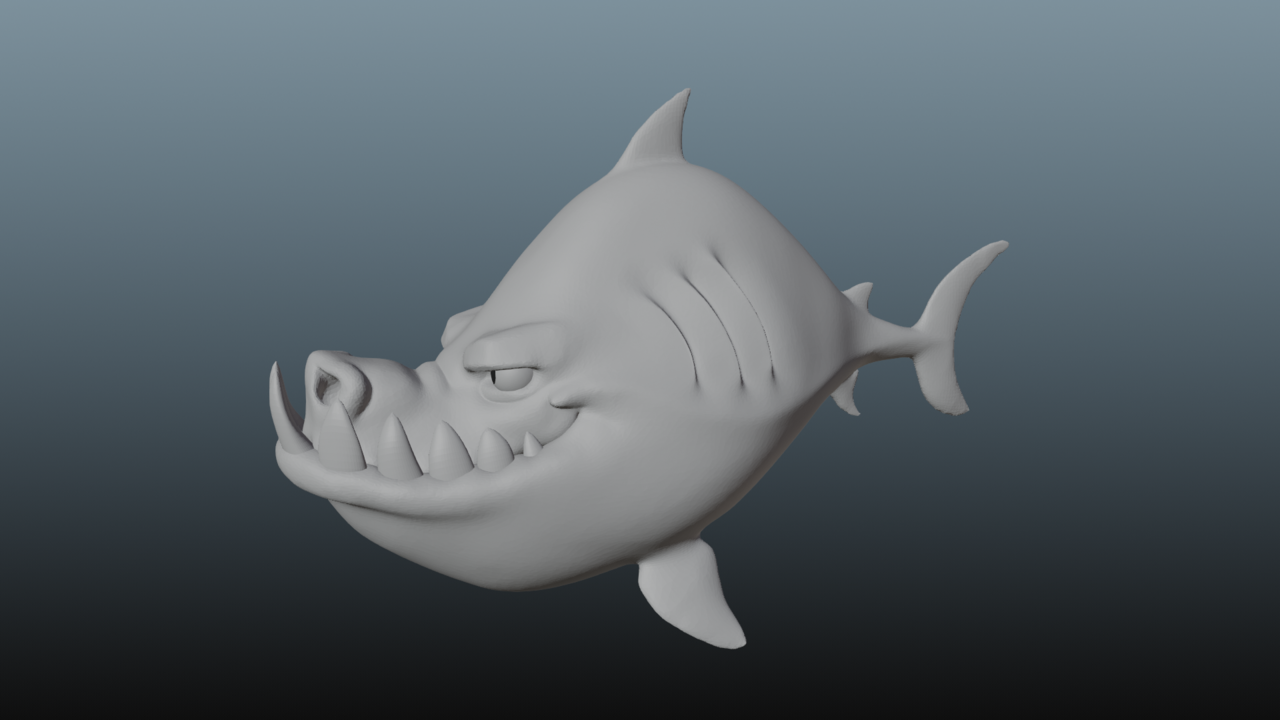
Link to SketchFab.
https://sketchfab.com/3d-models/cg-cookie-shark-sculpt-0344e33a8f634aa692ba1d20b0831100
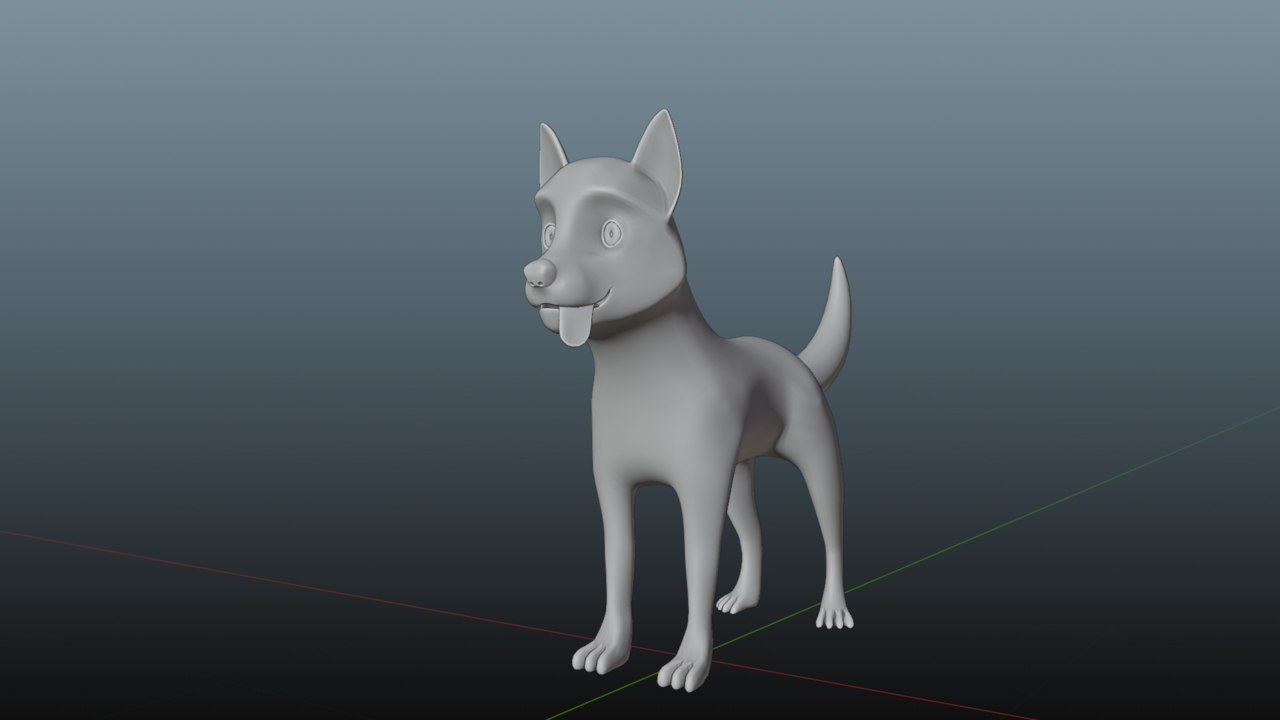
https://sketchfab.com/3d-models/husky1-b69c15c2c36a4598b58d364cc7b0c35e