Hello,
I find myself in this situation a lot where I want to be able to select a face without having to guess which is its center point (object's center dots).
I am in x-ray mode and I want to select the face marked with yellow, but always clicking on the wrong dot/ face (this is an easy example, usually I'm in more complicated situations where I can't even see the center dot and have to scroll all the way down untill I find it). I disabled object's center point, but it didn't do anyhting. What I would like is to be able to select the face no matter where I click on the surface.
Thanks.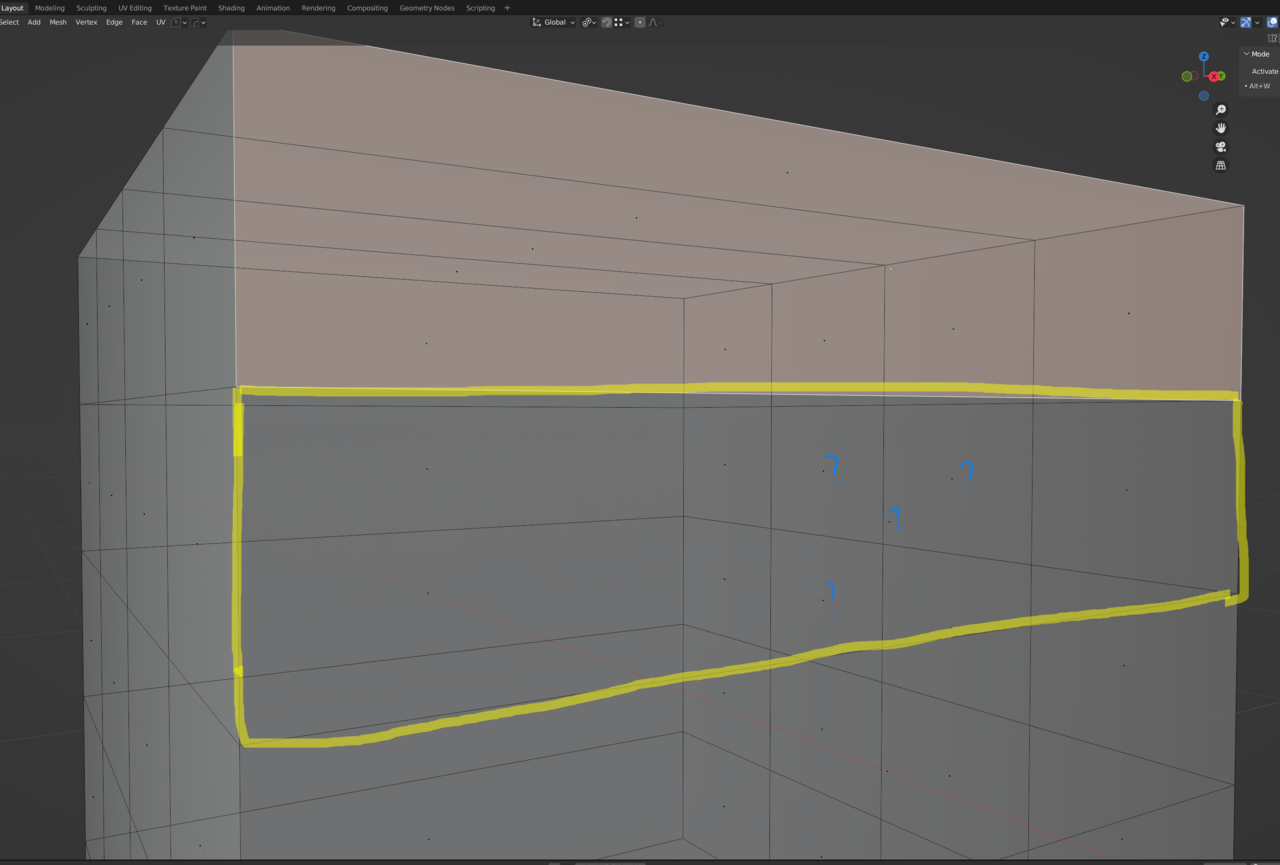
Yeah, that's difficult Roxana.
Face selection is hard in X-Ray Mode (I never use it when modeling, this is one of the reasons I avoid it).
The Center Dots are always visible in X-Ray Mode and your Mouse Pointer needs to be close to the dot, to be able to select a Face.
Switching to Solid Shading is the easiest solution I know.
Oh, I see. So that's why I couldn't find a solution for this.
Thanks for your answer, Martin.
Oh, one last thing: do you have a workaround for this? What do you use instead of x-ray? Or what is your workflow while having to move or correct vertices that are out of view in solid mode?
Yeah as Martin says, you orbit around and try to select the faces in wireframe, change to orthographic + wireframe to select a long row of faces that are easily selectable, etc. When it's not an easy selection you can try the Select menu up top, there's all sorts of handy automatic selections in there.