Hi. I would like to copy the grey mesh's topology onto the blue mesh. I know there are ways to do a retopology such as sculpting, moving vertices in edit mode, and extruding faces from a new plane mesh onto the mesh. However, these meshes are very similar, just different locations of vertices but same number of faces.
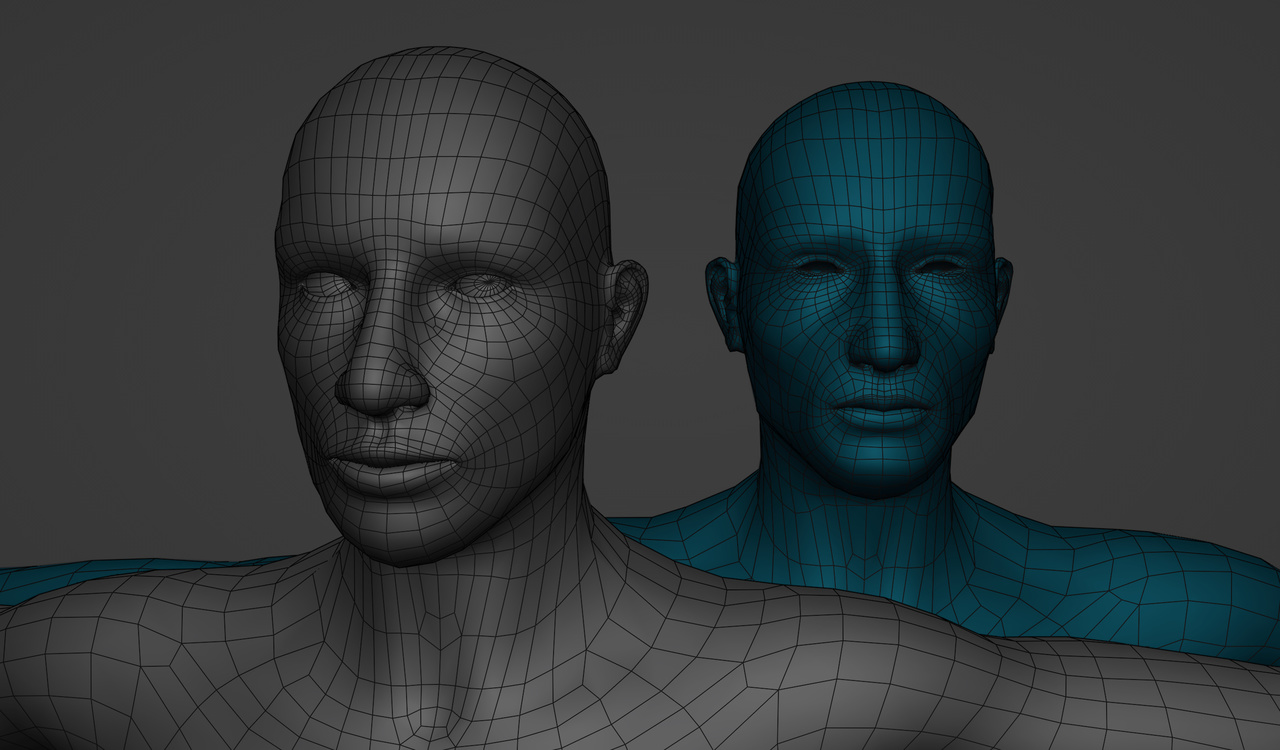
A method I used for this was shrinkwrap with the nearest vertices.
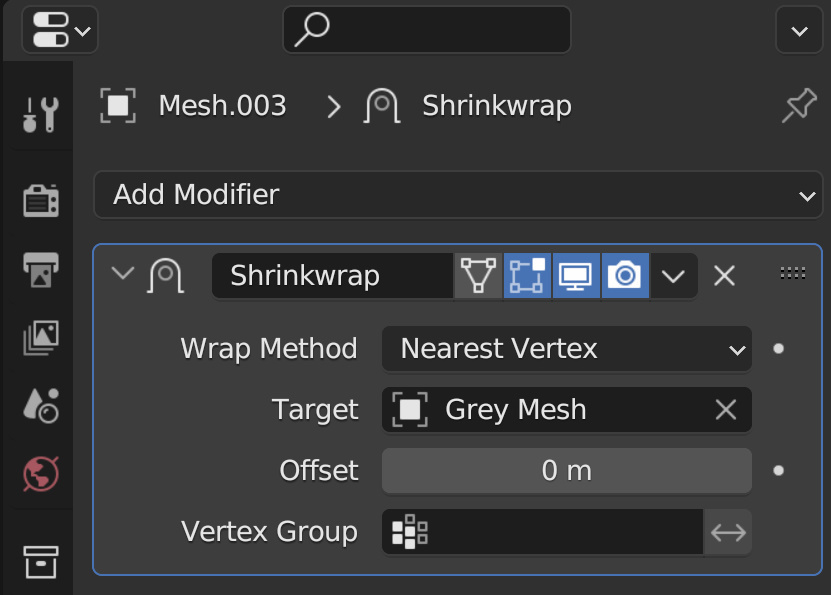
But this was the result.

Any insight is appreciated. Thank you.
NOTE: The grey mesh and blue mesh are in the exact same location points.
Yes as Adrian says, you don't need to do anything if what you are after is two objects with the same data, you just need to duplicate it and there you go.
If you say that because one object has stuff on top like modifiers, then you just need to swap the object data. First select the mesh you want its data to be changed, then select the mesh that has the data you like, Control + L and Link object data.
Yes, they have the same topology, however, I favor the grey one because of the facial definition. They have slightly different facial features. The grey mesh has wider eyes and the blue one has smaller eyes and bigger maxilla.